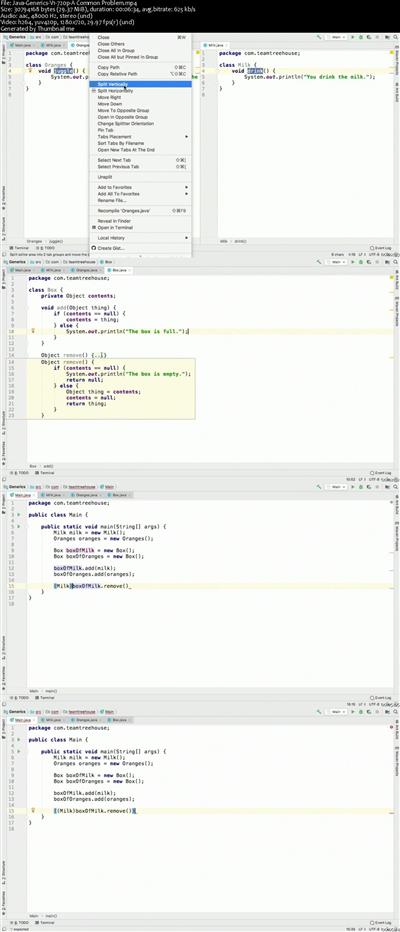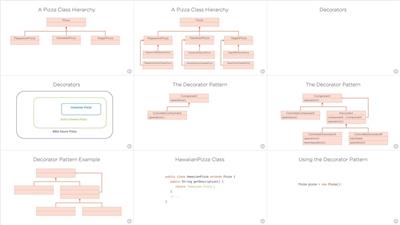Digital Signal Processing (DSP) From Ground Up™ in Python
.MP4, AVC, 1000 kbps, 1280x720 | English, AAC, 64 kbps, 2 Ch | 12h 46m | 5.82 GB
Created by Israel Gbati
Practical DSP in Python : Over 70 examples, FFT,Filter Design, IIR,FIR, Window Filters,Convolution,Linear Systems etc
What you'll learn
Develop the Convolution Kernel algorithm in Python
Design and develop 17 different window filters in Python
Develop the Discrete Fourier Transform (DFT) algorithm in Python
Design and develop Type I Chebyshev filters in Python
Design and develop Type II Chebyshev filters in Python
Develop the Inverse Discrete Fourier Transform (IDFT) algorithm in Pyhton
Develop the Fast Fourier Transform (FFT) algorithm in Python
Perform spectral analysis on ECG signals in Python
Design and develop Windowed-Sinc filters in Python
Design and develop Finite Impulse Response (FIR) filters in Python
Design and develop Infinite Impulse Response (IIR) filters in Python
Develop the First Difference algorithm in Python
Develop the Running Sum algorithm in Python
Develop the Moving Average filter algorithm in Python
Develop the Recursive Moving Average filter algorithm in Python
Design and develop Butterworth filters in Python
Design and develop Match filters in Python
Design and develop Bessel filters in Python
Simulate Linear Time Invariant (LTI) Systems in Python
Perform linear and cubic interpolation in Python
Requirements
You will need just a good working computer for this course
With a programming based approach, this course is designed to give you a solid foundation in the most useful aspects of Digital Signal Processing (DSP) in an engaging and easy to follow way. The goal of this course is to present practical techniques while avoiding obstacles of abstract mathematical theories. To achieve this goal, the DSP techniques are explained in plain language, not simply proven to be true through mathematical derivations.
Still keeping it simple, this course comes in different programming languages and hardware architectures so that students can put the techniques to practice using a programming language or hardware architecture of their choice. This version of the course uses the Python programming language.
By the end of this course you should be able develop the Convolution Kernel algorithm in python, develop 17 different types of window filters in python, develop the Discrete Fourier Transform (DFT) algorithm in python, develop the Inverse Discrete Fourier Transform (IDFT) algorithm in pyhton, design and develop Finite Impulse Response (FIR) filters in python, design and develop Infinite Impulse Response (IIR) filters in python, develop Type I Chebyshev filters in python, develop Type II Chebyshev filters in python, perform spectral analysis on ECG signals in python, develop Butterworth filters in python, develop Match filters in python,simulate Linear Time Invariant (LTI) Systems in python, even give a lecture on DSP and so much more. Please take a look at the full course curriculum.
Who this course is for:
People working in the field of signal processing
University students taking classes in signal processing
Python developers who wish to expand their skills
People who want to understand signal processing practically and apply it to their respective fields.
More Info
Recommend Download Link Hight Speed | Please Say Thanks Keep Topic Live