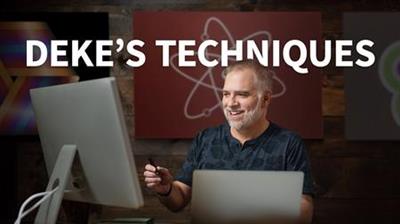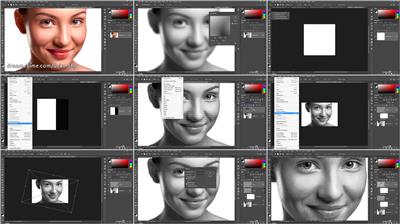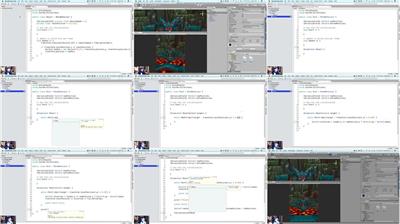Complete Windows Server 2016 Administration Course
.MP4 | Video: h264, 1280x720 | Audio: AAC, 44.1 KHz, 2 Ch
Genre: eLearning | Language: English + .VTT | Duration: 14 hours | Size: 6.5 GB
Installation and configuration of Domain Controller, Active Directory, DNS, WebServer (IIS), Group Policy, WSUS and more
What you'll learn
Students will be able to install, configure and manage Windows server
Create Users, Groups and OUs with Active Directory Users & Computers
Group Policy Management
Domain Controller and DNS Management
Virtual Technology Installation and Configuration
Disk Management
WSUS Server Administration
WebServer (IIS) Administration
FTP Server Installation, Configuration and Management
Requirements
Windows or MAC Computer (either one is fine)
Computer should have at least 4G RAM, 64bit processor and 100G of HD
Internet Access (required for download and installation)
Description
Windows is one of the basic operating system that every person should know if you want to get into IT. Whether you are just starting your career or moving up in your existing IT field, you always have to start with Windows and this course will teach you everything you need to know about Windows 2016 administration
In this course you will learn Windows 2016 installation, configuration, administration, troubleshooting, command line, OS tools and much more... I have also included Resume and Interview workshop that will definitely help you get your dream IT job.
In addition to the lectures there will be quizzes, homework and hand-out material just like a live classroom training
I have been teaching this exact course in a classroom environment in New York City. Please note 80% of my students who took this course got the job in Windows within months. Imagine those who take my course only to level up their career, how productive this training can be for them
Following is the list of topics I will cover in this course:
Module 1 - Understanding of Microsoft Windows
* What is Windows?
* Different Versions of Windows
* Microsoft Background and Products
* Windows Market Share - Everyday Windows
* Windows vs. Linux vs. MAC
* Quiz, Handouts and Homework
Module 2 - Setting up a Lab
* Oracle Virtual Box
* Installing Oracle Virtual Box
* Creating First Virtual Machine
* Quiz, Handouts and Homework
Module 3 - Windows Installation and Configuration
* Different Ways to Install OS
* Downloading Windows Server 2016
* Installing Windows Server 2016
* Adding Resources
* Hostname and System Information
* Windows Server GUI Overview
* Quiz, Handouts and Homework
Module 4 - System Access and File System
* Accessing Windows System
* File System and Description
* Navigating to File System
* File Types and Creation
* File Properties
* Finding Files and Directories
* File Maintenance (copy, delete, move and rename)
* Files Operations
* File Editing Short-Cut Keys
* Quiz, Handouts and Homework
Module 5 - System Administration
* User Account Management
* Elevating User Roles
* Monitor Users Activity (Task manager and command line)
* System Utilities Under Accessories
* Programs and Service Management (Control panel and services)
* System Resource Monitoring (Task Manager)
* Windows Event Logs
* System Maintenance
* Jobs and Schedules
* Windows Settings
* Server Manager Dashboard
* Installing and Uninstalling Programs
* Windows Applications (Microsoft or 3rd Party)
* Windows Short-Cut Keys (e.g. Alt+Ctl+Del etc.)
* Check System Hardware
* Quiz, Handouts and Homework
Module 6 - Advance Windows Administration
* Roles vs. Features
* Adding Roles and Features
* What is Domain Controller?
* Domain Controller and Active Directory
* Active Directory Prerequisites
* What is DNS?
* Active Directory Installation
* Active Directory "Users and Computers"
* Active Directory User Account Management
* Installing Windows Client
* Joining the Domain from Windows 7 and 10
* Active Directory "Administrative Center"
* Active Directory "Domain and Trust"
* Active Directory "Module for Windows PowerShell"
* Active Directory "Site and Services"
* Group Policy Management
* DNS Administration
* Web Server (IIS) Installation
* Quiz, Handouts and Homework
Module 7 - Windows Scripting and Command Line
* Windows Batch Scripting
* First Batch Script "Hello World"
* Script to Automate Simple Tasks
* Windows PowerShell
* Windows PowerShell Commands
* Windows PowerShell ISE (Integrated Scripting Environment)
* Windows Management Instrument (WMIC)
* Difference Between DOS and PowerShell
* Quiz, Handouts and Homework
Module 8 - Networking and System Updates
* What is NIC?
* Enable Internet on the VM
* NIC Teaming
* Network Configuration
* Windows Updates
* NTP Configuration
* File Transfer Methods
* FTP Server Installation and Configuration
* Sharing FileSystem (Samba or NFS)
* WSUS Server Installation and Configuration
* Windows Firewall
* Quiz, Handouts and Homework
Module 9 - Storage Management
* What is Computer Storage?
* Type of Computer Storage
* How to Add Disk
* Extend an Existing Disk
* Disk Cleanup and Defragmentation
* RAID
* Windows Backup and Restore
* Quiz, Handouts and Homework
Module 10 - Additional Resources (Bonus)
* What is IT?
* IT Components
* Facts about IT
* IT Management Jobs
* Resume Workshop
* Interview Workshop
* Post Resume and What to Expect
* VMWare Workstation Player Download and Installation
* Install Oracle VirtualBox on MAC
* Quiz, Handouts and Homework
Who is the target audience?
Anyone who is interested in learning basic to advance level of Windows
Anyone who wants to level up his or her career in IT
Anyone who wants to improve Windows skills
Recommend Download Link Hight Speed | Please Say Thanks Keep Topic Live