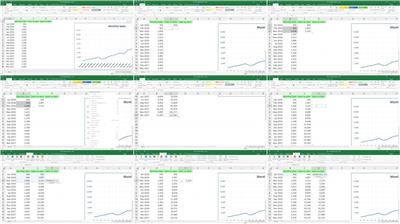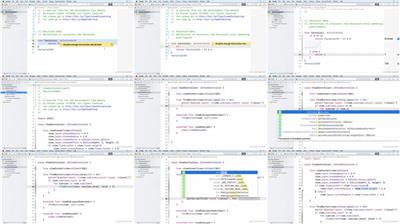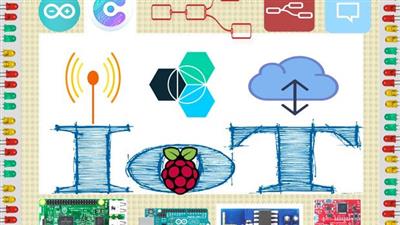Create a Responsive Website with a Blog Page from Scratch
.MP4 | Video: h264, 1280x720 | Audio: AAC, 44.1 KHz, 2 Ch
Genre: eLearning | Language: English | Duration: 4.5 hours | Size: 2.41 GB
Create a Creative Agency Website by using HTML5, CSS3, and Bootstrap (Train your fingers muscles)
What you'll learn
In this course you will learn step by step all you need to build an eye catching modern website
You are going to learn HTML elements and CSS properties, selectors, and features and some Bootstrap
You are going to build the website gradually and you will learn during that all the necessary features
Requirements
There are no prerequisite requirements for this course except the editor for coding.
You can use Sublime Text, Visual Studio Code, or any other editor.
Description
This course aims to build your knowledge in elements and properties of both HTML and CSS Markup languages, and to make you comfortable enough while you are coding your future websites. Also, the bootstrap is used to add the Responsiveness, Icons, and flexibility to the website. You will learn how to build a blog during the journey and what is more, you will learn how to build a carousel, back to top, and preloader for the website to make it even more interactive. This course is hands on action course without slides and long explanations, you will simply learn by doing.
Who is the target audience?
Bloggers, Beginners, and Intermediate students
Anyone passionate enough to start learning web development
Developers who want to sharpen their knowledge and refresh their memory

\
Recommend Download Link Hight Speed | Please Say Thanks Keep Topic Live