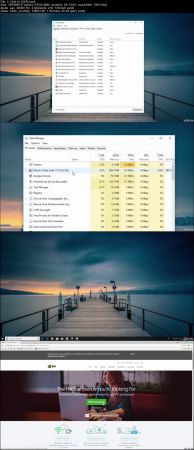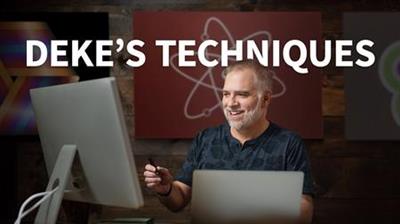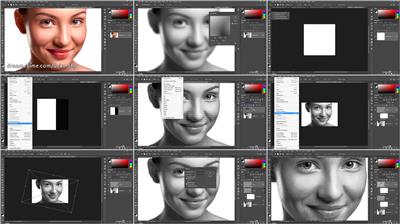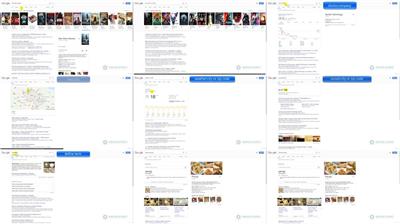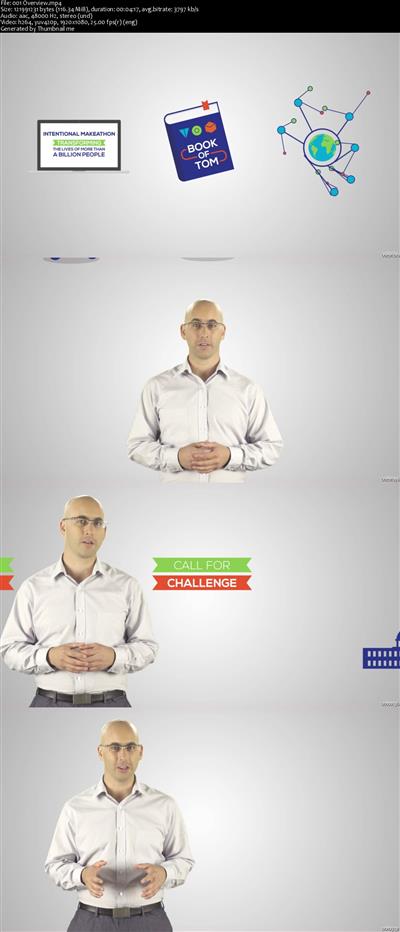Microsoft Office 2016 Essentials: 5 Course Bundle
.MP4 | Video: 1280x720, 30 fps(r) | Audio: AAC, 44100 Hz, 2ch | 22.3 GB
Duration: 41.5 hour | Genre: eLearning | Language: English
Learn Microsoft Office 2016 the easy way with this comprehensive, 5-course bundle. Includes Excel (basic & advanced)
What you'll learn
Discover new and improved features in Excel 2016, Word, PowerPoint & Outlook.
Excel: Learn to personalize Excel in Excel Options.
Excel: The Quick Access Toolbar.
Excel: Data entry, cell formatting, working with multiple worksheets and the Ribbon.
Excel: Backup and recover your Excel spreadsheets - never lose a file again.
Excel: AutoFill & Flash Fill.
Excel: How and when to use formulas and functions.
Excel: How to sort and filter your data
Excel: How to password protect and secure your data
Adv Excel: Discover common Excel hotkeys
Adv Excel: How to use VLOOKUP and HLOOKUP
Adv Excel: IF, COUNTIF, SUMIF and other logical functions
Adv Excel: Using named ranges
Adv Excel: The power of Dynamic Formulas and how to use them
Adv Excel: Advanced level charts and graphs
Adv Excel: Analyzing data using PivotTables, Slicers, Power Query and PivotCharts
PowerPoint: Presentation tips for an amazing presentation
PowerPoint: Format text like a pro
PowerPoint: Insert charts, graphics and pictures to add some "zing" to your presentation
PowerPoint: Wow your audience by adding animations, audio and video
PowerPoint: Time saving techniques including duplicating slides, and exporting your presentation
Word: How to control page appearance including using columns, indents, footers, borders and watermarks
Word: How to create a mail merge
Word: Printing, including on envelopes and labels
Word: How to protect your document
Word: To spell check
Word: Insert pictures and graphics in your Word document
Word: How to insert and edit tables
Outlook: To use Outlook on touchscreens
Outlook: Keyboard shortcuts to increase your productivity
Outlook: Calendar management and organization
Outlook: Maintaining contacts, address books and groups
Outlook: Messaging basics and inbox organisation
Outlook: Creating and managing tasks and rules
Outlook: How to Mail Merge
Requirements
Microsoft Office 2016 desktop version for Windows installed and ready to use on your computer.
Description
Unlock the Power Of Microsoft Office 2016 and Watch Your Productivity Soar!
BUSINESSES RUN ON MICROSOFT OFFICE. Microsoft Office remains the go-to tool for millions of office workers. This bundle will help you master the basic 4 programmes that everyone should know.
PERFECT FOR BEGINNERS AND ADVANCED USERS ALIKE. This bundle covers basic, intermediate and advanced level skills across these MS Office products. Whether you're brand new to MS Office or you've been using it for years, you'll learn plenty from this comprehensive training bundle.
MAKING SOFTWARE SIMPLE. Our approach to teaching is all about making complex software simple to use. Our expert tutors don't rush through content, instead they take the time to explain how things work in simple, plain English.
EVERYTHING IS INCLUDED. You don't get just a how to video from Simon Sez IT. Modules include downloadable practice exercises so you can put into practice what you learn straight away. If that's not enough you'll also get Certificates of Completion - proof that you've learnt those valuable Microsoft Office skills.
A GREAT GIFT IDEA. Not shopping for you? No problem, give the gift of learning with Simon Sez IT and help the ones you love succeed.
Are you regularly asking coworkers for help in Excel, PowerPoint or Word?
Are you often left wondering how a piece of analysis was conducted, what a VLOOKUP is or just how your colleague made that presentation look so good?
If that's you, it's time to do something about it.
Learning Microsoft Office has never been easier. You don't need to wait for you company to send you on a course or pay for expensive evening tuition. At Simon Sez IT we're dedicated to making software simple and doing it a price to suit any budget. That's why we put together this 5-course bundle covering the ESSENTIAL skills you need to impress in Microsoft Office.
Courses included:
Microsoft Excel (Beginner) 2016
Microsoft Excel (Advanced) 2016
Microsoft Word 2016
Microsoft PowerPoint 2016
Microsoft Outlook 2016
This 5-in-1 bundle will have you performing complex Excel functions, crunching data in PivotTables, winning hearts and minds with your impressive presentations and wowing colleagues with you email and document management.
Learn at your own pace, as this bundle is yours to keep - forever.
Who is the target audience?
Those new to using Microsoft Excel, PowerPoint, Outlook and Word 2016
Those looking to improve their existing skills in Microsoft Excel, PowerPoint, Outlook and Word 2016
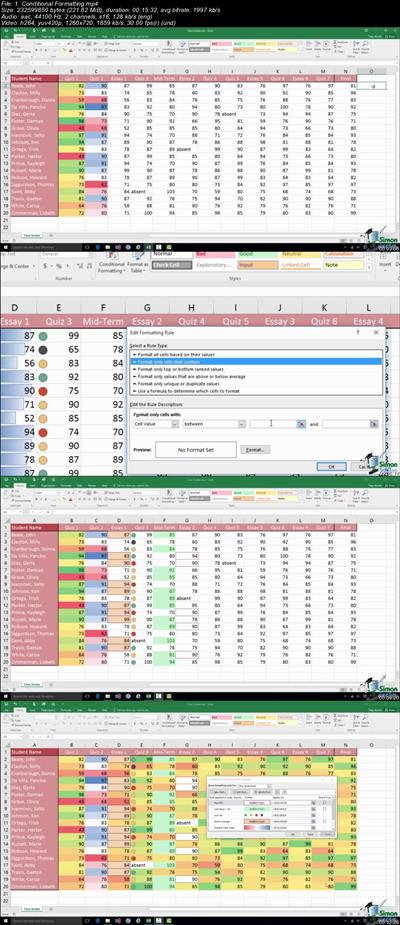
Recommend Download Link Hight Speed | Please Say Thanks Keep Topic Live