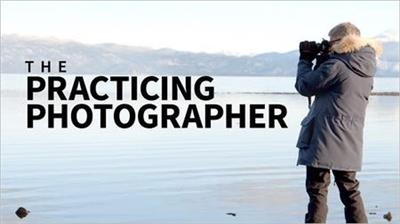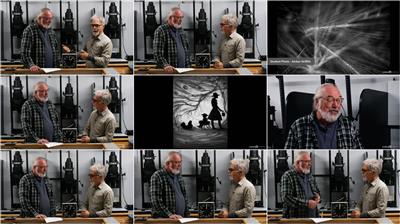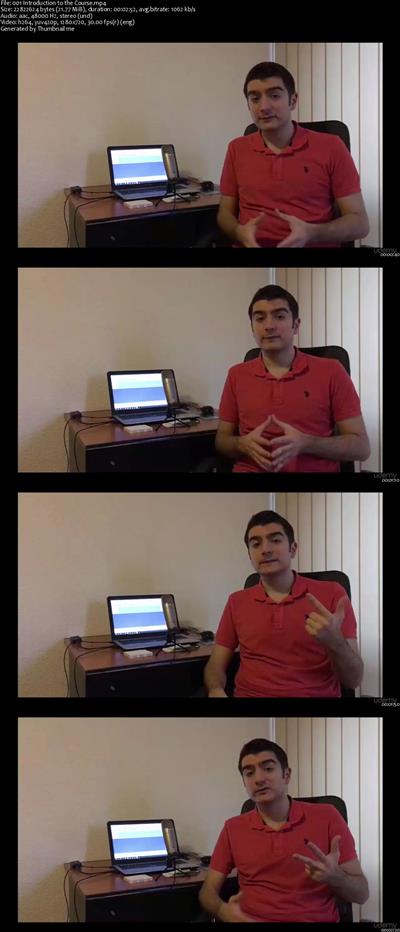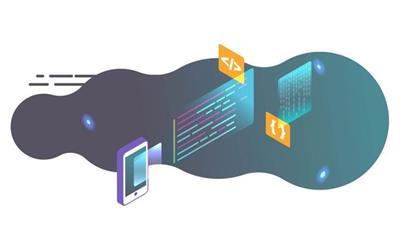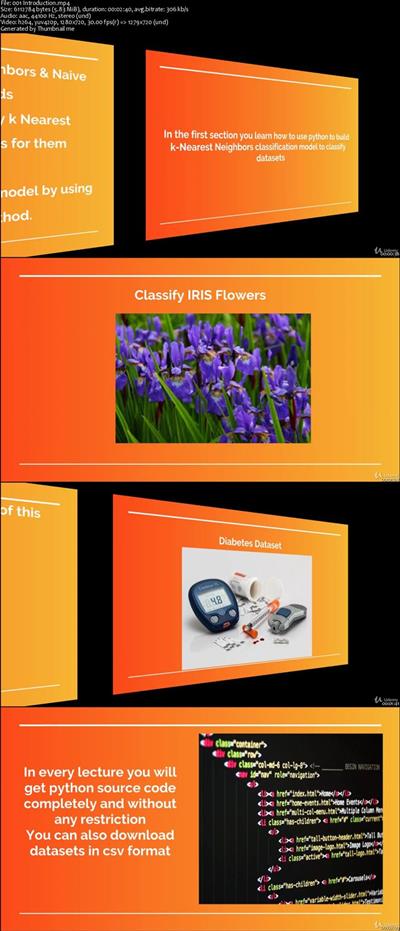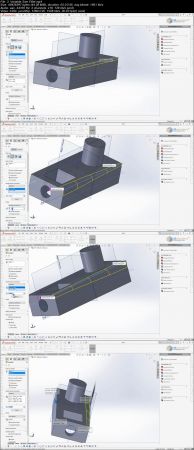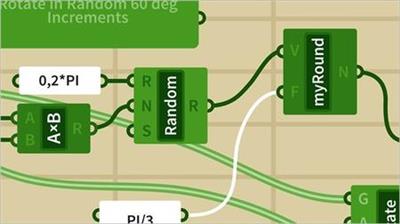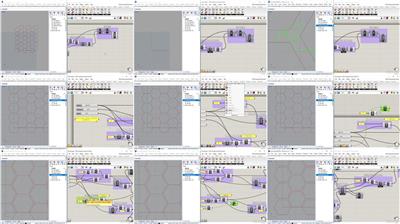Java Programming for Complete Beginners in 250 Steps
.MP4 | Video: 1280x720, 30 fps(r) | Audio: AAC, 48000 Hz, 2ch | 2.73 GB
Duration: 26 hour | Genre: eLearning | Language: English
Learn Java Programming using a Step By Step Approach with 200+ code examples for Absolute Java Beginners.
What you'll learn
You're taught step by step HOW to program in Java
You will learn the Basics of Eclipse IDE and JShell
You will learn to Develop Awesome Object Oriented Programs with Java
You will solve a wide variety of hands-on programming exercises with Java
You will learn the basics of programming - variables, choosing a data type, conditional execution, loops, writing great methods, breaking down problems into sub problems and implementing great Exception Handling
You will learn the basics of Object Oriented Programming - Intefaces, Inheritance, Abstract Class and Constructors
You will learn the important concepts of Object Oriented Programming - Abstraction, Inheritance, Encapsulation and Polymorphism
You will learn to do basic functional programming with Java
You will learn the basics of MultiThreaded Programming - with Executor Service
You will learn about a wide variety of Java Collections - List, Map, Set and Queue Interfaces
Requirements
You should have connectivity to Internet to download Java and Eclipse.
We will help you install Eclipse and Java
Oracle Solaris or 64 bit Microsoft Windows or Linux or macOS
Java 9+ does NOT work on 32 bit Microsoft Windows! You would need a 64 bit Microsoft Windows if you would want to use Windows.
Description
Java is one of the most popular programming languages. Java offers both object oriented and functional programming features.
This course assumes no previous programming or Java experience. If you've never programmed a computer before, or if you already have experience with another programming language and want to quickly learn Java, this is a perfect course for you.
We take an hands-on approach using a combination of JShell and Eclipse as an IDE to illustrate more than 200 Java Coding Exercises, Puzzles and Code Examples.
Awesome Reviews from Happy Learners
"The experienece was extremely amazing. The course was highly detailed and comprehensive and all the topic were covered properly with due examples to their credit. The instructor is passionate about what he is doing and hence it makes the course much more worth to learn. Kudos to the instructor for such an amazing job."
"This is the best Java course I've come across. It's straight to the point without any missing details. You can get an idea of what you're getting into working with Java fast with this course. I really like it."
"Never thought taking an online course will be so helpful. The instructor is quite engaging, gives good amount of exercises."
"Very comprehensive and detail course the instructor takes the patience to explain everything and goes a step forward in thinking what kind of errors could happen to the students really good instructor!"
"I am personally going to recommed it to all the programming greeks out there to try this wonderful course as it not just covers basic of java well but gives in-depth analysis of it and it also teaches java 9 with utmost ease. I would personally want to thank the people who created this course"
"This course is wonderful! I really enjoy it. It really is for beginners, so it's very helpful for people which don't know nothing about programming."
"This is my 2nd Udemy course with Ranga. Like the other one on this course, Ranga has great course content and delivered top notch teaching experience. Thank you!"
"The teacher is awesome! I appreciated a lot every class that I attended with teacher Ranga, he resort very often to java documentation, what shows his authority in what he teaches. Love you Ranga and Jesus keep you for his glory! Karanga Is the great revelation of our days! God bless you richly."
In more than 250 Steps, we explore the most important Java Programming Language Features
Basics of Java Programming - Expressions, Variables and Printing Output
Java Operators - Java Assignment Operator, Relational and Logical Operators, Short Circuit Operators
Java Conditionals and If Statement
Methods - Parameters, Arguments and Return Values
Object Oriented Programming - Class, Object, State and Behavior
Basics of OOPS - Encapsulation, Abstraction, Inheritance and Polymorphism
Basics about Java Data Types - Casting, Operators and More
Java Built in Classes - BigDecimal, String, Java Wrapper Classes
Conditionals with Java - If Else Statement, Nested If Else, Java Switch Statement, Java Ternary Operator
Loops - For Loop, While Loop in Java, Do While Loop, Break and Continue
Immutablity of Java Wrapper Classes, String and BigDecimal
Java Dates - Introduction to LocalDate, LocalTime and LocalDateTime
Java Array and ArrayList - Java String Arrays, Arrays of Objects, Primitive Data Types, toString and Exceptions
Introduction to Variable Arguments
Basics of Designing a Class - Class, Object, State and Behavior. Deciding State and Constructors.
Understanding Object Composition and Inheritance
Java Abstract Class and Interfaces. Introduction to Polymorphism.
Java Collections - List Interface(ArrayList, LinkedList and Vector), Set Interface (HashSet, LinkedHashSet and TreeSet), Queue Interface (PriorityQueue) and Map Interface (HashMap, HashTable, LinkedHashMap and TreeMap() - Compare, Contrast and Choose
Generics - Why do we need Generics? Restrictions with extends and Generic Methods, WildCards - Upper Bound and Lower Bound.
Functional Programming - Lambda Expression, Stream and Operations on a Stream (Intermediate Operations - Sort, Distinct, Filter, Map and Terminal Operations - max, min, collect to List), Functional Interfaces - Predicate Interface,Consumer Interface, Function Inteface for Mapping, Method References - static and instance methods
Introduction to Threads and MultiThreading - Need for Threads
Implementing Threads - Extending Thread Class and Implementing Runnable Interface
States of a Thread and Communication between Threads
Introduction to Executor Service - Customizing number of Active Threads. Returning a Future, invokeAll and invokeAny
Introduction to Exception Handling - Your Thought Process during Exception Handling. try, catch and finally. Exception Hierarchy - Checked Exceptions vs Unchecked Exceptions. Throwing an Exception. Creating and Throwing a Custom Exception - CurrenciesDoNotMatchException. Try with Resources - New Feature in Java 7.
List files and folders in Directory with Files list method, File walk method and find methods. Read and write from a File.
Step Wise Details
Introduction to Java Programming with Jshell using Multiplication Table
Step 00 - Getting Started with Programming
Step 01 - Introduction to Multiplication Table challenge
Step 02 - Launch JShell
Step 03 - Break Down Multiplication Table Challenge
Step 04 - Java Expression - An Introduction
Step 05 - Java Expression - Exercises
Step 06 - Java Expression - Puzzles
Step 07 - Printing output to console with Java
Step 08 - Printing output to console with Java - Exercise Statements
Step 09 - Printing output to console with Java - Exercise Solutions
Step 10 - Printing output to console with Java - Puzzles
Step 11 - Advanced Printing output to console with Java
Step 12 - Advanced Printing output to console with Java - Exercises and Puzzles
Step 13 - Introduction to Variables in Java
Step 14 - Introduction to Variables in Java - Exercises and Puzzles
Step 15 - 4 Important Things to Know about Variables in Java
Step 16 - How are variables stored in memory?
Step 17 - How to name a variable?
Step 18 - Understanding Primitive Variable Types in Java
Step 19 - Understanding Primitive Variable Types in Java - Choosing a Type
Step 20 - Java Assignment Operator
Step 21 - Java Assignment Operator - Puzzles on Increment, Decrement and Compound Assignment
Step 23 - Java Conditionals and If Statement - Introduction
Step 24 - Java Conditionals and If Statement - Exercise Statements
Step 25 - Java Conditionals and If Statement - Exercise Solutions
Step 26 - Java Conditionals and If Statement - Puzzles
Step 27 - Java For Loop to Print Multiplication Table - Introduction
Step 28 - Java For Loop to Print Multiplication Table - Exercise Statements
Step 29 - Java For Loop to Print Multiplication Table - Exercise Solutions
Step 30 - Java For Loop to Print Multiplication Table - Puzzles
Step 31 - Programming Tips : JShell - Shortcuts, Multiple Lines and Variables TODO Move up
Step 32 - Getting Started with Programming - Revise all Terminology
Introduction to Method with Multiplication Table
Step 00 - Section 02 - Methods - An Introduction
Step 01 - Your First Java Method - Hello World Twice and Exercise Statements
Step 02 - Introduction to Java Methods - Exercises and Puzzles
Step 03 - Programming Tip - Editing Methods with JShell
Step 04 - Introduction to Java Methods - Arguments and Parameters
Step 05 - Introduction to Java Method Arguments - Exercises
Step 06 - Introduction to Java Method Arguments - Puzzles and Tips
Step 07 - Getting back to Multiplication Table - Creating a method
Step 08 - Print Multiplication Table with a Parameter and Method Overloading
Step 09 - Passing Multiple Parameters to a Java Method
Step 10 - Returning from a Java Method - An Introduction
Step 11 - Returning from a Java Method - Exercises
Step 99 - Methods - Section Review
Introduction to Java Platform
Step 00 - Section 03 - Overview Of Java Platform - Section Overview
Step 01 - Overview Of Java Platform - An Introduction - java, javac, bytecode and JVM
Step 02 - Java Class and Object - First Look
Step 03 - Create a method in a Java class
Step 04 - Create and Compile Planet.java class
Step 05 - Run Planet calss with Java - Using a main method
Step 06 - Play and Learn with Planet Class
Step 07 - JDK vs JRE vs JVM
Introduction to Eclipse - First Java Project
Step 01 - Creating a New Java Project with Eclipse
Step 02 - Your first Java class with Eclipse
Step 03 - Writing Multiplication Table Java Program with Eclipse
Step 04 - Adding more methods for Multiplication Table Program
Step 05 - Programming Tip 1 : Refactoring with Eclipse
Step 06 - Programming Tip 2 : Debugging with Eclipse
Step 07 - Programming Tip 3 : Eclipse vs JShell - How to choose?
Introduction To Object Oriented Programming
Step 00 - Introduction to Object Oriented Programming - Section Overview
Step 01 - Introduction to Object Oriented Programming - Basics
Step 02 - Introduction to Object Oriented Programming - Terminology - Class, Object, State and Behavior
Step 03 - Introduction to Object Oriented Programming - Exercise - Online Shopping System and Person
Step 04 - Create Motor Bike Java Class and a couple of objects
Step 05 - Exercise Solutions - Book class and Three instances
Step 06 - Introducing State of an object with speed variable
Step 07 - Understanding basics of Encapsulation with Setter methods
Step 08 - Exercises and Tips - Getters and Generating Getters and Setters with Eclipse
Step 09 - Puzzles on this and initialization of member variables
Step 10 - First Advantage of Encapsulation
Step 11 - Introduction to Encapsulation - Level 2
Step 12 - Encapsulation Exercises - Better Validation and Book class
Step 13 - Introdcution to Abstraction
Step 14 - Introduction to Java Constructors
Step 15 - Introduction to Java Constructors - Exercises and Puzzles
Step 16 - Introduction to Object Oriented Programming - Conclusion
Primitive Data Types And Alternatives
Step 00 - Primitive Data Types in Depth - Section Overview
Step 01 - Basics about Java Integer Data Types - Casting, Operators and More
Step 02 - Java Integer Data Types - Puzzles - Octal, Hexadecimal, Post and Pre increment
Step 03 - Java Integer Data Types - Exercises - BiNumber - add, multiply and double
Step 04 - Java Floating Point Data Types - Casting , Conversion and Accuracy
Step 05 - Introduction to BigDecimal Java Class
Step 06 - BigDecimal Puzzles - Adding Integers
Step 07 - BigDecimal Exercises - Simple Interest Calculation
Step 08 - Java Boolean Data Type - Relational and Logical Operators
Step 09 - Java Boolean Data Type - Puzzles - Short Circuit Operators
Step 10 - Java Character Data Type char - Representation and Conversion
Step 11 - Java char Data Type - Exercises 1 - isVowel
Step 12 - Java char Data Type - Exercises 2 - isDigit
Step 13 - Java char Data Type - Exercises 3 - isConsonant, List Upper Case and Lower Case Characters
Step 14 - Primitive Data Types in Depth - Conclusion
Conditionals
Step 00 - Conditionals with Java - Section Overview
Step 01 - Introduction to If Else Statement
Step 02 - Introduction to Nested If Else
Step 03 - If Else Statement - Puzzles
Step 04 - If Else Problem - How to get User Input in Java?
Step 05 - If Else Problem - How to get number 2 and choice from user?
Step 06 - If Else Problem - Implementing with Nested If Else
Step 07 - Java Switch Statement - An introduction
Step 08 - Java Switch Statement - Puzzles - Default, Break and Fall Through
Step 09 - Java Switch Statement - Exercises - isWeekDay, nameOfMonth, nameOfDay
Step 10 - Java Ternary Operation - An Introduction
Step 11 - Conditionals with Java - Conclusion
Loops
Step 00 - Java Loops - Section Introduction
Step 01 - Java For Loop - Syntax and Puzzles
Step 02 - Java For Loop - Exercises Overview and First Exercise Prime Numbers
Step 03 - Java For Loop - Exercise - Sum Upto N Numbers and Sum of Divisors
Step 04 - Java For Loop - Exercise - Print a Number Triangle
Step 05 - While Loop in Java - An Introduction
Step 06 - While Loop - Exericises - Cubes and Squares upto limit
Step 07 - Do While Loop in Java - An Introduction
Step 08 - Do While Loop in Java - An Example - Cube while user enters positive numbers
Step 09 - Introduction to Break and Continue
Step 10 - Selecting Loop in Java - For vs While vs Do While
Reference Types
Step 00 - Java Reference Types - Section Introduction
Step 01 - Reference Types - How are they stored in Memory?
Step 02 - Java Reference Types - Puzzles
Step 03 - String class - Introduction and Exercise - Print each word and char on a new line
Step 04 - String class - Exercise Solution and Some More Important Methods
Step 05 - Understanding String is Immutable and String Concat, Upper Case, Lower Case, Trim methods
Step 06 - String Concatenation and Join, Replace Methods
Step 07 - Java String Alternatives - StringBuffer and StringBuilder
Step 08 - Java Wrapper Classes - An Introduction - Why and What?
Step 09 - Java Wrapper Classes - Creation - Constructor and valueOf
Step 10 - Java Wrapper Classes - Auto Boxing and a Few Wrapper Constants - SIZE, BYTES, MAX_VALUE and MIN_VALUE
Step 11 - Java Dates - Introduction to LocalDate, LocalTime and LocalDateTime
Step 12 - Java Dates - Exploring LocalDate - Creation and Methods to play with Date
Step 13 - Java Dates - Exploring LocalDate - Comparing Dates and Creating Specific Dates
Step 14 - Java Reference Types - Conclusion
Arrays and ArrayLists
Step 00 - Introduction to Array and ArrayList - Section Introduction with a Challenge
Step 01 - Understanding the need and Basics about an Array
Step 02 - Java Arrays - Creating and Accessing Values - Introduction
Step 03 - Java Arrays - Puzzles - Arrays of Objects, Primitive Data Types, toString and Exceptions
Step 04 - Java Arrays - Compare, Sort and Fill
Step 05 - Java Arrays - Exercise - Create Student Class - Part 1 - Total and Average Marks
Step 06 - Java Arrays - Exercise - Create Student Class - Part 2 - Maximum and Minimum Mark
Step 07 - Introduction to Variable Arguments - Need
Step 08 - Introduction to Variable Arguments - Basics
Step 09 - Introduction to Variable Arguments - Enhancing Student Class
Step 10 - Java Arrays - Using Person Objects and String Elements with Exercises
Step 11 - Java String Arrays - Exercise Solutions - Print Day of Week with Most number of letters and more
Step 12 - Adding and Removing Marks - Problem with Arrays
Step 13 - First Look at ArrayList - An Introduction
Step 14 - First Look at ArrayList - Refactoring Student Class to use ArrayList
Step 15 - First Look at ArrayList - Enhancing Student Class with Add and Remove Marks
Step 16 - Introduction to Array and ArrayList - Conclusion
Object Oriented Programming Again
Step 00 - Object Oriented Programming - Level 2 - Section Introduction
Step 01 - Basics of Designing a Class - Class, Object, State and Behavior
Step 02 - OOPS Example - Fan Class - Deciding State and Constructors
Step 03 - OOPS Example - Fan Class - Deciding Behavior with Methods
Step 04 - OOPS Exercise - Rectangle Class
Step 05 - Understanding Object Composition with Customer Address Example
Step 06 - Understanding Object Composition - An Exercise - Books and Reviews
Step 07 - Understanding Inheritance - Why do we need it?
Step 08 - Object is at top of Inheritance Hierarchy
Step 09 - Inheritance and Overriding - with toString() method
Step 10 - Java Inheritance - Exercise - Student and Employee Classes
Step 11 - Java Inheritance - Default Constructors and super() method call
Step 12 - Java Inheritance - Puzzles - Multiple Inheritance, Reference Variables and instanceof
Step 13 - Java Abstract Class - Introductio
Step 14 - Java Abstract Class - First Example - Creating Recipes with Template Method
Step 15 - Java Abstract Class - Puzzles
Step 16 - Java Interface - Example 1 - Gaming Console - How to think about Intefaces?
Step 17 - Java Interface - Example 2 - Complex Algorithm - API defined by external team
Step 18 - Java Interface - Puzzles - Unimplemented methods, Abstract Classes, Variables, Default Methods and more
Step 19 - Java Interface vs Abstract Class - A Comparison
Step 20 - Java Interface Flyable and Abstract Class Animal - An Exercise
Step 21 - Polymorphism - An introduction
Collections
Step 01 - Java Collections - Section Overview with Need For Collections
Step 02 - List Interface - Introduction - Position is King
Step 03 - List Inteface - Immutability and Introduction of Implementations - ArrayList, LinkedList and Vector
Step 04 - List Inteface Implementations - ArrayList vs LinkedList
Step 05 - List Inteface Implementations - ArrayList vs Vector
Step 06 - List Inteface - Methods to add, remove and change elements and lists
Step 07 - List and ArrayList - Iterating around elements
Step 08 - List and ArrayList - Choosing iteration approach for printing and deleting elements
Step 09 - List and ArrayList - Puzzles - Type Safety and Removing Integers
Step 10 - List and ArrayList - Sorting - Introduction to Collections sort static method
Step 11 - List and ArrayList - Sorting - Implementing Comparable Inteface in Student Class
Step 12 - List and ArrayList - Sorting - Providing Flexibility by implementing Comparator interface
Step 13 - List and ArrayList - A Summary
Step 14 - Set Interface - Introduction - No Duplication
Step 15 - Understanding Data Structures - Array, LinkedList and Hashing
Step 16 - Understanding Data Structures - Tree - Sorted Order
Step 17 - Set Interface - Hands on - HashSet, LinkedHashSet and TreeSet
Step 18 - Set Interface - Exercise - Find Unique Characters in a List
Step 19 - TreeSet - Methods from NavigableSet - floor,lower,upper, subSet, head and tailSet
Step 20 - Queue Interface - Process Elements in Order
Step 21 - Introduction to PriorityQueue - Basic Methods and Customized Priority
Step 22 - Map Interface - An Introduction - Key and Value
Step 23 - Map Interface - Implementations - HashMap, HashTable, LinkedHashMap and TreeMap
Step 24 - Map Interface - Basic Operations
Step 25 - Map Interface - Comparison - HashMap vs LinkedHashMap vs TreeMap
Step 26 - Map Interface - Exercise - Count occurances of characters and words in a piece of text
Step 27 - TreeMap - Methods from NavigableMap - floorKey, higherKey, firstEntry, subMap and more
Step 28 - Java Collections - Conclusion with Three Tips
Generics
Step 01 - Introduction to Generics - Why do we need Generics?
Step 02 - Implementing Generics for the Custom List
Step 03 - Extending Custom List with a Generic Return Method
Step 04 - Generics Puzzles - Restrictions with extends and Generic Methods
Step 05 - Generics and WildCards - Upper Bound and Lower Bound
Introduction to Functional Programming
Step 01 - Introduction to Functional Programming - Functions are First Class Citizens
Step 02 - Functional Programming - First Example with Function as Parameter
Step 03 - Functional Programming - Exercise - Loop a List of Numbers
Step 04 - Functional Programming - Filtering - Exercises to print odd and even numbers from List
Step 05 - Functional Programming - Collect - Sum of Numbers in a List
Step 06 - Functional Programming vs Structural Programming - A Quick Comparison
Step 07 - Functional Programming Terminology - Lambda Expression, Stream and Operations on a Stream
Step 08 - Stream Intermediate Operations - Sort, Distinct, Filter and Map
Step 09 - Stream Intermediate Operations - Exercises - Squares of First 10, Map String List to LowerCase and Length of String
Step 10 - Stream Terminal Operations - 1 - max operation with Comparator
Step 11 - Stream Terminal Operations - 2 - min, collect to List,
Step 12 - Optional class in Java - An Introduction
Step 13 - Behind the Screens with Functional Interfaces - Implement Predicate Interface
Step 14 - Behind the Screens with Functional Interfaces - Implement Consumer Interface
Step 15 - Behind the Screens with Functional Interfaces - Implement Function Inteface for Mapping
Step 16 - Simplify Functional Programming code with Method References - static and instance methods
Step 17 - Functions are First Class Citizens
Step 18 - Introduction to Functional Programming - Conclusion
Introduction to Threads And Concurrency
Step 01 - Introduction to Threads and MultiThreading - Need for Threads
Step 02 - Creating a Thread for Task1 - Extending Thread Class
Step 03 - Creating a Thread for Task2 - Implement Runnable Interface
Step 04 - Theory - States of a Thread
Step 05 - Placing Priority Requests for Threads
Step 06 - Communication between Threads - join method
Step 07 - Thread utility methods and synchronized keyword - sleep, yield
Step 08 - Need for Controlling the Execution of Threads
Step 09 - Introduction to Executor Service
Step 10 - Executor Service - Customizing number of Threads
Step 11 - Executor Service - Returning a Future from Thread using Callable
Step 12 - Executor Service - Waiting for completion of multiple tasks using invokeAll
Step 13 - Executor Service - Wait for only the fastest task using invokeAny
Step 14 - Threads and MultiThreading - Conclusion
Introduction to Exception Handling
Step 01 - Introduction to Exception Handling - Your Thought Process during Exception Handling
Step 02 - Basics of Exceptions - NullPointerException and StackTrace
Step 03 - Basics of Handling Exceptions - try and catch
Step 04 - Basics of Handling Exceptions - Exception Hierarchy, Matching and Catching Multiple Exceptions
Step 05 - Basics of Handling Exceptions - Need for finally
Step 06 - Basics of Handling Exceptions - Puzzles
Step 07 - Checked Exceptions vs Unchecked Exceptions - An Example
Step 08 - Hierarchy of Errors and Exceptions - Checked and Runtime
Step 09 - Throwing an Exception - Currencies Do Not Match Runtime Exception
Step 10 - Throwing a Checked Exception - Throws in method signature and handling
Step 11 - Throwing a Custom Exception - CurrenciesDoNotMatchException
Step 12 - Write less code with Try with Resources - New Feature in Java 7
Step 13 - Basics of Handling Exceptions - Puzzles 2
Step 14 - Exception Handling - Conclusion with Best Practices
Files and Directories
Step 01 - List files and folders in Directory with Files list method
Step 02 - Recursively List and Filter all files and folders in Directory with Step Files walk method and Search with find method
Step 03 - Read content from a File - Files readAllLines and lines methods
Step 04 - Writing Content to a File - Files write method
Step 05 - Files - Conclusion
More Concurrency with Concurrent Collections and Atomic Operations
Step 01 - Getting started with Synchronized
Step 02 - Problem with Synchronized - Less Concurrency
Step 03 - Enter Locks with ReEntrantLock
Step 04 - Introduction to Atomic Classes - AtomicInteger
Step 05 - Need for ConcurrentMap
Step 06 - Implementing an example with ConcurrentHashMap
Step 07 - ConcurrentHashMap uses different locks for diferrent regions
Step 08 - CopyOnWrite Concurrent Collections - When reads are more than writes
Step 09 - Conclusion
Java Tips
Java Tip 01 - Imports and Static Imports
Java Tip 02 - Blocks
Java Tip 03 - equals method
Java Tip 04 - hashcode method
Java Tip 05 - Class Access Modifiers - public and default
Java Tip 06 - Method Access Modifiers - public, protected, private and default
Java Tip 07 - Final classes and Final methods
Java Tip 08 - Final Variables and Final Arguments
Java Tip 09 - Why do we need static variables?
Java Tip 09 - Why do we need static methods?
Java Tip 10 - Static methods cannot use instance methods or variables
Java Tip 11 - public static final - Constants
Java Tip 12 - Nested Classes - Inner Class vs Static Nested Class
Java Tip 13 - Anonymous Classes
Java Tip 14 - Why Enum and Enum Basics - ordinal and values
Java Tip 15 - Enum - Constructor, variables and methods
Java Tip 16 - Quick look at inbuild Enums - Month, DayOfWeek
Who is the target audience?
You have no programming experience and want to learn Java Programming
You are a Beginner at Java Programming and want to Learn to write Great Java Programs
You want to learn the Basics of Object Oriented Programming with Java
You want to learn the Basics of Functional Programming with Java
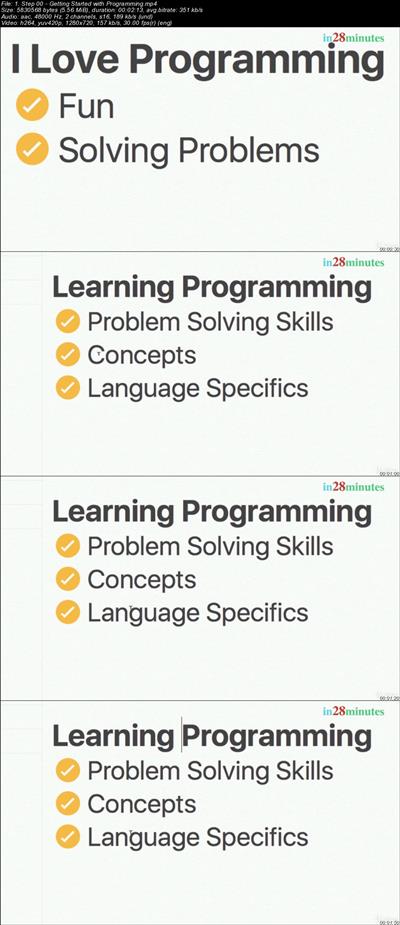
Recommend Download Link Hight Speed | Please Say Thanks Keep Topic Live