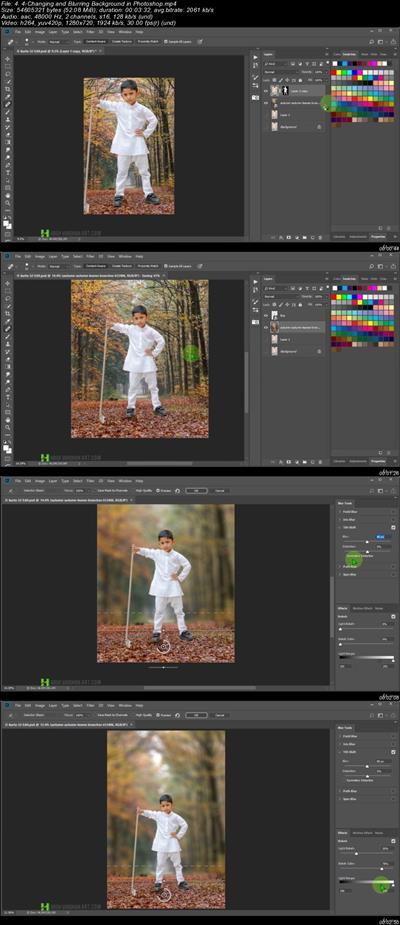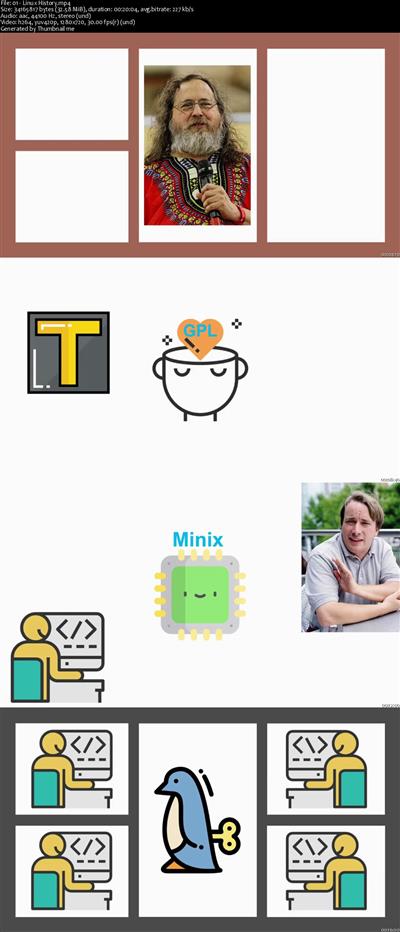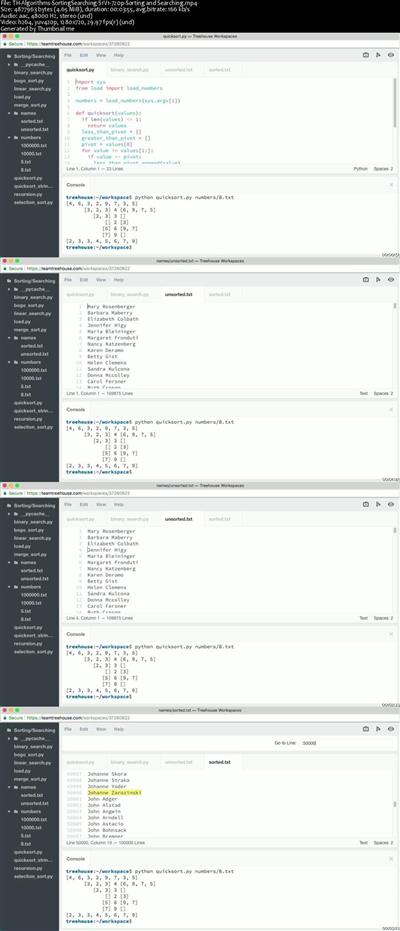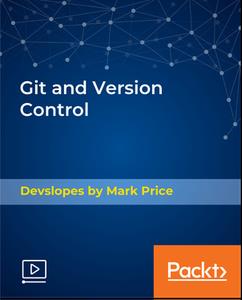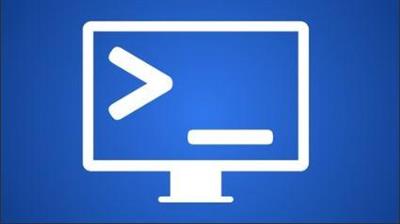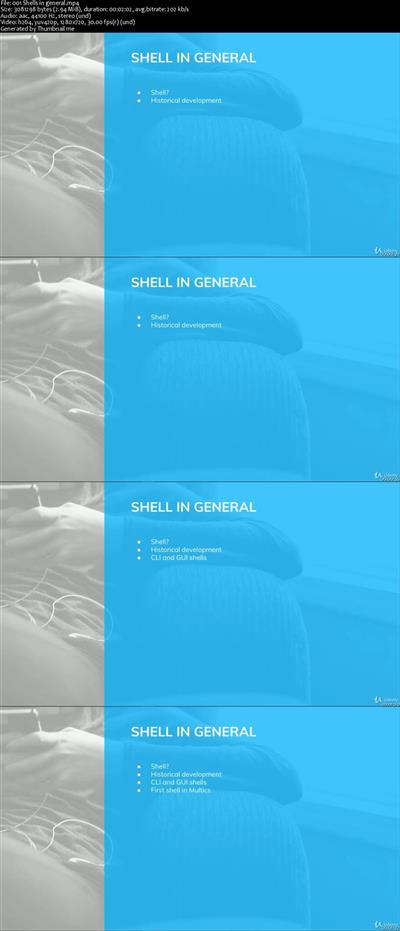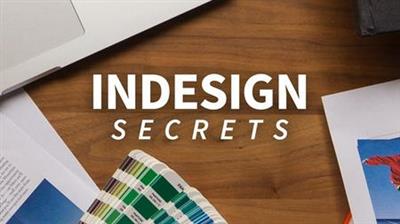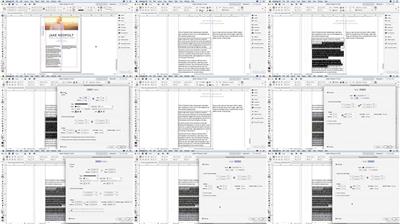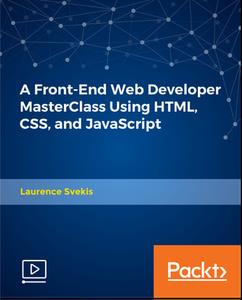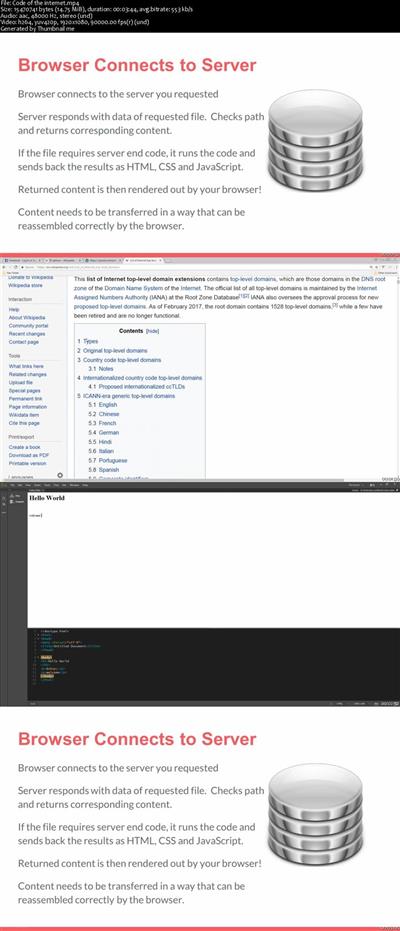Google Certified Cloud Engineer Associate Practice Exam 102
.MP4 | Video: h264, 1280x720 | Audio: AAC, 48 KHz, 2 Ch
Genre: eLearning | Language: English + .VTT | Duration: 7.5 hours | Size: 4.78 GB
[PE-102] 30 curated practice exam questions, video answers, hands-on labs with video walkthrough, PDFs & more
What you'll learn
Prepare & Pass Google Certified Cloud Engineer Associate exam
Configure Google Cloud VPC
Configure Google Cloud Compute Engine
Configure Google IAM
Configure Google Cloud Firewall
Self generated outline for Google Cloud Certification topics
Requirements
General computing knowledge
Access to Mac or Windows computer
Access to the Internet
Description
This Course ID: HCC-GCP-Eng-A-PE-102
Google Certified Cloud Engineer Associate training program based on Kasey's Practice Exam Questions based Training Program.
This course includes:
30 curated high quality practice exam questions,
video answers with detailed breakdown of correct and incorrect answer choices,
hands-on labs with video walkthrough and PDF handout with steps to complete the lab,
video lectures on related substantive topics,
exam relevance of each topic,
Kasey's outlining approach and Outline template for all Google Cloud Certifications,
one hour free 1:1 guidance session for Active Learners.
technical synthesis of the course, and
Numerous resources to prepare & pass this certification exam.
This course includes the following Google Cloud topics:
VPC (Virtual Private Cloud)
Compute Engine
IAM (Identity and Access Management)
Firewalls
What is Kasey's Practice Exam Questions based Training Program?
Over my career I have achieved over 40 certifications. Through success and failure I have learnt a lot. Practice Exam based training is one of my such learnings that I have been sharing with my learners and it has produced great results. e.g. I have 4.97 rating from dozens of reviewers over a year for a course that I have published on Udemy based on this method. Here is how it works:
These courses contain 30 curated practice exam questions.
In the beginning of the course I provide you with the course outline template that you will fill over time.
I give you a Google Search exercise for topics related to questions 1 through 10.
I quiz you on questions 1 through 10. You answer the quiz.
I then give you my answers for each question in Video and PDF formats.
You will update your outline based on your learnings.
I have inserted hands-on labs related to these practice exam questions as appropriate. Follow the instructions on my recommendations about hands-on lab in the PDF handout for each lab.
We repeat this process for questions 11 to 20 and then questions 21 to 30.
You continue to update your outline as you learn more.
In the end, I provide a complete synthesis of all key learnings from these 30 questions.
You update your outline based on my synthesis.
You should have learnt a lot from this 30 question practice exam based training.
This is one of several PE based training courses for this certification. e.g. PE-102, PE-104, PE-106, PE-108, PE-110, PE-112, each containing 30 unique curated questions with answers and supporting technical content to prepare the candidates for this certification exam.
Sample Practice Question from this Course
Question:
You have deployed 10 servers in Google Cloud Platform. When you deployed these servers you chose n1-standard-4 for all these servers. Product manager wants you to change one of these servers named srv-bizdev to have 6 vCPU instead of 4 vCPU that it was deployed (n1-standard-4).
You go to edit srv-bizdev in Compute Engine, VM instances section of the Console. However, you don't see any pre-defined machine type with 6 vCPU. How can you satisfy the product manager's requirements?
(A) Stop srv-bizdev, edit this server properties, click on customize, change the slider to 6 vCPU.
(B) Edit this server properties, click on customize, change the slider to 6 vCPU.
(C) Stop srv-bizdev, edit this server properties, select the nearest pre-defined machine type e.g. n1-standard-8 or something comparable.
(D) Edit this server properties, select the nearest pre-defined machine type e.g. n1-standard-8 or something comparable.
Answer: A
PQ Metadata:
PQ ID = HCC-GCP-PQ-1046
Difficulty Level = 70
Version 1.0
Topic: Google Compute Engine (GCE)
Subtopic: Machine type
Key Learning: You must stop the VM instance to change machine type. If you don't find a pre-defined machine type for your requirement, use customize slider to deploy exactly what you need for vCPU and memory.
Sample Encouraging Quotes from my Learners
"The approach with the highlighting, explanation, and detailed including additional information are very helpful to learning."
"This morning, I passed my AWS CCP exam! Thank you for your course! If you look at my progress in your course, you'll note that it LOOKS like I haven't viewed all the videos; I have actually viewed them all but had reset my progress.
When I arrived at the exam site -with 15 minutes to spare- there were already people taking the exam. Start time apparently was apparently flexible but, as you know, the test limit of 90 minutes was enforced.
I'm writing to tell you that, despite being the LAST person to start, I was the FIRST person to finish! Practice exams prepared me for the format of the test, but the preparation for the CONTENT of the test was from you (and the resources you indicated we should study). I didn't attempt to rush the test; I finished quickly because I had a thorough understanding of all the material! I don't feel "lucky" I passed; I feel I could take the test with whatever they "throw at me" and pass; whatever scenario they propose in a question, I will have the answer! I didn't study for the test; I studied for the material and content. It felt so good to know and understand the material and be confident in my abilities and knowledge.
Thank you!
Next up! Solutions Architect Professional!"
"I had experience with some videos from this course from a friend. I was impressed enough that, despite having been able to study with my friend together using his one account, I decided I wanted to support the guy that made the course (Kasey!). I'm doing this because I want MORE from him! I want to go up to professional."
"Hi Kasey,
I am just now listening to your final wrap-up. I enjoyed your course very much, and will rate you to 5 stars. I am scheduled to take the Exam on July 17. I have 12 years of experience in support of patent litigation as an expert witness and technical analyst as well as four years managing the patent lawyers for a startup in Silicon Valley (i.e. Director of Intellectual Property). Much of my work has been with company engineers to get their ideas inspired, expressed and carried all the way through the patent process.
As you can guess, even with all that experience, it is a big step to take on the MPEP and become a registered patent agent. I have been jumping through hoops for months, and am now down to the final few weeks before the test. If you had another 100 questions (especially hard ones), I would buy them right now.
Thank you for making this available."
"It is a wonderfully organized course. I have been studying for the exam for a few weeks now and this course has helped me a lot. The course is formatted in a way that it provides you preparing material very precisely, this has saved me a lot of time"
"Mr. Shah immediately reminded me of my graduate professor for Finite Element Methods in that he is a proponent of the students success and fluid understanding of the material."
"The course was very helpful as the instructor provided in-depth explanation for some important topics"
"I just finished your class and wow.. amazing!! "
"I am absolutely motivated and I am going to pass the exam."
Who is the target audience?
Leaners who want to become Google Certified Cloud Engineer Associate
Learners who want to deploy Google Cloud
Anyone who wants to enter Cloud Computing field
Recommend Download Link Hight Speed | Please Say Thanks Keep Topic Live