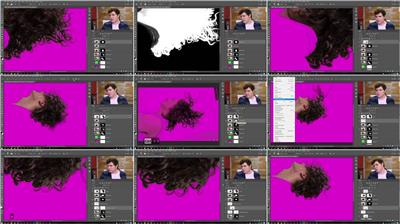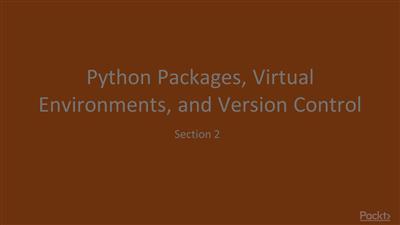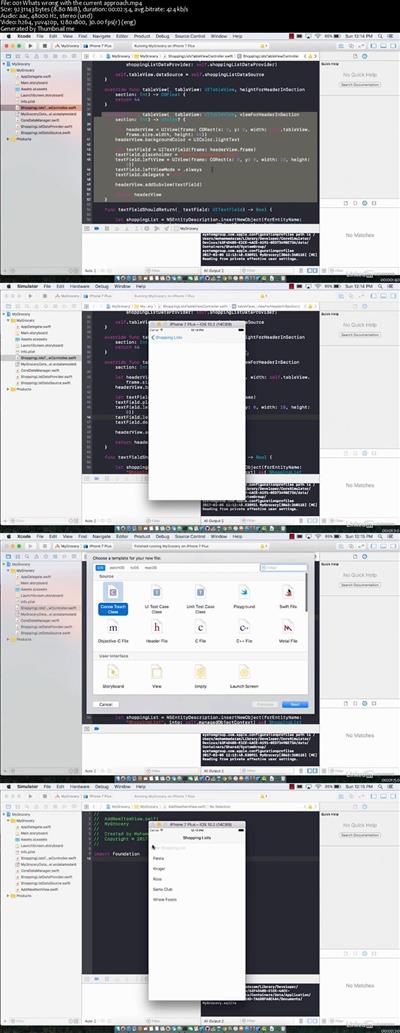TestNG - All in One (Crash Course), Interview question & MCQ
MP4 | Video: AVC 1280x720 | Audio: AAC 44KHz 2ch | Duration: 6 Hours | Lec: 67 | 918 MB
Genre: eLearning | Language: English
In-depth tutorial for TestNG with Maven and Jenkins with Real Time Examples, MCQs, Cheat Sheets and Interview Questions
By crash course we mean every lecture is small and precise and explains one topic at a time and is a step by step guide. It doesn't mean that it is a summarized course, instead it means a detailed step by step guide where all the topics are included for TestNG including Maven and Jenkins .
This course covers TestNG, Maven, Jenkins, MCQs (Multiple choice Questions), Cheat sheets, Interview Questions and all Codes available for download.
*** Please look at our Course Content Video or Course Content below for complete details***
This course is a single unique place in Udemy which will provide in depth knowledge in TestNG along with Maven and Jenkins
Unlike other courses in Udemy, this course provides over 5.5 hours of videos along with
MCQs (Multiple choice Questions), Cheat sheets, Interview Questions and all Codes to download at the end of each sections.
Every lecture is small and precise and explains one topic at a time and is a step by step guide.
If you have zero knowledge in Java or TestNG, don't worry we have some basic video on Java to get you started and later we will have step by step TestNG along with Maven and Jenkins what will help you understand and learn quickly
Includes 5.5 hours of videos (64 videos) + MCQs, Cheat sheets, Interview Questions (Section wise)
We will provide life time support to our students.
We have over 10 trainers from corporate world available at different time zone and can help answer your questions fast and easily.
If you feel that any topic is missing or is not available then please reply us using message in Udemy and we will be happy to add them.
If you have any question regarding any topics please post them in Q&A sections and we will get back to you within 12 hours.
***If still the issue is not resolved we will help you by taking you over Skype or Team Viewer. You can always message us in Udemy if you have any problems where you got stuck and need individual assistance. ***
By the by the end of the course you will master in TestNG with Maven and Jenkins and will be able to clear any interview.
Summarized Course Contents [For full course content in each section please check "Curriculum for This Course"]
Section 1:
Introduction: Covers details like why to take the course, course content and introduction to TestNG
Section 2:
Java Setup: Covers details like basic thing needed for Java Setup, Java Environmental Setup and Eclipse Setup
Section 3:
Basic Idea on Java - specially for Java Novice : Covers details like Creating your first Java Project and Writing your first program in Java
Section 4:
TestNG Setup: Covers details like different ways to setup TestNG
Section 5:
TestNG Annotations: Covers in-depth details of various types of annotations supported in TestNG with examples
Section 6:
TestNG Assertions: Covers in-depth details of various types of assertions supported in TestNG with examples
Section 7:
Other Features of TestNG: Covers Hard Assertion, Soft Assertions, Hard Assertions with Try Catch, Disable in TestNG and Timeouts in Methods and Suite Level as well as Precedence with various examples
Section 8:
Other Advanced Features of TestNG: Covers in-depth details of TestNG Priority, TestNG Dependency, TestNG Grouping, TestNG Data Providers, TestNG ITest Results, TestNG ITestListener, TestNG IExecutionListener etc. with various examples
Section 9:
TestNG Reporting: Covers details of Surefire Reporting
Section 10:
TestNG with Maven: Covers in-depth details of Installing Maven to running TestNG Test Cases using Maven
Section 11:
TestNG with Jenkins: Covers in-depth details of Installing Jenkins, Creating Job, Configuring Job and running TestNG Test Cases using Scheduled Job
Section 12:
TestNG Running Test Cases using Parallel: Covers in-depth details of running TestNG Test Cases in parallel with various examples
Recommend Download Link Hight Speed | Please Say Thanks Keep Topic Live