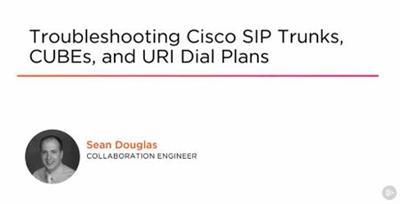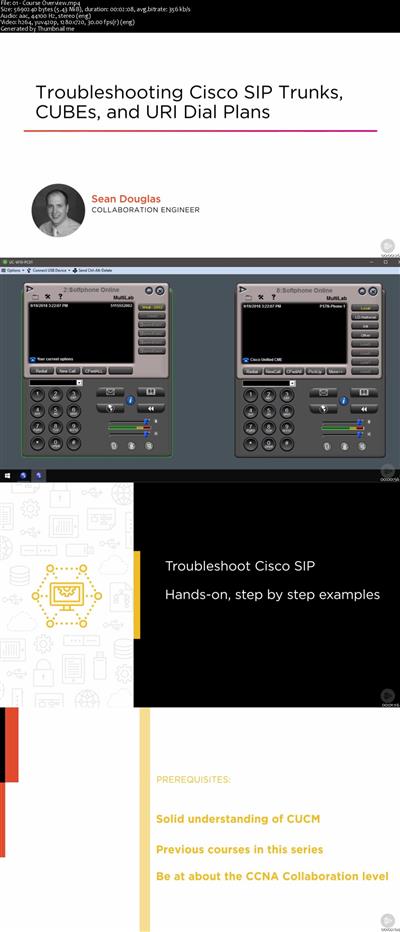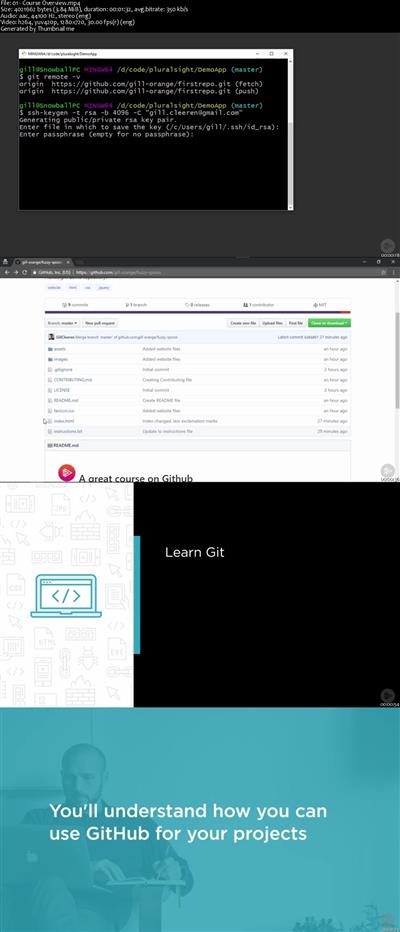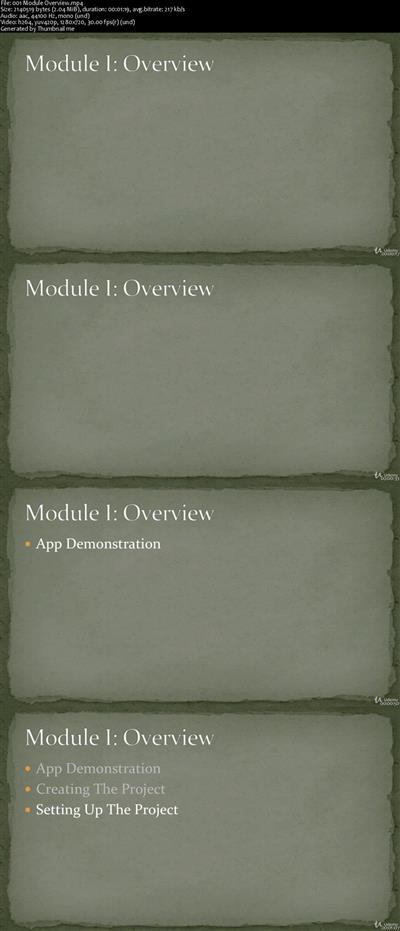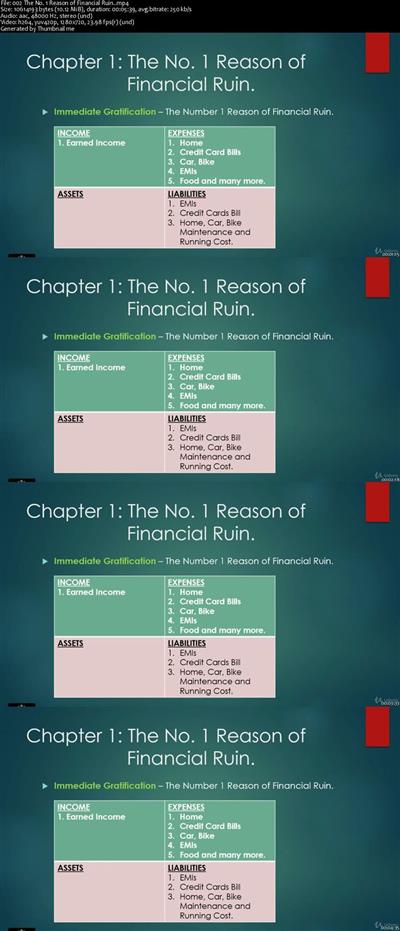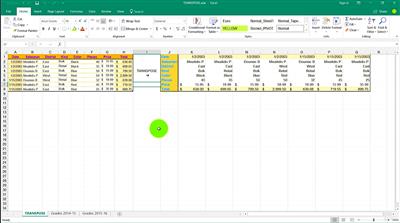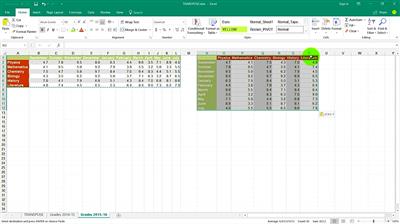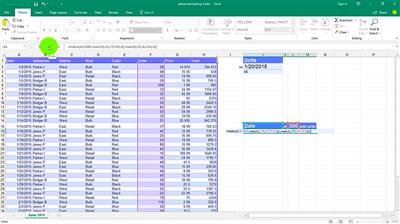Microsoft Office 2016 Essential Training: 9 Course Bundle
MP4 | Video: AVC 1280x720 | Audio: AAC 44KHz 2ch | Duration: 66.5 Hours | Lec: 541 | 10.7 GB
Genre: eLearning | Language: English
Comprehensive, all-in-one training to get the most out of Microsoft Office 2016. 9-in-1 courses with 70 hours of video.
Unlock the Power Of Microsoft Office 2016 and Watch Your Productivity Soar!
A KILLER TIME & MONEY SAVER! Equip yourself with in-depth knowledge of online Microsoft 2016 training courses and save precious time on class attendance! Get the skills required to skyrocket your performance at the classroom or the office with a COMPLETE bundle of 9 online courses that will turn you into a pro computer user from the convenience of your own home!
THE PERFECT CHOICE FOR BEGINNERS OR ADVANCED USERS! Whether you already know enough on the most popular Microsoft programs or you are an absolute beginner, this is the product for you! Get hands-on experience in using Access, Excel, OneNote, PowerPoint, and Word 2016 and meet your full potential on the demanding work market!
WE ARE REVOLUTIONIZING ONLINE LEARNING! With our long expertise in STRESS-FREE e- learning, at Simon Sez IT we know how to help you make the most of your home learning! Get ALL practice you need with the EXERCISE FILES, find useful info in the comprehensive VIDEO TUTORIALS, keep TRACK OF YOUR PROGRESS and get the CERTIFICATES OF COMPLETION as reliable proof of your knowledge!
TURBOCHARGE YOUR SKILLS THE EASY WAY! Acquiring the MUST-HAVE skills for the modern market requirements has never been easier! Get ALL 9 online software courses in one GREAT VALUE FOR MONEY pack and plan your own training based on your specific time schedule! Flexible, easy to follow and eye-opening both for BEGINNERS and ADVANCED users, this Microsoft 2016 course bundle is made for smart e-learners!
A THOUGHTFUL GIFTING IDEA! If you are in search of a gift that will thrill every computer user, your quest is ending here! Offer your best friend, teenaged kid or office co-worker this stunning gift and help them open new horizons in their work! Equip their arsenal with the best Microsoft 2016 software bundle on the market and have them thankful for your excellent choice!
Do you feel embarrassed every time you are asked to make a file in Word, Excel or Access?
Do you wish you could be a competent Microsoft Software user but are deterred by the COST and TIME spent on classes?
Are you looking for an EASY, CONVENIENT way to conquer solid knowledge on the most sought-after programs and skyrocket your work potential?
With a long expertise in the last advances in e-learning, Simon Sez IT is now offering you the ultimate e- learning software training tool in a COMPLETE 9 in 1 bundle!
We Are Turning You Into A Software Savvy From The Convenience Of Your Home!
You don't have to spend a fortune on classes anymore; you can save yourself the time spent on commuting to training institutes!
We are making hands-on knowledge of 9 training courses a breeze, teaching you in your own SELF- PACED learning environment:
Microsoft Excel 2016 - Beginners
Microsoft Excel 2016 - Advanced
Microsoft Word 2016
Microsoft OneNote 2013:
Microsoft PowerPoint 2016:
Microsoft Access 2016 - Beginners
Microsoft Access 2016 - Advanced
Microsoft Essential VBA for Excel
VBA Intermediate Training- Discover Excel Automation Secrets
Why Take This Course
Most work today happens on a computer - optimize your effort by learning useful software tips and tricks that you'll apply for decades to come! And that will save you valuable time, money and effort.
Want to get noticed by your boss or earn the respect of your colleagues? Become the office superstar by becoming the go-to expert on everything related to MS Office 2016!
Individual video training for these programs would easily cost hundreds of dollars, but this 9-in-1 package is available at one unbelievably low price. Tremendous learning at tremendous savings.
What are the requirements?
Microsoft Office 2016 desktop version for Windows installed and ready to use on your computer.
What am I going to get from this course?
Discover new and improved features in Excel 2016, Word, PowerPoint, OneNote & Access.
How to effectively use Excel 2016 on a touchscreen device.
How create, save, and open a workbook.
Learn how to personalize your use of Excel using Excel Options.
How to use and how to customize the Quick Access Toolbar.
Complete data entry, cell formatting, working with multiple worksheets and the "Ribbon" interface.
The basics of entering and editing data in a workbook.
Learn practical methods in which you can backup and recover your Excel spreadsheets.
Effectively use autofill and flashfill so you are more productive.
Discover the essentials of using fomulas and functions.
How to rename, insert, move, and reference an Excel 2016 worksheet.
Discover how to create charts and graphs
Learn practical methods to sort and filter your data
How to protect and secure your Excel data
Learn presentation tips for an effective presentation
Discover how to format text on a PowerPoint slide
Learn how to insert shapes, graphics and pictures to add some "zing" to your presentation
Add charts, graphs and tables to present information in a non-text format
Wow your audience by adding animations, audio and video
Discover practical tips to present your presentation to your audience
Learn time saving techniques including how to copy slides, and exporting your presentation
Customize PowerPoint for greater productivity by customizing the Microsoft Office Ribbon
Master the most common uses of Word
How to controlling page appearance including using columns, indents, footers, borders and watermarks
Learn to create many types of documents
How to create a mail merge
Printing envelopes and labels
Discover different page setup options
How to protect your document from changes
Learn how to spell check your documents
Insert pictures and graphics in your Word document
Discover how to insert and edit tables
Using "Go To, Find, and Replace"
How to create, save and open documents
Learn cool tips and tricks in the Ribbon
Discover common Excel hotkeys
How to use VLOOKUP and HLOOKUP
Learn how to use popular functions
Discover how to use named ranges
Discover the power of Dynamic Formulas and how to use them
Get advanced level tips for creating awesome charts and graphs
How to work with and analyze your data using data slicers, PivotTables, Power Query and PivotCharts
Sorting information and running queries
Creating tables and relationships
Learn valuable new skills for complex data projects at work
Discover how to into import data from Excel
Learn Queries, use validations, how to create and print reports
Dive into options for packaging your application for distribution
Share notebooks and collaborate with others
Integrate OneNote with Microsoft Outlook
How to use the OneNote interface
Tag your notes and how to search them
Use handwriting in OneNote
How to protect your notes
Recommend Download Link Hight Speed | Please Say Thanks Keep Topic Live