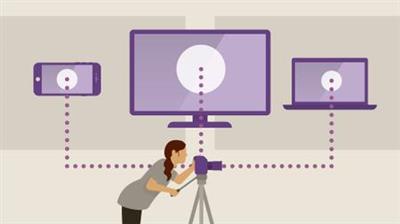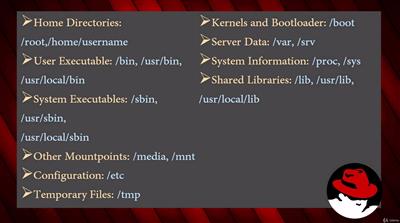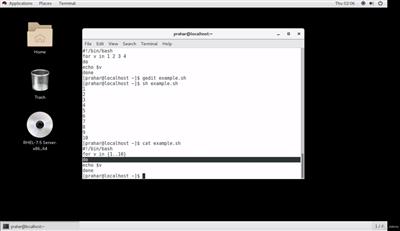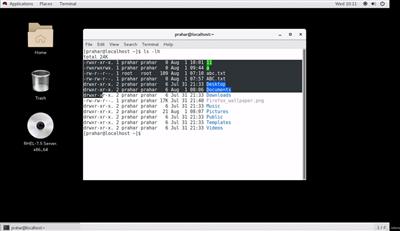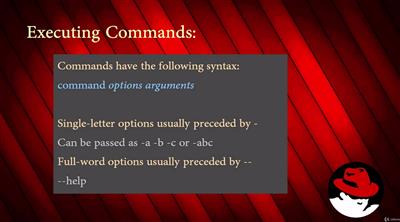Hands-On Version Control with Git
MP4 | Video: AVC 1280x720 | Audio: AAC 44KHz 2ch | Duration: 3 Hours 49M | 515 MB
Genre: eLearning | Language: English
Git version control gives developers the capability to manage, version, release, and share a code base, free from the nightmare of breaking code. With an enhanced workflow and a faster release cycle, it makes agile software development much easier.
In this course you will learn how to use distributed version control to record changes to the project file system to optimize workflows. Git is a highly sought after skill when it comes to landing a programming job. However Git can be pretty useful even to non-programmers such as designers, authors, and so on. You'll learn how to configure your environment to use Git, exploring the inbuilt tools for migrating without losing code files. You'll explore the Git data model and how you can navigate through databases with simple commands. You'll debug your application with Git and use various techniques to find faulty commits. You'll also learn to go remote with your repository with GitHub, updating and cloning remote repositories. Then you'll set up your repositories in BitBucket cloud. You will set up your own Git repositories, configure access, find and recover from repository errors, and perform repository maintenance and troubleshooting. Finally you will work with centralized and distributed version control systems and see how to use Git to bring order to the chaos of collaborative software development.
By the end of the tutorial you'll have figured out how to use Git, mastered workflows (from basic to open source), and adopted the one that fits your needs
All the code and supporting files for this course are available on Github at:

Recommend Download Link Hight Speed | Please Say Thanks Keep Topic Live