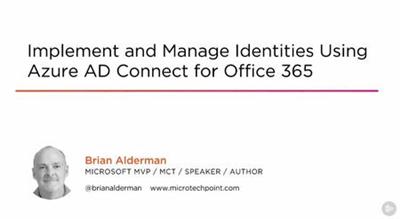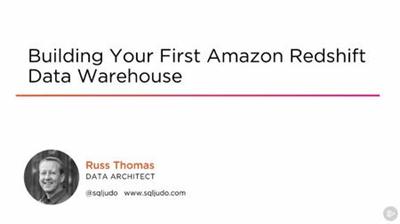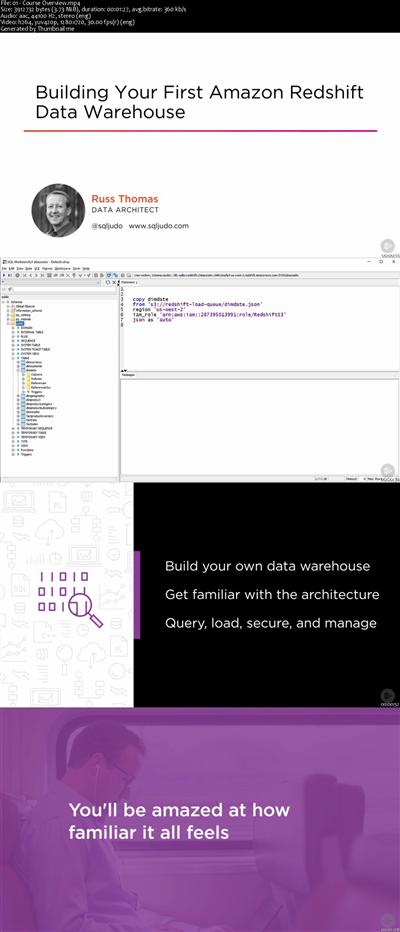Designing Graphics for Social Media in Photoshop: 101
MP4 | Video: AVC 1280x720 | Audio: AAC 44KHz 2ch | Duration: 1 Hour | 427 MB
Genre: eLearning | Language: English
Learn how to use Photoshop to help get your message out on social media! Join Dave Clayton to get a designer's perspective on using your images to build your brand awareness on Facebook, Twitter, YouTube, and Instagram. Each social media outlet has its own set of parameters you need to consider, and with Dave's Photoshop templates and techniques you'll be well on your way to creating a cohesive message tailored to each platform. Whether you have a business or a hobby you'll benefit from learning how to optimize the way your images appear, create more brand awareness, and get more enjoyment out of the process.

Recommend Download Link Hight Speed | Please Say Thanks Keep Topic Live