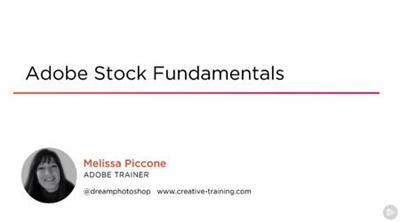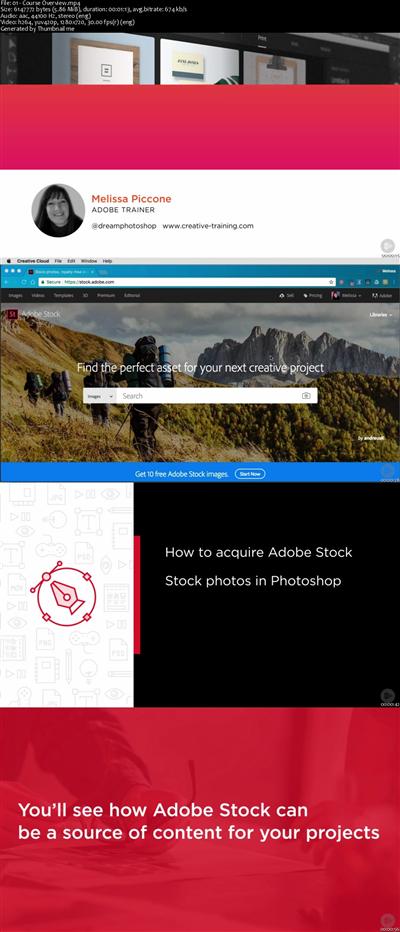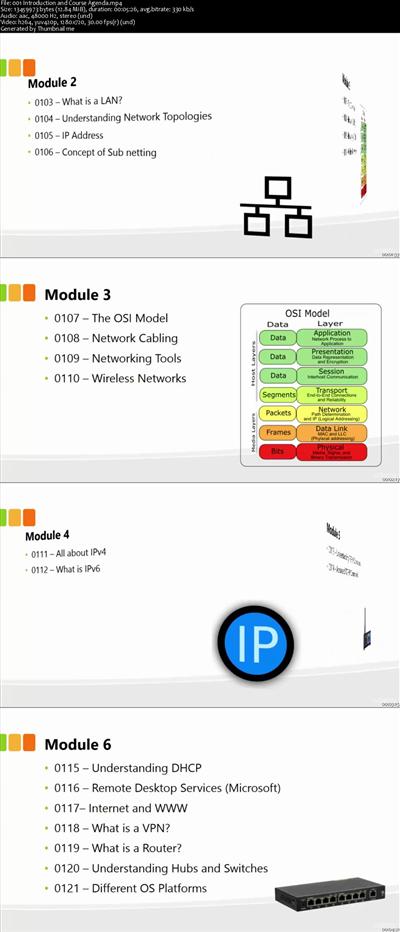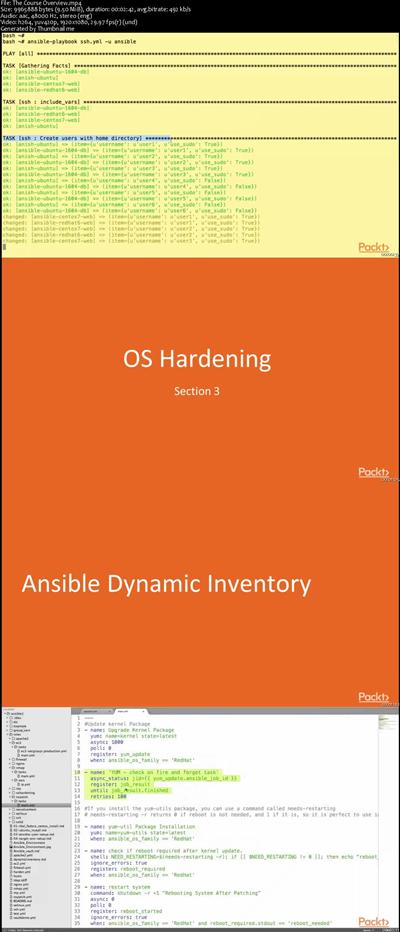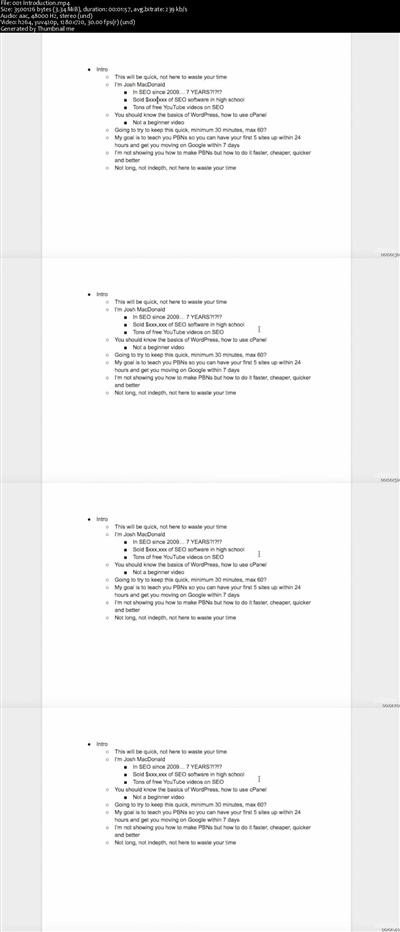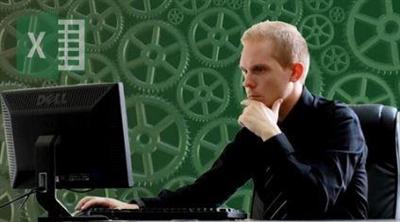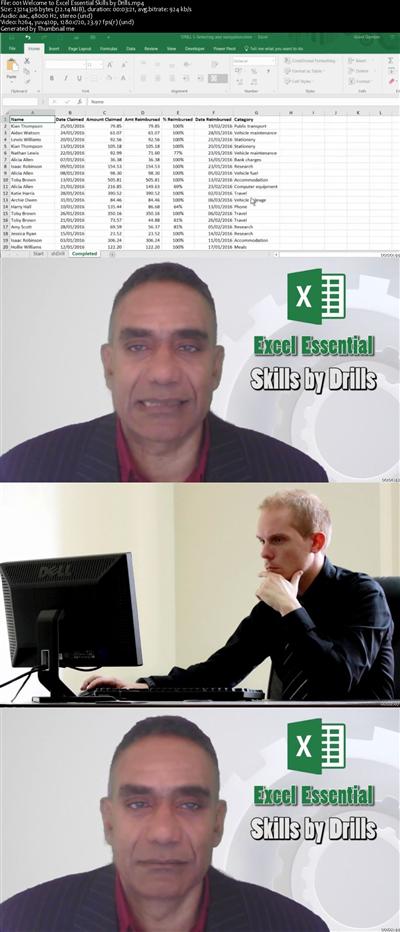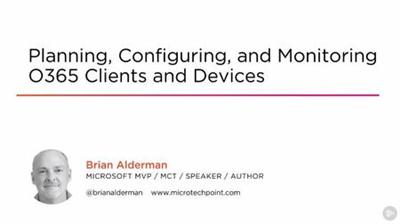
Planning, Configuring, and Monitoring O365 Clients and Devices
MP4 | Video: AVC 1280x720 | Audio: AAC 44KHz 2ch | Duration: 1.5 Hours | 175 MB
Genre: eLearning | Language: English
This course introduces the Office 365 deployment tools used to configure and control the deployment of apps from Office 365, either by the user or by IT. You'll explore the telemetry service to analyze and monitor Office 365 ProPlus and deployments.
Office 365 provides a versatile and powerful suite of tools that allows you to access content anywhere, anytime, and from almost any device. In this course, Planning, Configuring, and Monitoring O365 Clients and Devices, you'll be introduced to different types of products, features, and functionality that's necessary to manage and deploy a suite of products from Office 365 to your users and devices. First, you'll explore the two primary deployment options; user-based and IT-based, and what tools you'll have as an IT Pro to configure, control, and manage the deployment of products like Office 365 ProPlus. Next, you'll discover the Telemetry Dashboard available for Office 365, and learn how to monitor and analyze the use of products like ProPlus. Finally, you'll dive deeper into the components of the dashboard that are used to gather, process, and store all of this information for viewing through worksheets that contain information that can be filtered. By the end of this course, you'll have the necessary knowledge to take full advantage of both the Telemetry Dashboard and Telemetry Log, along with all the deployment options available to deploy your own 0365 apps.
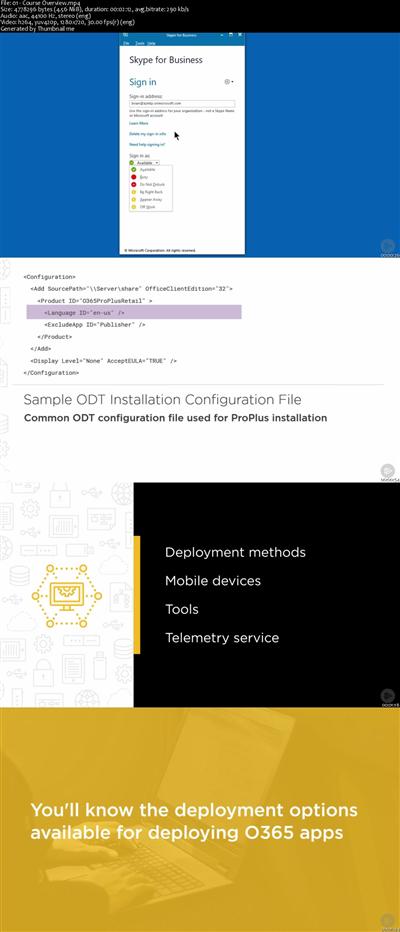
Recommend Download Link Hight Speed | Please Say Thanks Keep Topic Live