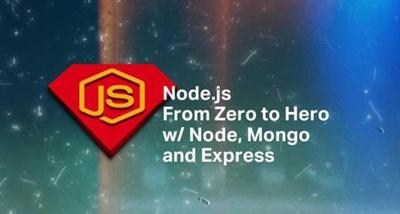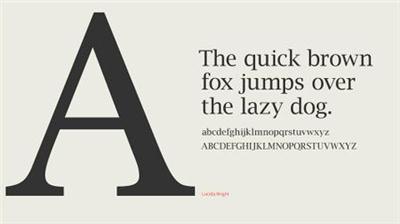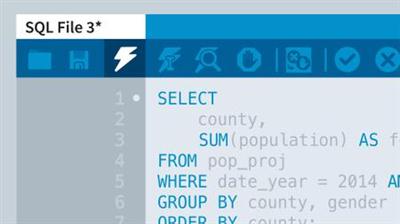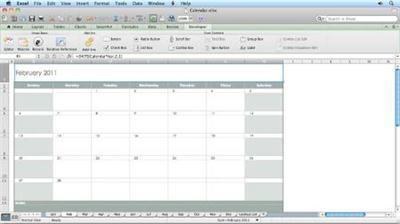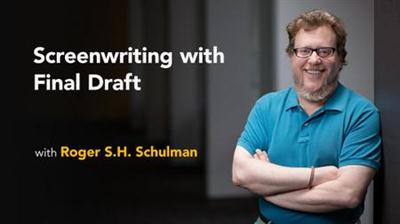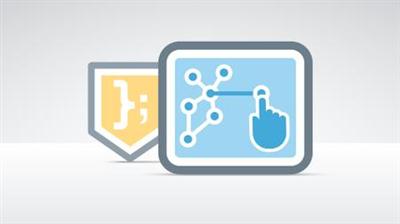Building a Note-Taking App for Android (2013)
MP4 | Video: 720p | Duration: 3:07:16 | English | Subtitles: VTT | 464.4 MB
Building an app for one platform just isn't good enough anymore. Android, Windows, and iOS support are all required for a successful product-but learning the different environments is difficult. This course is one of a matched set spanning the three platforms and will demonstrate their similarities and differences. Start with the product most familiar to you, then watch the parallel courses to understand how to bridge your knowledge.
Like its companions, this course will take you through building a complete mobile app from scratch; but this installment uses the Android SDK and Java to get the job done. Author David Gassner shows you how to install the SDK and the Android Developer Toolkit, create a project, save data on a device, build and control screen layouts, and create action bars and icons that control navigation.
These three related courses will use the same assets to develop the same app. (See Building a Note-Taking App for iOS and Building a Note-Taking App for Windows Phone 8 and Windows Store for more information.) Compare and contrast the different steps and discover the similarities and differences!
Topics include:
Previewing the note-taking appCreating virtual devices for testingUnique concepts in AndroidCreating the Eclipse projectUsing local data storageAdding and retrieving data with the Shared Preferences APICreating screen designsCreating and editing notesSupporting older versions of Android with ActionBarSherlock
Recommend Download Link Hight Speed | Please Say Thanks Keep Topic Live