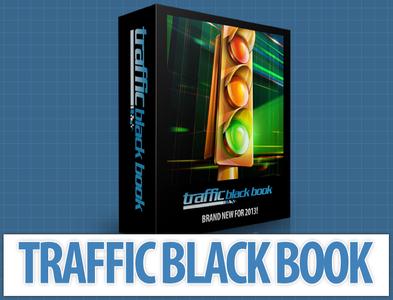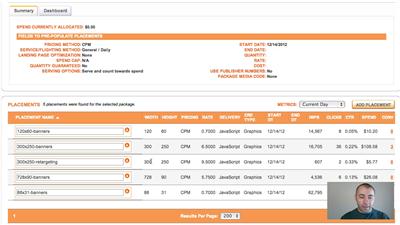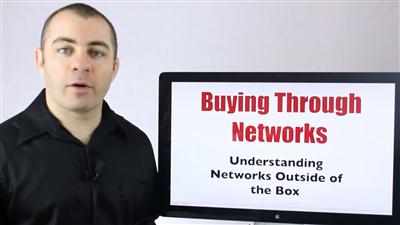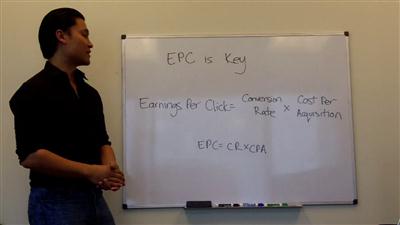How To Build And Make A Wordpress Website From Scratch 2017
MP4 | Video: AVC 1280x720 | Audio: AAC 44KHz 2ch | Duration: 2 Hours | Lec: 24 | 395 MB
Genre: eLearning | Language: English
Take your business one step further. Make and build a beautiful and successful website. Learn & master Wordpress easily!
Take your business one step further. Make and build a beautiful and successful website. Learn & master Wordpress easily!
Today, there are many reasons to make your own website. whether you want to build it for yourself or you are a beginner web developer who would like to build websites for others, you came to the right course.
This course will teach you from the bottom, everything you will need to know about the Wordpress platform, the Elementor page builder plugin and everything in between.
After completing this course you will have a wide understanding and advanced knowledge regarding building and creating websites in general and Wordpress specifically.
People often assume that building a Wordpress website is a hard work and complicated. The truth is, that it used to be that way but not anymore. This course will teach you all the fundamentals of creating successful responsive wordpress website very easily without any coding! Yes, it is possible!
It is all drag & drop page builder, and it cannot be more easy than what I will show you.
THIS IS THE ONLY COURSE THAT WILL ALLOW YOU TO USE ANY THEME THAT YOU WOULD LIKE!!! YOU ARE NOT OBLIGATED TO USE A SPECIFIC THEME.
Iv'e created this course with attention to the smallest details, I covered many elements as possible and didn't leave behind any Wordpress features. I took into consideration that beginner students are going to watch this course and Iv'e created it informative as possible.
I have no doubt that this course is the right one for you. That is the first and significant step toward better future with your new website.
This course is for you if you:
1. Would like to create a website for your business, brand, services, store and etc.
2. Would like to save thousands of dollars.
3. If you are willing to learn new information.
4. Would like to stay updated with the newest designs and features.
What will you learn from this course:
1. Setting up domain and hosting.
2. Master the Wordpress platform.
3. Start your own blog.
4. Many ways to design your website.
5. Master the Elementor page builder.
6. Install themes, plugins and widgets.
7. Create a child theme.
8. Create pages and blog posts.
9. Design header slider.
10. Create a logo for your brand.
11. Design the footer.
12. Call to action buttons.
And Much more.
THIS IS THE ONLY COURSE THAT WILL ALLOW YOU TO USE ANY THEME THAT YOU WOULD LIKE!!! YOU ARE NOT OBLIGATED TO USE A SPECIFIC THEME.
I am a Hostgator affiliated and will earn a small commission whenever you use one of my codes. This helping me to create awesome courses for free and help me to keep my site up and running.
Recommend Download Link Hight Speed | Please Say Thanks Keep Topic Live