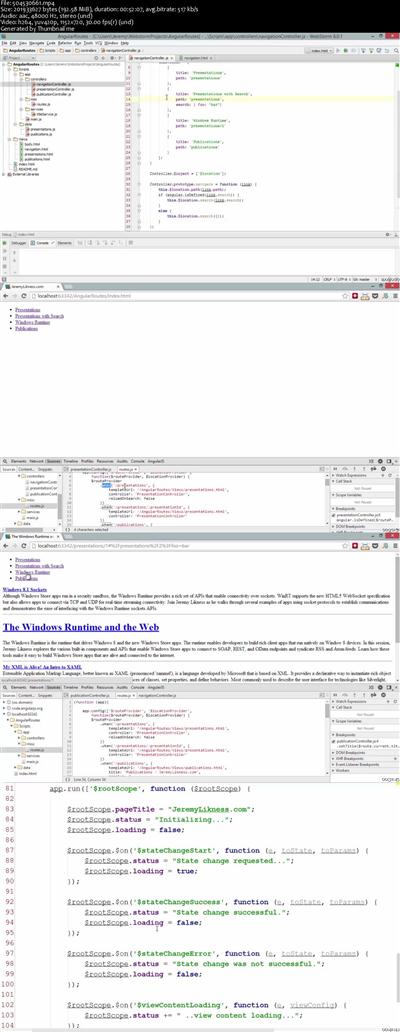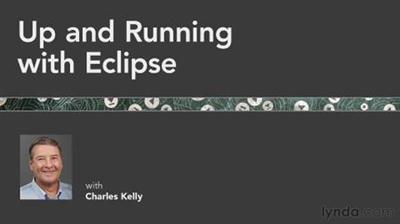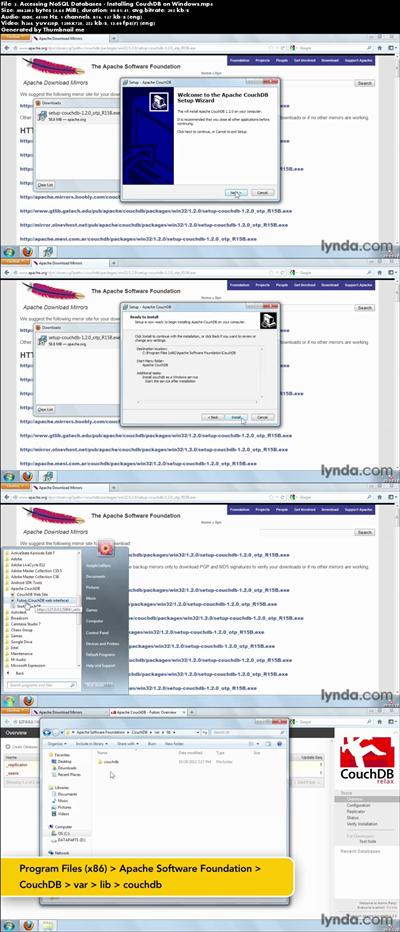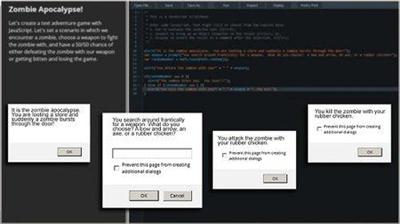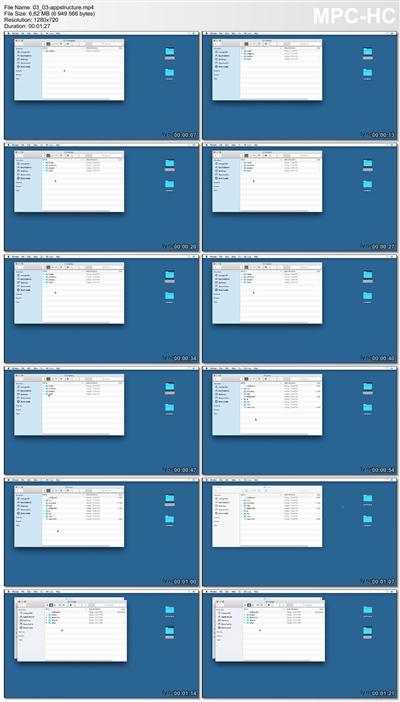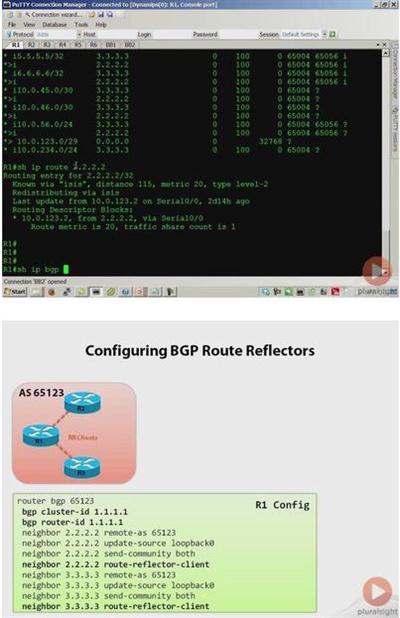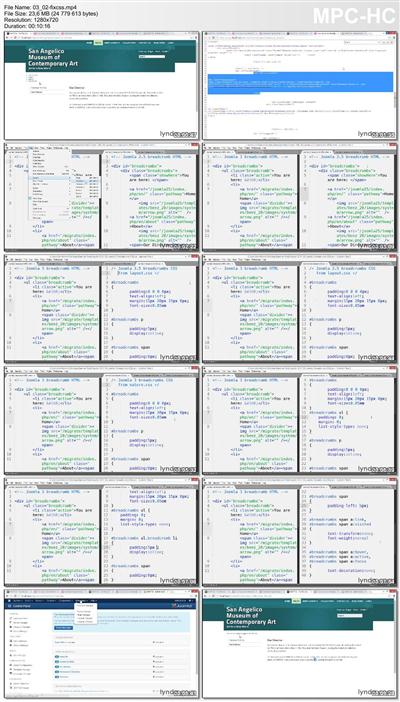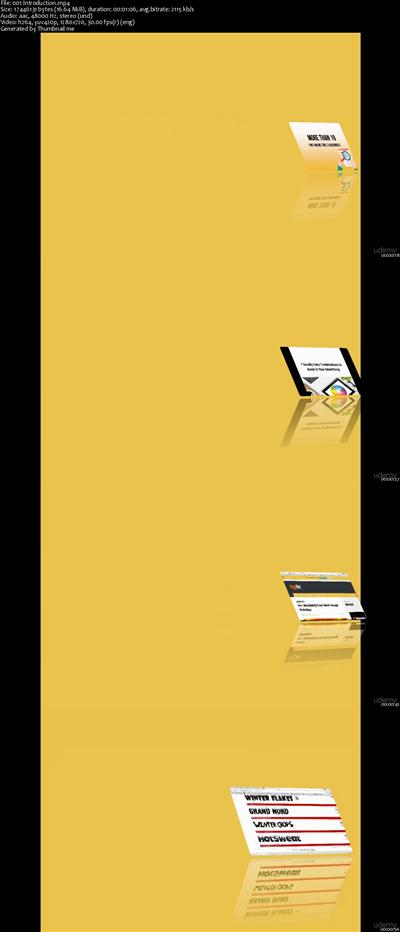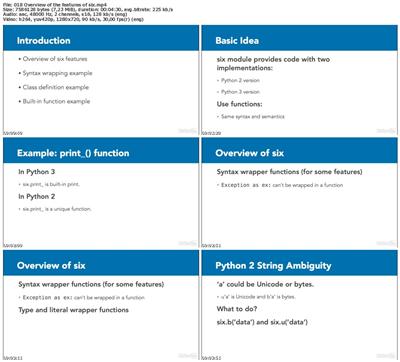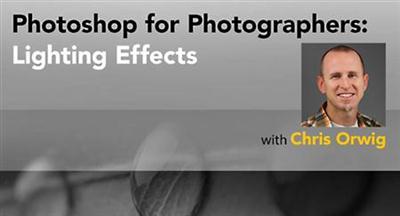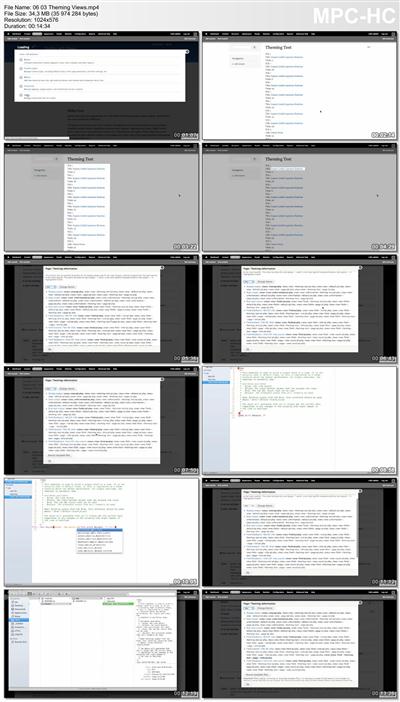19 FREE Tools to Create Visuals for Web and Social Networks
MP4 | Video: AVC 1280x720 | Audio: AAC 44KHz 2ch | Duration: 1 Hours | Lec: 24 | 207 MB
Genre: eLearning | Language: English
Create Visuals and Multimedia Posts For Your Blog, Website, and Social Networks. Be Your Own Designer
Do you need to create images and simple banners for your webpage, blog and social networks?
The good news is - you don't need to hire a designer or buy expensive softwares to create visuals for web. You can do it YOURSELF and with FREE tools, thanks to the different resources that are available on the Internet. There are so many easy and quick solutions out there! Actually, even the most highly paid pros take help from the same resources you are going to learn in this course.
After completing this course, you will be able to:
get royalty free images even for commercial purposes
edit photos and create web banners with free online editor
pick tasteful color combinations for your brand and web banners
create simple gif banners
take and edit as well as record tutorial videos from your screen
optimize image size for better webpage SEO
convert almost any file to PDF and extract pictures from PDFs
convert your video to jpg to use them as photos
remove background from any image (no Photoshop or designer skills needed)
add beautiful and free fonts to your computer
create slideshows, presentations and infographics
"steal" color codes from any website
use other tools that will save your time and improve efficiency
In short, you'll be able to create visuals for your webpage, blog and social networks yourself and with no money spent. Moreover you will learn about 7 deadly color combinations that should be avoided in advertising your products or services and other useful tips.
Don't worry if you haven't studied in a design or art school, because with the tools available, ANYBODY can create beautiful images for their digital projects. And this is what you will learn in the course. With these tools and a little bit of creativity you will be able to create great visuals even if you are trying for the first time.
Since I value your time, the lectures are just as long as they need to be in order to show you practical information and tips. No empty talk.
Don't wait too long to enroll! This course is going to have regular updates added in the future and I am going to share even more great tools and tips with you. Therefore, the price will increase once the course meets certain milestones. If you enroll now, you will receive all these updates free of charge.
In the case you don't find this course valuable, you can always receive a full refund within 30 days of purchase through Udemy!
Recommend Download Link Hight Speed | Please Say Thanks Keep Topic Live