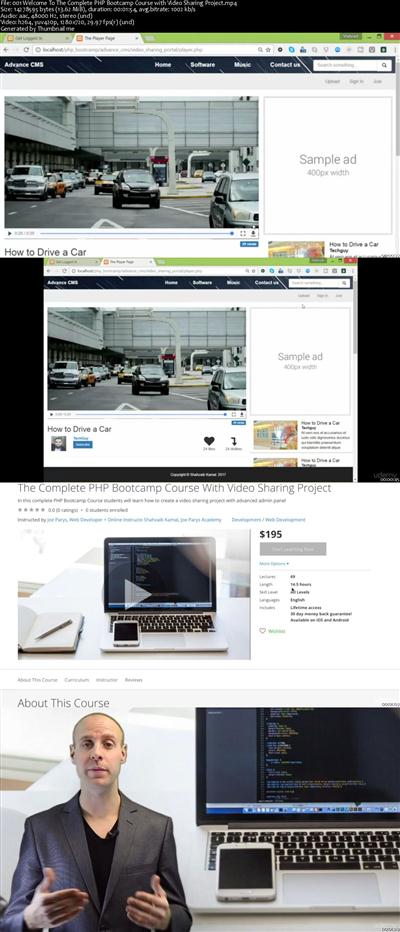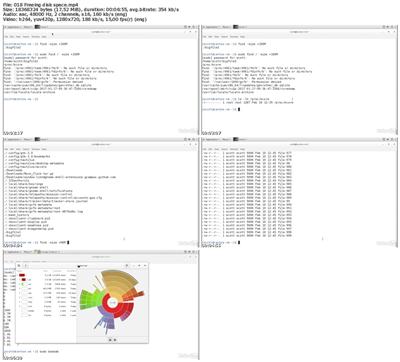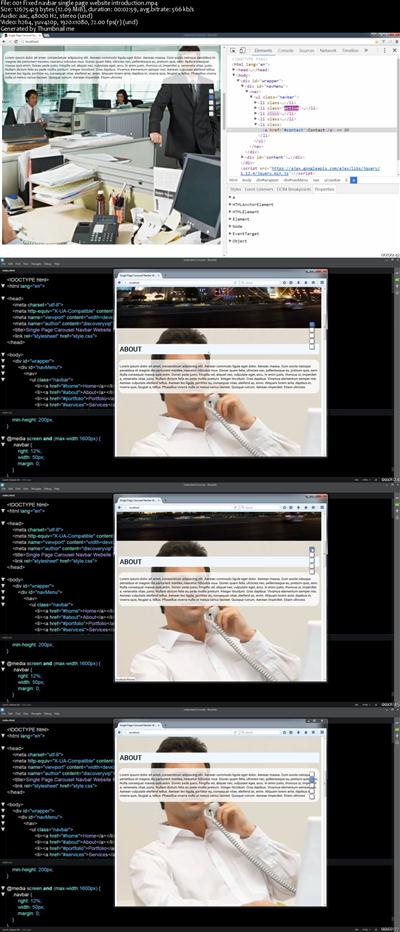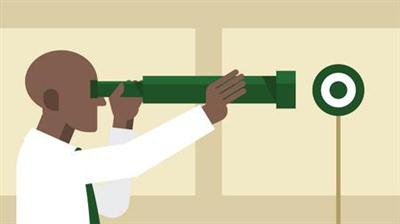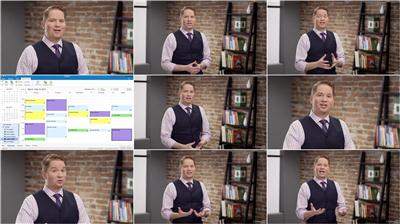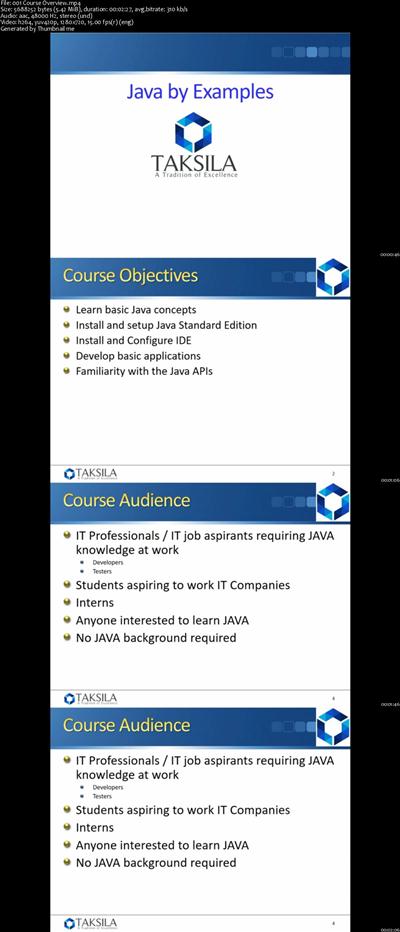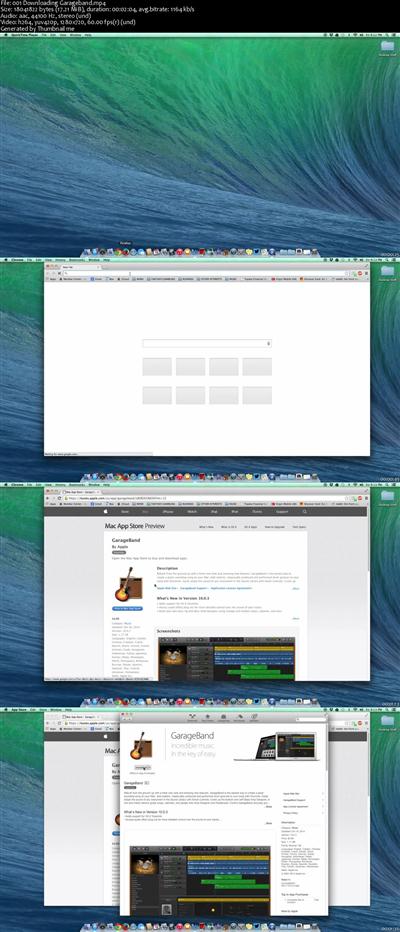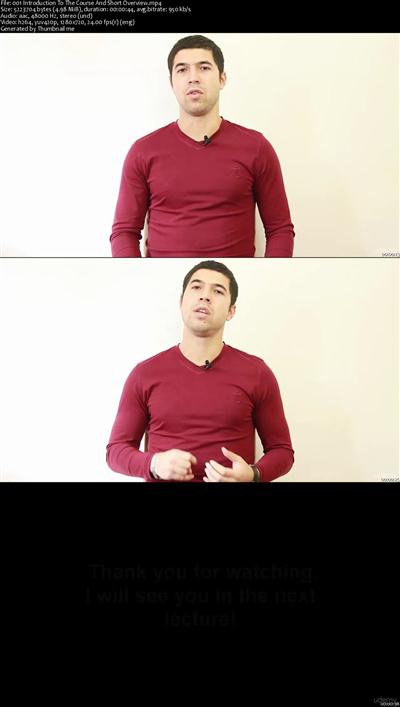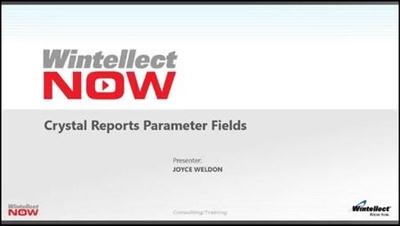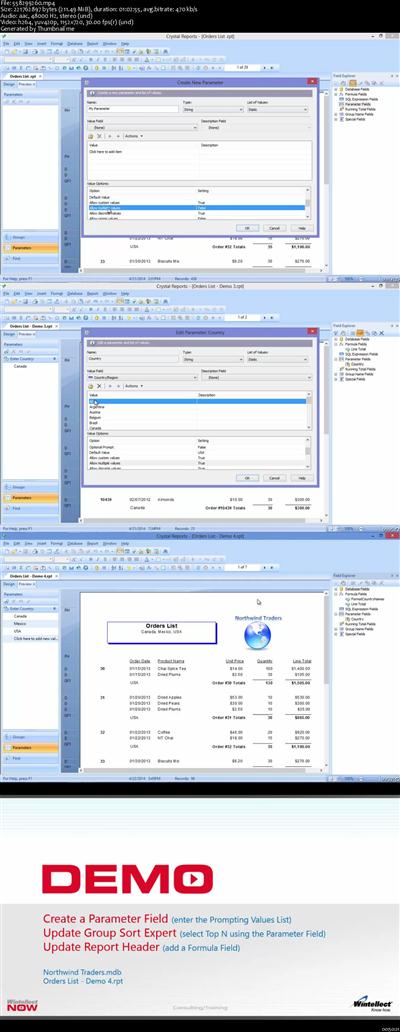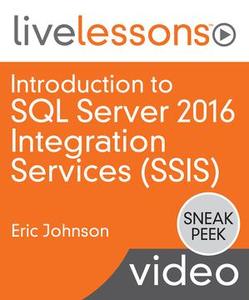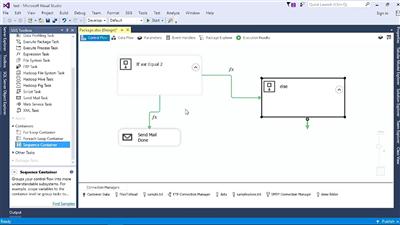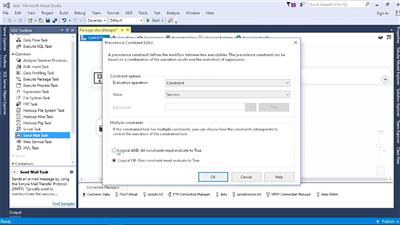Web Design Make a Single Page Website Carousel controls
MP4 | Video: AVC 1280x720 | Audio: AAC 44KHz 2ch | Duration: 2 Hours | Lec: 24 | 334 MB
Genre: eLearning | Language: English
Create your own custom website HTML CSS and jQuery together step by step learning website creation
Introduction to designing and building a Single Page responsive website from scratch.
Within the course students will be introduced to planning and designing websites. Learn how to write HTML and CSS code to create a website. Learn about text formatting, graphics, and making functional HTML structure.
Staring with a design concept, from an image carousel, create a modern website that has a floating indicator menu which can automatically animate the scroll process, scrolling the web visitor to the correct section on the page.
This course is perfect for those new to web design and also those who want to expand their portfolio by building unique different types of websites. Everything you need to know from concept to completed site is provided within this course. By the end of the course you too will be able to make a website just like the one within the course.
Understand where to start with web design
HTML CSS jQuery
Wire-frames placeholder text
Learn how to recognise different web page containers, and how to build your HTML to be CSS ready
Learn about writing HTML code
Incorporate web design principles
Enhance your website using text formatting, colors, and styling
format your HTML elements with CSS
Plan design and build a single page responsive website
Create dynamic effects and animate your scroll
Add jQuery to supercharge your website and make it interactive
Learn how HTML CSS and jQuery work together
Everything you need to create a website is included within this course. This course is focused around web design and will be mainly CSS based. HTML is used to structure the pages using common HTML tagging. jQuery is introduced for dynamic functionality. Concepts within jQuery include event handlers, variables, objects and conditional statements. Course will cover linking HTML and CSS to the jQuery methods discussed within the course.
included within this course
HD quality video
Source Code
Examples
Top resources
I'm here to help you learn about web design and ready to answer any questions you may have.
Upon successful completion of this course students will have a solid foundation in the core principles of web design and web development.
Recommend Download Link Hight Speed | Please Say Thanks Keep Topic Live