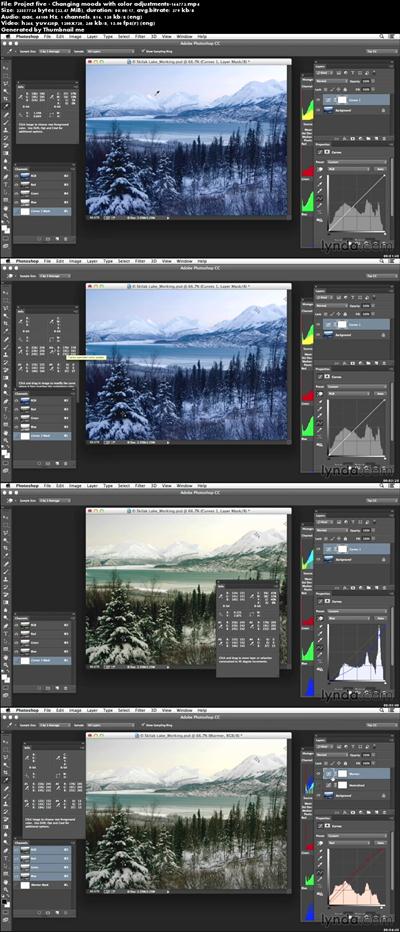Cisco FTD 6.1
English | mp4 | H264 1920x1080 | AAC 2 ch | 18 hrs 30 min | pdf | 3.53 GB
eLearning | Topic: Cisco Firepower Threat Defense 6.1 | Category: Security
This video bundle features a complete video download set for Cisco Firepower Threat Defense 6.1. With over 18 hours of lab video tutorial, you will be able to get up to speed and become more familiar with the technologies. Buy this video bundle and view them locally on your computer at your own pace without internet connection, and also save over 17%.
This video bundle focuses on Firepower Threat Defense features as part of Cisco Firepower product family, and is NOT meant for ASA Firepower although there are a few videos that are also applicable to other Firepower products. This video series is designed to help you setup traditional firewall features on an FTD 6.1 device. For any application-level inspection configuration, please refer to our Cisco ASA Firepower, and ASA Firepower 6.0 video series.
Not knowing which video to start with?
We highly recommend you watch videos in sequential order to optimize your learning experience as our labs were built in this order. Please note that video SEC0245-247 contain features that are also applicable to other Firepower products.
Video List
SEC0230 - FTD 6.1 ASA Device Installation 42:47
SEC0231 - FTD 6.1 Firepower Device Manager - Introduction 47:15
SEC0232 - FTD 6.1 Firepower Device Manager - Configuration 75:27
SEC0233 - FTD 6.1 NGFWv and NGIPSv Device Installation 29:24
SEC0234 - FTD 6.1 Device Registration and Smart Licensing 34:29
SEC0235 - FTD 6.1 FMC Web Interface and New Features 41:43
SEC0236 - FTD 6.1 NGIPSv IDS and IPS Modes 56:03
SEC0237 - FTD 6.1 Firewall Mode and Interface Type 69:43
SEC0238 - FTD 6.1 Basic Configuration 54:27
SEC0239 - FTD 6.1 Routing - Static BGP 66:28
SEC0240 - FTD 6.1 Routing - OSPF 58:18
SEC0241 - FTD 6.1 IPv6 67:34
SEC0242 - FTD 6.1 Network Address Translation (NAT) 85:11
SEC0243 - FTD 6.1 Prefilter Policy 68:34
SEC0244 - FTD 6.1 Multicast and QoS 55:55
SEC0245 - FTD 6.1 Safesearch and Youtube EDU 42:54
SEC0246 - FTD 6.1 Inline SGT 25:00
SEC0247 - FTD 6.1 ISE Remediation 59:32
SEC0248 - FTD 6.1 Site-to-Site VPN 65:50
SEC0249 - FTD 6.1 High Availability (HA) 40:13
SEC0250 - FTD 6.1 Conversion to ASA 12:53



Recommend Download Link Hight Speed | Please Say Thanks Keep Topic Live