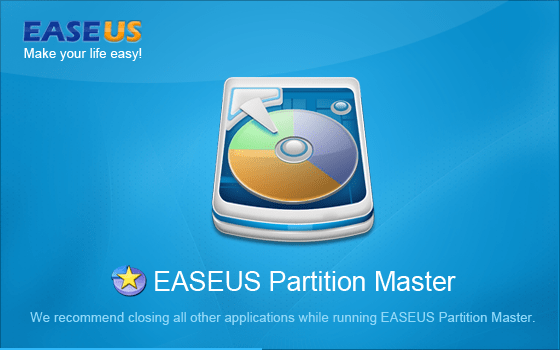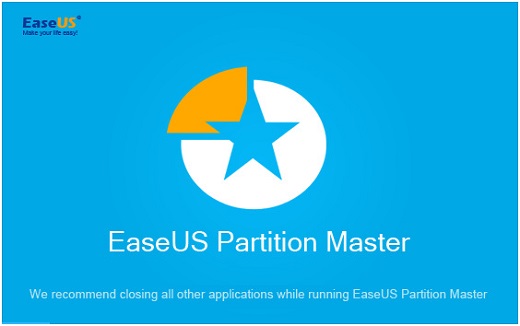finding_nimo
MyBoerse.bz Pro Member
EaseUS Partition Master v15.0 All Editions Multilingual

EaseUS Partition Master v15.0 All Editions Multilingual | 48 MB | Language: Multilanguage
This professional partitioning toolkit delivers the best disk management on Windows PCs/servers and offers a data storage service. Designed for organizations, enterprises, IT admins, technicians, consultants, and service providers.
Complete Data Storage Management
Data builds up fast. Keeping this data intact and well-organized presents a challenge for enterprises. Excellent storage management is crucial to any business. EaseUS Partition Master is a comprehensive storage management solution packed with partitioning features that allow you to make the best use of disk capacity: reallocate disk space while ensuring that your data is kept safe.
Partition Recall Protection
Partition Recall Protection acts as a safety net for NTFS partition adjustment. If you lose power or experience another hardware issue that interrupts a partition resize/move procedure, your hard drive will automatically revert to its previous state. It prevents any data loss or hard drive malfunction and allows you to safely try again.
For Service Providers
Partitioning is a critical way to organize physical space on hard drives. A partitioning tool that can handle data on an enterprise scale is essential for business. With this software, a storage service provider can offer disk management solutions and create partitions to meet any client's data storage requirements. With over 10,000,000 users worldwide, EaseUS partition manager is trusted to deliver best-in-class storage services and partition customizations on disks of any size with high efficiency.
For IT Administrator
EaseUS Partition Master simplifies IT administrative routines, giving you full control over disk groups and hard drive data. Systematically partition massive disks with this time-saving partition software. Avoid low disk space issues by monitoring data and partitions in real time.
All-in-One Disk Partition Toolkit
Various partitioning functions for your business. Supports Windows 10, 8.1, 8, 7, Vista, XP and Windows Server 2016, 2012, 2008, 2003.
Keep Systems Running
System drives are a key element to everyday business operation. When the system disk space runs low, your business is at risk to slow workflow. To solve a lack of space on the C drive, you need to actively monitor the drive and increase the size, as needed, to keep your system running at its best. EaseUS partition software works as a storage specialist to help you extend system partitions while the Windows system remains untouched, along with its data and configurations. After repartition, you are able to access the system directly. This way you can manage your data while still conducting business as usual. No downtime.
Migrate OS to HDD/SSD
- Swap out old disks for new SSD drives and run your system faster.
- Back up the system and restore it quickly in case disaster occurs.
- Optimize hardware performance and store data more effectively.
System cloning and data transfer complement each other within a data storage framework. EaseUS disk partition software offers a quick solution to move copies of operating systems to HDDs/SSDs without reinstalling Windows, removing programs, reconfiguring settings, or losing any files. Run your business without worry of data problems and time-consuming system deployment.
Recover Partition
Restore deleted or lost partitions to the unallocated space even when Windows fails to boot.
Convert Disk/Partition
Convert between primary/logical partition, MBR/GPT disk, dynamic/basic disk, and even FAT file system and NTFS.
Align SSD 4K Sectors
Align all sectors to be optimized for SSD during the repartition; exploit the full capability of your SSD.
Support Windows Storage Spaces
Easily manage virtual disks created from free space in a Windows environment storage pool.
Partition by Command Line
Fully manage disk/partitions from the Command Prompt with simple inputs.
Clean Disk
Clean up junk files and large files that occupy a lot of disk space, and optimize disk performance with defragmentation.
Repair RAID-5 Volumes
Repair a RAID-5 volume quickly when one member-disk fails to reduce business costs.
Create WinPE Bootable Disk
Create bootable media to boot up your PC and manage partitions on drives without Windows OS installed.
Operating Systems:
- Windows 10/8/7/Vista/XP
- Windows Server 2003, 2008 (R2), 2012 (R2), 2011, 2016, and 2019
Home Page -
Größe: 48 MB
Sprache: Multilingual-Deutsch
Format: .rar / .exe
Plattform: Windows (32 Bit 64 Bit)
HOSTER:
K2s.cc (Keep2Share)
Rapidgator.net
Nitroflare.com
Uploadgig.com
DOWNLOAD