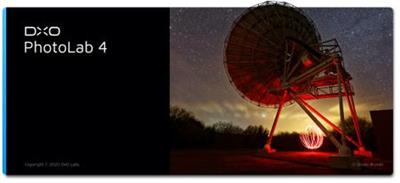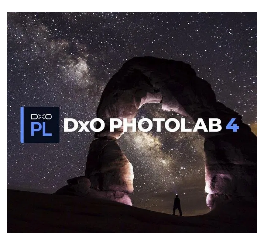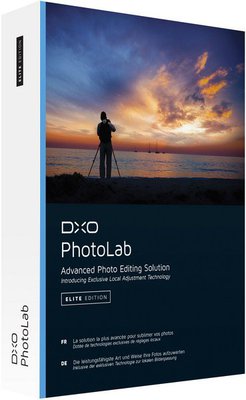DxO PhotoLab v4.0.1 Build 4425 (x64) Elite Multilingual
DxO PhotoLab v4.0.1 Build 4425 (x64) Elite Multilingual | 303 MB | Language: Multilanguage
DxO PhotoLab 4 - Enjoy a whole new world of possibilities. Featuring an artificial intelligence technology capable of simultaneously denoising and demosaicing images, a dynamic workspace that can be personalized, batch renaming, a watermarking tool, and more, DxO PhotoLab 4 will transform the way you edit your photographs.
Exclusive features
Harness your creativity with a range of powerful tools.
Workflow
Photo editing is a breeze with our preset options.
Local adjustments
Edit with pinpoint precision with our extensive palette of adjustment settings.
Easy photo management
Direct access to your files and a well-organized photo library.
And much more...
A selection of smart editing tools that will optimize your workflow.
Unparalleled optical corrections
Our laboratories have analyzed more than 60,000 lens and camera combinations to bring you automatic optical corrections that are fine-tuned to suit your specific equipment.
Reveal The Natural Radiance of Your Images
Brighten the horizon in your photographs by erasing haze from your landscape images with DxO ClearView Plus. Restore their natural radiance and automatically improve their look in a single click, and all without creating a halo effect around the edges, or high-contrast transitions. Sharpen your image quality with this exclusive DxO feature.
Expertly retouch your photos with U POINT technology
Apply intuitive and effective local adjustments in addition to automatic corrections, using our selection assistance technology U POINT™. Simply add a Control Point by clicking the area you want to edit, adjust its size to propagate your changes to similar pixels and fine-tune your brightness, contrast, saturation and structure values with the multi-setting slider. Local adjustments have never been easier.
Play with Color With DxO ColorWheel
Editing the colors in your photographs has never been more fun or creative. With DxO ColorWheel you can select color ranges from eight separate channels or take a color sample directly from your photograph using the Color Selector. Adjust your chromatic values precisely, select your replacement color and fine-tune your transitions and hues to enhance the color ambiance of your images. Make your image brilliant with DxO ColorWheel, the most sophisticated HSL (Hue-Saturation-Luminance) tool on the market.
Uncover Every Last Detail With DxO Smart Lighting
Reveal the hidden details in underexposed and overexposed areas in your photographs, even when there are strong contrasts or backlighting. DxO Smart Lighting intelligently analyzes your images to recover information you thought was lost, and produces even more beautiful portraits with its Spot Weighted Corrections tool, a feature that automatically recognizes faces for a natural and balanced result.
DxO PhotoLibrary: Manage Images With Ease
Finding the image you want has never been easier with DxO PhotoLibrary. Thanks to a dynamic search system using a range of criteria, you can now access the photograph you're looking for instantly. DxO PhotoLab also lets you add and display simple, or complex, keywords so you can better organize your images before you export them.
Filter a selected area of your image
Balance exposure, add depth to the sky, or draw the viewer's eye in to the subject of your image by darkening or blurring surrounding areas with graduated filters. As with our U POINT™ Control Points functionality, you can also use a multi-setting equalizer.
Play with the Brush
Try out our Brush tool and create an editing mask to correct specific areas, with amazing precision, by adjusting opacity. The Automatic Mask can even detect colors that are similar to those initially selected.
Correct blemishes
Erase elements that detract from the beauty of your photographs automatically. With the Repair Tool you can remove imperfections by activating the Clone or Repair mode in the selected area.
Manage masks
View a list of your recent edits instantly with the Local Adjustments palette. You can even deactivate some of them to see the difference at a glance. A flexible way to produce beautiful images.
Feed your creativity
With nearly 40 carefully calibrated presets from various categories, including portrait, landscape, black and white, and single-image HDR, DxO PhotoLab 4 helps channel your creativity and get the most from your photos.
Selective copy and paste
Synchronize your settings across multiple similar images, by reapplying individual edits from one photo to another with the new DxO PhotoLab 4 copy and paste feature.
Work seamlessly with Adobe Lightroom Classic
Enjoy an uninterrupted workflow when using both Adobe Lightroom Classic and DxO PhotoLab. Transfer your RAW images from your Lightroom catalog to DxO PhotoLab, edit them and then send a bitmap file (JPEG, TIFF, or Linear DNG) back to Lightroom Classic. Yes, it's as easy as that.
Direct access to your files
Manage every step in your production flow with DxO PhotoLibrary. Thanks to its open system, you can effortlessly access files stored on your computer, an external hard drive, or a remote server.
Get organized with keywords
With our advanced keyword management tool you can quickly and easily find the photographs you're looking for, and even search for keywords added using other programs such as Adobe Lightroom. Delete, rename or reassign keywords to batches of images without a fuss. Managing your library has never been more straightforward.
Use Projects and simplify your editing
Your photographs will differ according to many different technical parameters - date, shoot equipment, exposure, storage source, etc. Make the editing process easier for yourself by grouping them by Projects in your DxO PhotoLibrary.
ICC and DCP profile management
Use ICC profiles to even out your color renderings and ensure your prints are true to your edits.
Full screen View
View your images in full screen mode and browse your photo library at the same time, without losing your EXIF data display. This special viewer functionality makes it much easier to edit and select your photos while in editing and export mode and allows you to use keyboard shortcuts to sort through hundreds of photos in the blink of an eye.
Red eye correction
Detect faces and eyes, and correct red-eye automatically. For more complex photographs, for example when the image involves a profile view, the semi-automatic and manual modes allow you to identify the area you want to correct.
Moiré effect correction
Easily remove that strange colored effect that sometimes appears when you've photographed intricate patterns, such as clothing or grids.
Color protection
Reveal the richness of detail and textures in highly saturated areas of your images.
Multiple exports
Export your files in a variety of formats, or share them to social networks, such as Facebook, Flickr, etc. in just one click. With DxO PhotoLab you can perform parallel exports and optimize your digital development sessions.
DxO PhotoLab 4 New Features:
Pioneering Simultaneous Denoising AND Demosaicing
Using groundbreaking artificial intelligence (AI) technology, DxO DeepPRIME reduces digital noise at the same time as it demosaics your photographs with unprecedented efficiency. Push the boundaries of your equipment by increasing ISO sensitivity, compensate for the drawbacks of small sensors in compact cameras, and revamp photographs taken with older-generation cameras.
DxO Smart Workspace: An Entirely Customizable Workspace
Personalize your workspace to suit your needs with the new DxO Smart Workspace. Select the tools you want to see by modifying the settings to display, or hide, elements using the filters available. And if you need to temporarily access a tool you've chosen to hide, simply look it up and it'll reappear on your workspace instantly. Switch to DxO PhotoLab 4: Your workspace can look just like it did with your current software.
Batch file renaming: simple, fast, and effective
Editing a series of photos can be time consuming. Save time with DxO PhotoLab 4's new batch renaming tool. Alter the names of multiple images for cataloging purposes in just one click, search and replace text in the names of selected files, and even number them. Don't waste a minute. Get organized with DxO PhotoLab 4.
Your editing memory
DxO Advanced History is much more than a simple record of your edits. It's the only tool on the market that allows you to display group adjustments. And for complex edits, such as with presets, you can display or hide the corrections, as required.
Intuitive image synchronization
Synchronize the edit settings of several similar images with this new feature. Simply right click and select the editing parameters you want to apply to another photograph and synchronize them. It's that easy!
Preview and customize your watermark before export
Embed a watermark on your images and check the results immediately using the preview feature available with DxO Instant Watermarking. It is also the only tool to offer seven blend modes to accommodate background lighting variations and ensure your image or text signature is easily visible.
System Requirements:
- Intel Core® 2 or AMD Athlon™ 64 X2 or higher (Intel® Core™ i7 4th generation or better, or AMD Ryzen™ recommended)
- 8 GB of RAM (16 GB recommended)
- 4 GB or more of available hard-disk space
- Microsoft® Windows® 8.1 (64-bit), or Microsoft® Windows® 10 version 1809 or higher (64-bit, and still supported by Microsoft®), Windows® 10 version 2004 or later recommended.
- DirectX® 10-capable system
- OpenCl 1.2-capable graphic card with 1GB of video memory to handle OpenCL acceleration
- NVIDIA GTX™ 1060, AMD Radeon™ RX 580 or better recommended
Home Page -
Größe: 303 MB
Sprache: Multilingual-Deutsch
Format: .rar / .exe
Plattform: Windows (64 Bit)
HOSTER:
K2s.cc (Keep2Share)
Rapidgator.net
Nitroflare.com
Uploadgig.com
DOWNLOAD