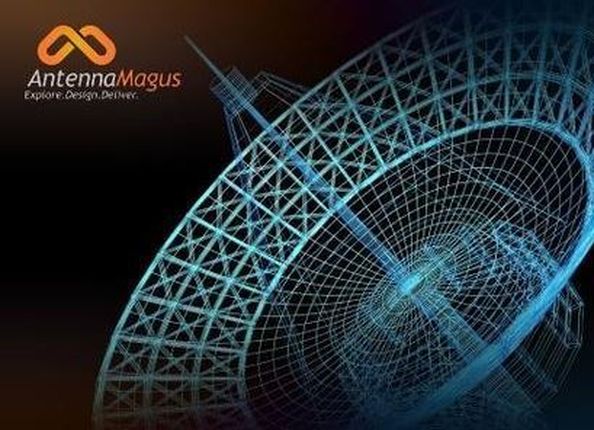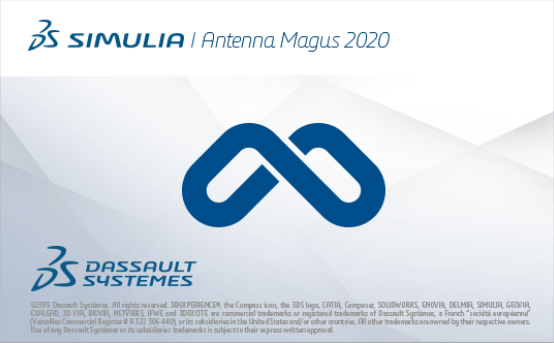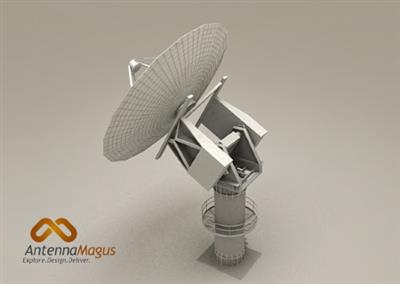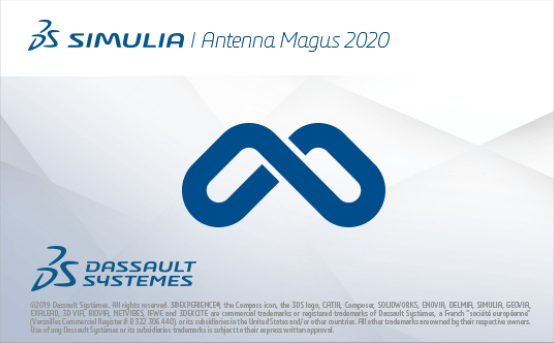masterking
MyBoerse.bz Pro Member
DS SIMULIA Antenna Magus Professional 2020.1 v10.1.0 (x64) || Englisch

To design and build an antenna needs to have knowledge in the field of emissions, strengthen the principles of microwave radiation and microwave amplifier design, impedance matching of the software Antenna Magus will do it the best possible way. In this application. the user can easily antennas its requirements from the antenna in database software, numbering more than 200 number, select the configuration that meets your needs, given it a soft one microwave circuit simulation and design software such as CTS or AWR or FIKO to simulate and analyze send.
Find your favorite model in the database software and open it. Search the model can be based on different parameters such as the type of antenna, antenna manufacturer and done. Explore the useful information for all models, including explanatory, standard references used to develop the model, a short description of how the model is inserted.
Software design and application of environment-friendly Antenna Magus is quite regular and quite similar to other commercial software is in the field of antenna design. In this environment the user may be required antenna on the basis of different parameters such as frequency, gain, input impedance and design. In the design, antenna design software and its parameters according to Czech law, and if the values entered by the user or other design parameters do not comply with the rules of the application, the relevant error is displayed to the user.
In this section, the user can use the three-dimensional simulation of electromagnetic software, antennas designed to simulate and graphs of frequency response, impedance of the antenna according to the input frequency and for antenna design view and errors and design flaws fix.
Software Antenna Magus is now three software FEKO and CST MICROWAVE STUDIO and AWR Design Environment supports. In this application the user can model the antenna along with other parts of its orbit, such as amplifiers, converters, mixers used to simulate all system components
-The Array Synthesis Tool has been extended to allow the use of multiple element patterns per array and to allow the direct use of element patterns of existing antenna designs in the collection.
-The Basic Array Operators have been expanded to include a Mirror Operator with a copy and phase shift option.
-The existing Basic Rotation and Translation operators have been updated to include a copy option with a progressive phase shift.
-The Value Compare Table, previously only available in design mode, is now also available in the Compare Window.
-The functionality of the Value Compare Table in the Compare Window has also been extended to allow the selection of a reference in the table. When a reference is selected, other values of the same unit type will show a percentage value indicating the difference between the value and the selected reference.
-It is now possible to calculate near-fields for a design that was previously estimated without NFS enabled. A button labelled Calculate NFS now has been added for such cases.
-The Export Macro functionality has been expanded to allow only a selection of all available variables to be exported.
-Design Range Extrapolation has been expanded to objectives in the Materials/ Physical Properties group, which includes substrate height, relative permittivity, etc.
-4-Horn monopulse feed
-Dual tapered monopole within a cavity resonator
-Rectangular slotted broadband patch
-Planar quarterwave open slot antenna
OS:Windows Server 2003,Windows Server 2012, Windows 7, Windows 8 or Windows 10
Required:CST Studio Suite 2020
FILEHOSTER:
Rapidgator
Alfafile
DOWNLOAD || 1593 MB || Format: exe

To design and build an antenna needs to have knowledge in the field of emissions, strengthen the principles of microwave radiation and microwave amplifier design, impedance matching of the software Antenna Magus will do it the best possible way. In this application. the user can easily antennas its requirements from the antenna in database software, numbering more than 200 number, select the configuration that meets your needs, given it a soft one microwave circuit simulation and design software such as CTS or AWR or FIKO to simulate and analyze send.
Find your favorite model in the database software and open it. Search the model can be based on different parameters such as the type of antenna, antenna manufacturer and done. Explore the useful information for all models, including explanatory, standard references used to develop the model, a short description of how the model is inserted.
Software design and application of environment-friendly Antenna Magus is quite regular and quite similar to other commercial software is in the field of antenna design. In this environment the user may be required antenna on the basis of different parameters such as frequency, gain, input impedance and design. In the design, antenna design software and its parameters according to Czech law, and if the values entered by the user or other design parameters do not comply with the rules of the application, the relevant error is displayed to the user.
In this section, the user can use the three-dimensional simulation of electromagnetic software, antennas designed to simulate and graphs of frequency response, impedance of the antenna according to the input frequency and for antenna design view and errors and design flaws fix.
Software Antenna Magus is now three software FEKO and CST MICROWAVE STUDIO and AWR Design Environment supports. In this application the user can model the antenna along with other parts of its orbit, such as amplifiers, converters, mixers used to simulate all system components
-The Array Synthesis Tool has been extended to allow the use of multiple element patterns per array and to allow the direct use of element patterns of existing antenna designs in the collection.
-The Basic Array Operators have been expanded to include a Mirror Operator with a copy and phase shift option.
-The existing Basic Rotation and Translation operators have been updated to include a copy option with a progressive phase shift.
-The Value Compare Table, previously only available in design mode, is now also available in the Compare Window.
-The functionality of the Value Compare Table in the Compare Window has also been extended to allow the selection of a reference in the table. When a reference is selected, other values of the same unit type will show a percentage value indicating the difference between the value and the selected reference.
-It is now possible to calculate near-fields for a design that was previously estimated without NFS enabled. A button labelled Calculate NFS now has been added for such cases.
-The Export Macro functionality has been expanded to allow only a selection of all available variables to be exported.
-Design Range Extrapolation has been expanded to objectives in the Materials/ Physical Properties group, which includes substrate height, relative permittivity, etc.
-4-Horn monopulse feed
-Dual tapered monopole within a cavity resonator
-Rectangular slotted broadband patch
-Planar quarterwave open slot antenna
OS:Windows Server 2003,Windows Server 2012, Windows 7, Windows 8 or Windows 10
Required:CST Studio Suite 2020
FILEHOSTER:
Rapidgator
Alfafile
DOWNLOAD || 1593 MB || Format: exe