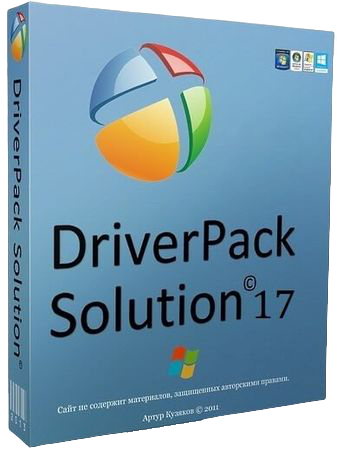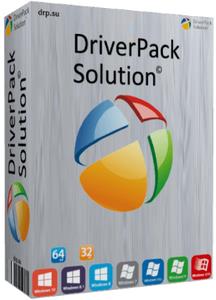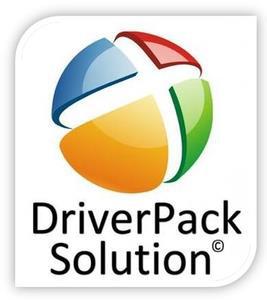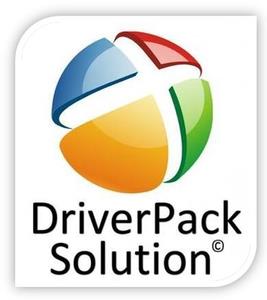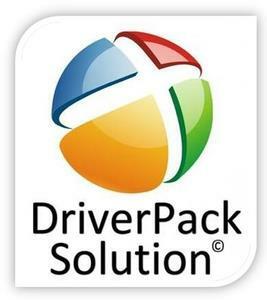KAMAL
MyBoerse.bz Pro Member
DriverPack Solution LAN & WiFi Edition v17.10.14-20071 Multilingual

DriverPack Solution LAN and WiFi Edition v17.10.14-20071 Multilingual | 22.6 GB | Language: Multilanguage
DriverPack Solution 17 - an updated version of the powerful program that can automatically install the drivers on your computer. This version has many new features and optimized for all platforms (x86-x64), and also supports the new operating system Windows 10. The all-new shell DRP 17.10 automatically select and install the correct driver for your computer. This version has many new features and optimized for the new operating system Windows 10.
Compared with the previous version of the DRP 17.10 in this version is much fixed shell and completely new driver packs. Installing the driver is in a shell just a few clicks, and this process can be fully automated. Thanks freshest driver-pakam, the program will install drivers on virtually any computer of any age.
Advantages DriverPack Solution:
* Automatic driver installation: install all the drivers on virtually any computer for only about 5 minutes
* Save time: no need to spend time searching for drivers, install a few clicks
* Any driver for any computer all drivers on a single DVD-ROM! Simplify downloading new drivers from the Internet
* Ability to update drivers: update the existing driver to more recent versions
* Windows XP / Vista / 7/8/10 (x86-x64): supports all modern operating systems! As 32-bit and 64-bit versions!
* Ease of use: Simple and intuitive interface
* Ability to self-refinement: The open source
Program is used:
* home computer users
* System Administrators
* Computer Wizard
* Service for computer repair
*other people who are often faced with installing / reinstalling Windows
Pros of using:
* interface is friendly and intuitive
* intelligent technology classification drivers
* Multiple installation options (for the professional to the novice user)
* multilingualism (does not require linguistic knowledge and effort): English, Russian, Ukrainian, German, French, Italian, Spanish, Turkish, Azeri, Dutch, Lithuanian etc...
* Check the availability of new versions of software
Functionality DriverPack Solution 17:
* Efficient and fast search for drivers
* installation of drivers on virtually any computer, just a few minutes
* an "downgrade" from Windows Vista to Windows XP (even if the manufacturer has not posted on its website the driver under Windows XP)
* search and download the missing driver from the Internet, according to set parameters of the driver
* Quickly update an existing set of installed drivers to more recent versions
* Assist in creating and using your own database driver
The program is suitable for all models of computers. That includes drivers for laptops:
Acer, ASUS, HP, Dell, MSI, Samsung, Toshiba, Sony, Lenovo, Fujitsu, Fujitsu Siemens, eMachines, Packard Bell, Clevo, BenQ, Notebook, IBM, Apple, Intel, LG, Compaq, Depo, NEC, Gericom, Matsushita, Medion, K-Systems, Gigabyte, SiS, Gateway.
It will help download free drivers for:
Motherboard, sound card (audio), Video Card, Network Card, Wi-Fi, chipset, controller, Bluetooth (bluetooth), Modem, Web-camera, card reader, CPU, input devices, monitor, printer, scanner, USB, Other ...
Operating System: Windows 10, Windows 8.1, Windows 8, Windows 7, Windows Vista, Windows XP (x86/x64)
Home Page -
DOWNLOAD LINKS:

DriverPack Solution LAN and WiFi Edition v17.10.14-20071 Multilingual | 22.6 GB | Language: Multilanguage
DriverPack Solution 17 - an updated version of the powerful program that can automatically install the drivers on your computer. This version has many new features and optimized for all platforms (x86-x64), and also supports the new operating system Windows 10. The all-new shell DRP 17.10 automatically select and install the correct driver for your computer. This version has many new features and optimized for the new operating system Windows 10.
Compared with the previous version of the DRP 17.10 in this version is much fixed shell and completely new driver packs. Installing the driver is in a shell just a few clicks, and this process can be fully automated. Thanks freshest driver-pakam, the program will install drivers on virtually any computer of any age.
Advantages DriverPack Solution:
* Automatic driver installation: install all the drivers on virtually any computer for only about 5 minutes
* Save time: no need to spend time searching for drivers, install a few clicks
* Any driver for any computer all drivers on a single DVD-ROM! Simplify downloading new drivers from the Internet
* Ability to update drivers: update the existing driver to more recent versions
* Windows XP / Vista / 7/8/10 (x86-x64): supports all modern operating systems! As 32-bit and 64-bit versions!
* Ease of use: Simple and intuitive interface
* Ability to self-refinement: The open source
Program is used:
* home computer users
* System Administrators
* Computer Wizard
* Service for computer repair
*other people who are often faced with installing / reinstalling Windows
Pros of using:
* interface is friendly and intuitive
* intelligent technology classification drivers
* Multiple installation options (for the professional to the novice user)
* multilingualism (does not require linguistic knowledge and effort): English, Russian, Ukrainian, German, French, Italian, Spanish, Turkish, Azeri, Dutch, Lithuanian etc...
* Check the availability of new versions of software
Functionality DriverPack Solution 17:
* Efficient and fast search for drivers
* installation of drivers on virtually any computer, just a few minutes
* an "downgrade" from Windows Vista to Windows XP (even if the manufacturer has not posted on its website the driver under Windows XP)
* search and download the missing driver from the Internet, according to set parameters of the driver
* Quickly update an existing set of installed drivers to more recent versions
* Assist in creating and using your own database driver
The program is suitable for all models of computers. That includes drivers for laptops:
Acer, ASUS, HP, Dell, MSI, Samsung, Toshiba, Sony, Lenovo, Fujitsu, Fujitsu Siemens, eMachines, Packard Bell, Clevo, BenQ, Notebook, IBM, Apple, Intel, LG, Compaq, Depo, NEC, Gericom, Matsushita, Medion, K-Systems, Gigabyte, SiS, Gateway.
It will help download free drivers for:
Motherboard, sound card (audio), Video Card, Network Card, Wi-Fi, chipset, controller, Bluetooth (bluetooth), Modem, Web-camera, card reader, CPU, input devices, monitor, printer, scanner, USB, Other ...
Operating System: Windows 10, Windows 8.1, Windows 8, Windows 7, Windows Vista, Windows XP (x86/x64)
Home Page -
DOWNLOAD LINKS: