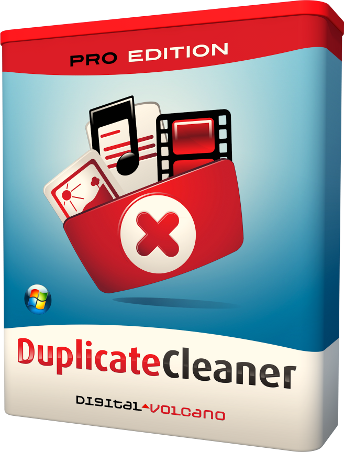DigitalVolcano Duplicate Cleaner Pro 4.0.0 Multilingual

Duplicate Cleaner is a useful program to help you organize the contents of your home hard drive or corporate network. You'd be surprised just how many redundant or duplicate files you could find forgotten in an obscure documents folder. Duplicate Cleaner will deep scan for all types of files - photos, music, films, video, Word documents, PowerPoint presentations, text files - you name it, if it appears twice on your computer then Duplicate Cleaner will find it. Once these files are found you are provided with helpful tools to enable you to select which copies to delete or move.These files can be deleted to the recycle bin or moved elsewhere.
Features and Benefits:
- Find duplicate files, fast!
- Cleaner hard drives means faster performance.
- Fast Scanning and accurate duplicate comparison.
- Locate duplicate music (includes MP3, iTunes (M4A) and more.)
- Find Similar images (resized, rotated, edited and more.)
- Find duplicate folders.
- Flexible search settings - search the way you want to.
- Intelligent Selection Assistant.
- Search home or networked drives.
- Search multiple locations.
- Export / Import your results.
- View all file information in a detailed list.
- Large, resizable windows for easy browsing.
- Handy image preview window with side-by-side comparison.
- Delete duplicate files to the Recycle bin.
- Move dupe files to a new location.
- Turn duplicate file into hard links.
- Protection for Windows and system files.
- Supports multiple languages.
- Comprehensive user manual.
OS: Windows
Lang: Multi
Size: 10,14 MB
Format: .exe
Hoster: Uploaded
PW: boerse
Directload
Zuletzt bearbeitet von einem Moderator: