
Detecting Car Speed & Empty Parking Spot With Pytorch & Cnn
Published 5/2024
MP4 | Video: h264, 1920x1080 | Audio: AAC, 44.1 KHz
Language: English
| Duration: 2h 54m
Build car speed detection system and empty parking spot detection system using OpenCV, Pytorch, CNN, Keras, and SSD
What you'll learn
Learn how to build car speed detection system using OpenCV, Pytorch, and Single Shot Multi Box Detector
Learn how to train empty parking spot detection system using Keras and Convolutional Neural Network
Learn how build empty parking spot detection system using OpenCV
Learn how to extract parking spot coordinate using OpenCV
Learn how a car speed detection system works. This section will cover vehicle detection, trajectory estimation, speed calculation, and speed limit check
Learn how empty parking spot detection systems work. This section will cover data collection, image preprocessing, feature extraction, and object detection
Learn how to create function to detect speed
Learn how to set speed limit and check if the speed exceeds the speed limit
Learn how to create and issue speeding ticket
Learn how to calculate frame rate using OpenCV
Learn how to create function to count how many empty parking spot
Learn about computer vision applications in traffic management, such as getting to know its use cases, technical limitations, and technologies that will be used
Learn how to play video using OpenCV
Learn how to detect motion using OpenCV
Learn how to perform image processing using OpenCV
Learn how to conduct accuracy and performance testing on car speed and empty parking spot detection systems
Requirements
No previous experience in object detection is required
Basic knowledge in Python and Pytorch
Description
Welcome to Detecting Car Speed & Empty Parking Spot with Pytorch & CNN course. This is a comprehensive project based course where you will learn step by step on how to build a cutting edge car speed detection system and empty parking spot finder using OpenCV, Convolutional Neural Network, and Pytorch. This course is a perfect combination between computer vision and motion detection, making it an ideal opportunity for you to practice your programming skills while integrating advanced computer vision technologies into traffic management and also open doors for future innovations in urban transportation. In the introduction session, you will learn about computer vision applications in traffic management, such as getting to know its use cases, technologies that will be used, and some technical limitations. Then, in the next session, you learn how the car speed detection system works? This section will cover vehicle detection, trajectory estimation, speed calculation, and speed limit check. In addition, you will also learn how empty parking lot detection systems work. This section will cover the full process from data collection to parking occupancy classification. Before starting the project, we will download a training dataset from Kaggle, the dataset contains hundreds or even thousands of images of occupied parking lots and unoccupied parking lots. We will use this dataset to train the model to be able to distinguish which parking lot has been occupied and which ones have not been occupied by cars. Once everything is ready, we will start the project section, in the first section, you will be guided step by step on how to build a vehicle speed detection system using OpenCV and Pytorch. In addition to that, we will also set a speed limit, so, whenever there is a car exceeding the speed limit, the system will immediately send you a notification and issue a speeding ticket. Meanwhile, in the second project, you will build an empty parking lot detection system using OpenCV and Convolutional Neural Network. Once we have built those detection systems, we will be conducting testing to make sure that they have been fully functioning and all programming logics have been implemented correctly.First of all, before getting into the course, we need to ask ourselves this question: why should we build a car detection system and empty parking lot detection system? Well, here is my answer, regarding the speed detection system, its implementation can significantly aid law enforcement agencies in enforcing speed limits and enhancing road safety. By accurately detecting and recording vehicle speeds, law enforcement officers can effectively identify and address instances of speeding, thereby reducing the risk of accidents and promoting safer driving behaviors. Moreover, the data collected by the speed detection system can serve as valuable evidence in prosecuting traffic violations, ensuring accountability and deterrence among drivers.On the other hand, the empty parking lot detection system offers numerous benefits to individuals and communities. By providing real-time information on available parking spaces, this system helps to reduce time wasted searching for parking, particularly in densely populated urban areas.Below are things that you can expect to learn from this course:Learn about computer vision applications in traffic management, such as getting to know its use cases, technical limitations, and technologies that will be usedLearn how a car speed detection system works. This section will cover vehicle detection, trajectory estimation, speed calculation, speed limit check, and speed ticket generatorLearn how empty parking spot detection systems work. This section will cover data collection, image preprocessing, feature extraction, object detection, and occupancy classificationLearn how to play video using OpenCVLearn how to detect motion using OpenCVLearn how to perform image processing using OpenCVLearn how to create function to detect speedLearn how to build car speed detection system using OpenCV, Pytorch, and Single Shot Multibox DetectorLearn how to set speed limit and check if the speed exceeds the speed limitLearn how to create and issue speeding ticketLearn how to calculate frame rate using OpenCVLearn how build empty parking spot detection system using OpenCVLearn how to train empty parking spot detection system using Keras and Convolutional Neural NetworkLearn how to create function to count how many empty parking spotLearn how to extract parking spot coordinate using OpenCVLearn how to conduct accuracy and performance testing on car speed and empty parking spot detection systems
Overview
Section 1: Introduction
Lecture 1 Introduction to the Course
Lecture 2 Table of Contents
Lecture 3 Whom This Course is Intended for?
Section 2: Tools, IDE, and Datasets
Lecture 4 Tools, IDE, and Datasets
Section 3: Computer Visions Applications in Traffic Management
Lecture 5 Computer Visions Applications in Traffic Management
Section 4: How Car Speed Detection System Works?
Lecture 6 How Car Speed Detection System Works?
Section 5: How Empty Parking Spot Detection System Works?
Lecture 7 How Empty Parking Spot Detection System Works?
Section 6: Importing OpenCV, Numpy, and Pytorch
Lecture 8 Importing OpenCV, Numpy, and Pytorch
Section 7: Playing Video Using OpenCV
Lecture 9 Playing Video Using OpenCV
Section 8: Detecting Motion Using OpenCV
Lecture 10 Detecting Motion Using OpenCV
Section 9: Creating Function to Calculate Car Speed
Lecture 11 Creating Function to Calculate Car Speed
Section 10: Building Car Speed Detection System with OpenCV, Pytorch, and SSD
Lecture 12 Building Car Speed Detection System with OpenCV, Pytorch, and SSD
Section 11: Setting Speed Limit & Issuing Speeding Ticket
Lecture 13 Setting Speed Limit & Issuing Speeding Ticket
Section 12: Calculating Frame Rate
Lecture 14 Calculating Frame Rate
Section 13: Testing Car Speed Detection System
Lecture 15 Testing Car Speed Detection System
Section 14: Image Processing Using OpenCV
Lecture 16 Image Processing Using OpenCV
Section 15: Finding & Downloading Parking Lot Dataset From Kaggle
Lecture 17 Finding & Downloading Parking Lot Dataset From Kaggle
Section 16: Extracting Parking Spot Coordinates
Lecture 18 Extracting Parking Spot Coordinates
Section 17: Training Empty Parking Spot Detection Model with Keras & CNN
Lecture 19 Training Empty Parking Spot Detection Model with Keras & CNN
Section 18: Building Empty Parking Spot Detection System with OpenCV
Lecture 20 Building Empty Parking Spot Detection System with OpenCV
Section 19: Counting How Many Empty Parking Spot
Lecture 21 Counting How Many Empty Parking Spot
Section 20: Testing Empty Parking Spot Detection System
Lecture 22 Testing Empty Parking Spot Detection System
Section 21: Conclusion & Summary
Lecture 23 Conclusion & Summary
People who are interested in building car speed detection system using OpenCV, Pytorch, and SSD,People who are interested in building empty parking spot detection system using OpenCV, Keras, and CNN
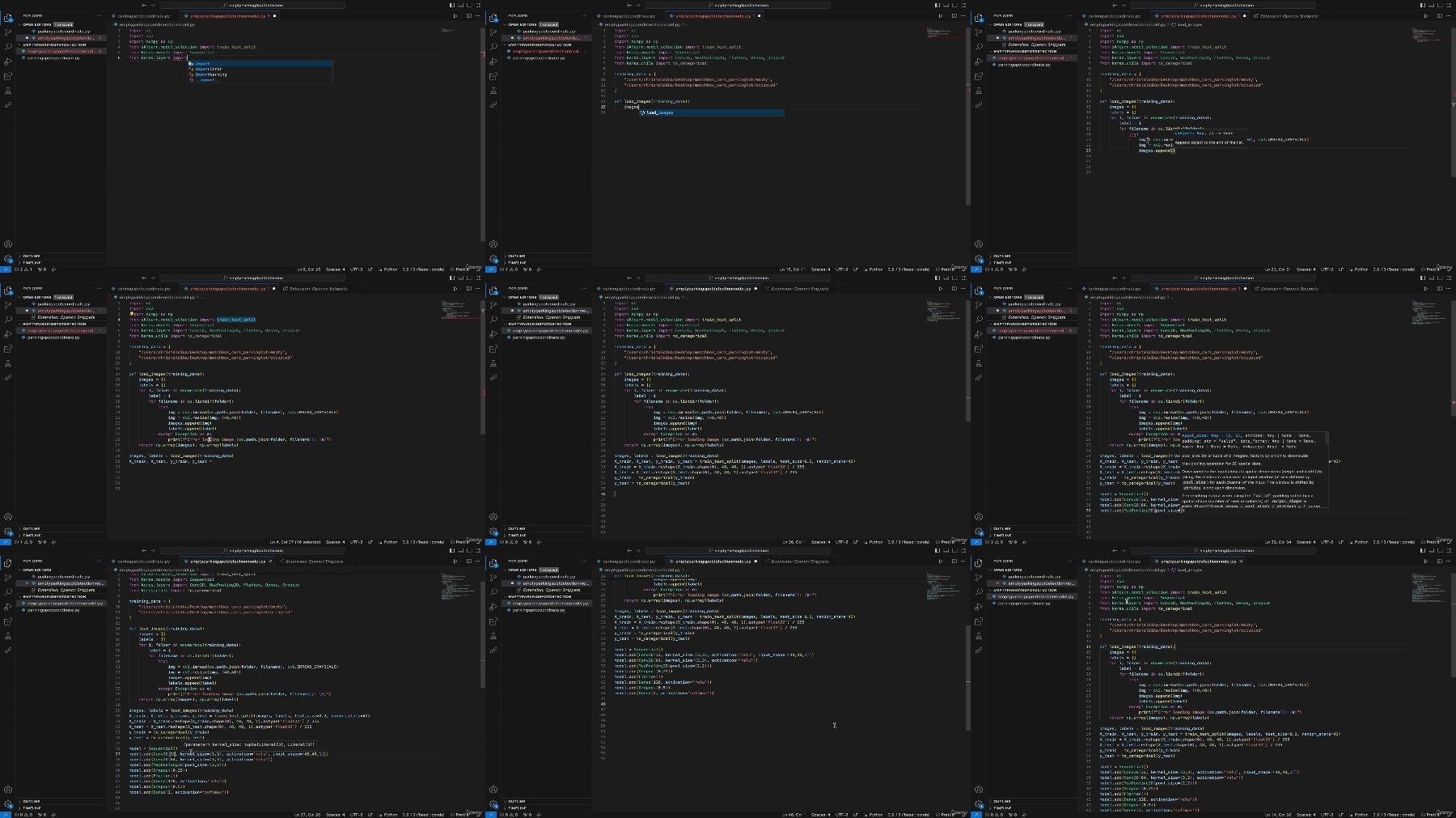
Free search engine download: Detecting Car Speed Empty Parking Spot with Pytorch CNN






