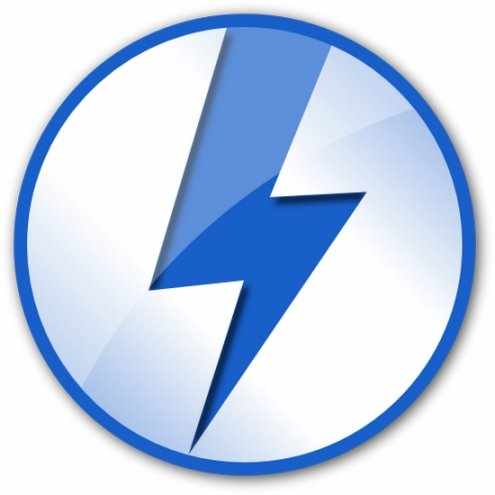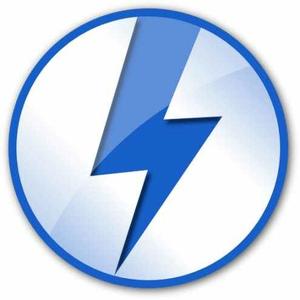DAEMON Tools Lite 10.2.0.0115 (x64) Unlocked Multilingual
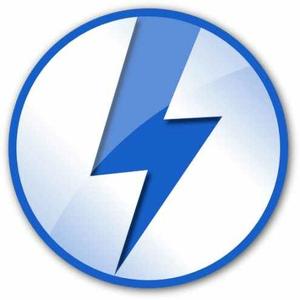
DAEMON Tools Lite 10 combines must-have features for disc imaging and a vast range of tools for virtual devices. You can choose a free app to create, store, mount images, and pay for additional pro features you really need or get a Full Pack of tools at half price.
Must-have imaging tools
DAEMON Tools Lite 10 allows you to mount all known types of disc image files and emulates up to 4 DT + SCSI + HDD devices. It enables you to create images of your optical discs and access them via well-organized catalog.
Image Editor
DAEMON Tools Lite is ideal to work with files you have and to create new images from optical discs, data files and Audio CDs.
Virtual HDD
Your files are safe with VHD and TrueCrypt containers, as DAEMON Tools Lite 10 enables you to choose a way to store and protect your data. In addition to high-level protection, you can add a RAM disk to get the best PC performance ever.
Disc Burn
All you need from burning software is always at your fingertips. Burn images, data and audio files to optical media; erase discs and copy them on-the-fly.
Bootable USB
USB-sticks are fast, durable, compact, reusable and modern media you definitely have. Why not to use USB for storing operating system installer or private data?
iSCSI Initiator
iSCSI protocol makes even the longest distances closer. Connect to iSCSI Targets and use remote images as local ones.
OS: Windows
Lang: Multi
Size: 24,31 MB
Format: .exe
Hoster: Uploaded
Directload
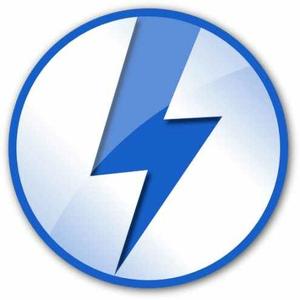
DAEMON Tools Lite 10 combines must-have features for disc imaging and a vast range of tools for virtual devices. You can choose a free app to create, store, mount images, and pay for additional pro features you really need or get a Full Pack of tools at half price.
Must-have imaging tools
DAEMON Tools Lite 10 allows you to mount all known types of disc image files and emulates up to 4 DT + SCSI + HDD devices. It enables you to create images of your optical discs and access them via well-organized catalog.
Image Editor
DAEMON Tools Lite is ideal to work with files you have and to create new images from optical discs, data files and Audio CDs.
Virtual HDD
Your files are safe with VHD and TrueCrypt containers, as DAEMON Tools Lite 10 enables you to choose a way to store and protect your data. In addition to high-level protection, you can add a RAM disk to get the best PC performance ever.
Disc Burn
All you need from burning software is always at your fingertips. Burn images, data and audio files to optical media; erase discs and copy them on-the-fly.
Bootable USB
USB-sticks are fast, durable, compact, reusable and modern media you definitely have. Why not to use USB for storing operating system installer or private data?
iSCSI Initiator
iSCSI protocol makes even the longest distances closer. Connect to iSCSI Targets and use remote images as local ones.
OS: Windows
Lang: Multi
Size: 24,31 MB
Format: .exe
Hoster: Uploaded
Directload