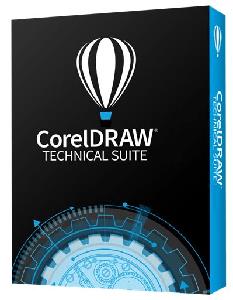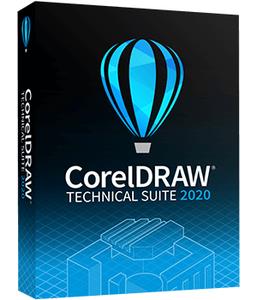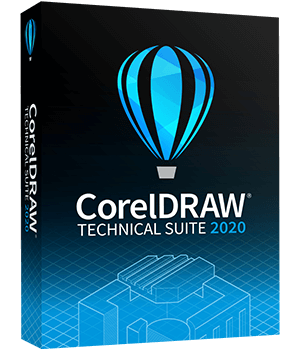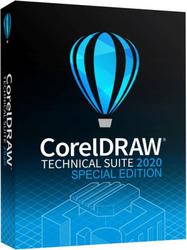masterking
MyBoerse.bz Pro Member
CorelDRAW Technical Suite 2020 v22.1.0.517 || Multi-Deutsch
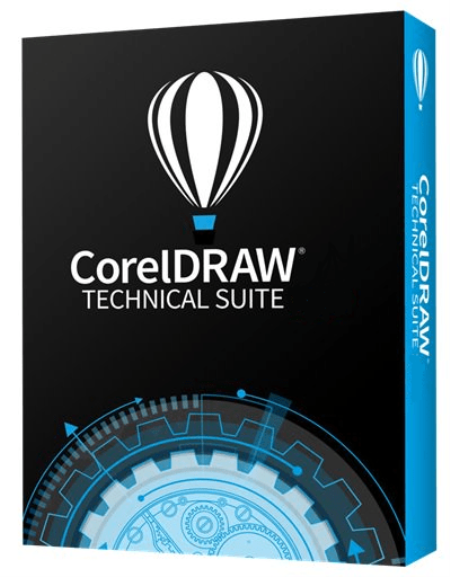
Profitieren Sie von den vielseitigen Authoring-Tools in CorelDRAW® Technical Suite 2020, mit denen Sie detaillierte Montageanleitungen, komplexe Benutzerhandbücher, facettenreiche Dokumentationen und mehr erstellen können. Erreichen Sie unübertroffene Produktivität mit neuen, hochkarätigen Funktionen, um die Effizienz zu steigern, und erhalten Sie volle Unterstützung für technische Standards zum Veröffentlichen, Teilen oder Drucken mit dieser umfangreichen Software für technische Illustrationen und Entwürfe.
Software
für technische Illustrationen und Entwürfe - Umfassende Suite professioneller Anwendungen -
Grafisch reichhaltig und technisch korrekt
- Spezielle Illustrations- und Designtools
- Branchenführende Dateikompatibilität
Umfassend
Genießen Sie eine vollständige Suite professioneller Anwendungen, die alle Aspekte der Erstellung, Projekterstellung und Veröffentlichung visueller Kommunikation abdecken der technischen Dokumentation.
Präzise
Wenden Sie genaue Spezifikationen an, um visuell detaillierte Montageanleitungen, komplexe Benutzerhandbücher, facettenreiche Dokumentationen und technisches Marketing mit vielseitigen Konstruktionswerkzeugen zu entwerfen.
Produktiv
Erzielen Sie unübertroffene Produktivität mit neuen hochkarätigen Funktionen, steigern Sie die Workflow-Effizienz und sorgen Sie für eine mehrsprachige technische Kommunikation.
Innovativ
Entdecken Sie bahnbrechende Tools zum Skizzieren und Illustrieren, um Ihre technische Autorenkompetenz zu demonstrieren und Ihr Publikum zu beeindrucken.
Intuitiv
Erleben Sie einen nahtlosen Workflow, der vom Öffnen von Quelldateien wie 2D, 3D, Foto, Dokumenten und Daten bis zur Unterstützung der Ausgabe für Print, Online und Mobile reicht.
Incl all die leistungsstarken Anwendungen, die Sie für den Erfolg benötigen
CorelDRAW® Technical Suite 2020 bietet eine umfangreiche Toolbox mit Anwendungen, mit denen Sie eine Vielzahl detaillierter technischer Dokumentationen, Anweisungen, Handbücher und vieles mehr erstellen können!
Zugriff auf Design-Assets
Machen Sie das Beste aus Ihren Inhalten und wichtigen Daten, indem Sie sie aus vorhandenen Quellen neu verwenden, einschließlich 3D-Designs mit der integrierten XVL Studio Corel Edition und dem optionalen XVL Studio 3D CAD Corel Edition-Add-On für erweiterte 3D CAD-Baugruppenformate. Sie profitieren von der vollständigen Unterstützung für eine Vielzahl von Arten des Inhaltsaustauschs, einschließlich DWG-CAD-Dateien und über 100 anderen Datendateiformaten, sowie von der Möglichkeit, über Corel® CONNECT ™ sofort auf Inhalte zuzugreifen.
Verwenden präziser Illustrations- und Grafikwerkzeuge
Erreichen Sie unübertroffene Produktivität mit neuen hochkarätigen Features und Funktionen, um die Effizienz des Workflows zu beschleunigen. Erweitern Sie Ihre technischen Kommunikationsfunktionen mit einer Sammlung dedizierter Illustrationswerkzeuge, die Genauigkeit und Präzision für isometrisches Zeichnen, detaillierte Beschriftungen und umfangreiche Bemaßungsfunktionen gewährleisten.
Veröffentlichen von branchenstandardkonformen Ausgaben
Nutzen Sie die gesamte Leistung, die Sie zum Veröffentlichen, Freigeben und Ausgeben wichtiger technischer Dokumente benötigen, einschließlich einer neuen Funktion zum Veröffentlichen in WordPress. Mithilfe verschiedener medienübergreifender Veröffentlichungs- und Vertriebsfunktionen, einschließlich CGM, WebCGM, SVG, PDF und 3D-PDF, stellen Sie sicher, dass alle wichtigen technischen Dateien in einem lesbaren Format bereitgestellt werden und über Online, Print und Mobile zugänglich sind Optionen.
Systemanforderungen:
Betriebssystem: Windows 10 *, 8.1 oder Windows 7, 32-Bit oder 64-Bit, alle mit den neuesten Updates und Service Packs
CPU: Intel Core i3 / 5/7/9 oder AMD Athlon 64
Speicher: 2 GB RAM
Speicherplatz: 10,7 GB Festplattenspeicher
Multitouch-Bildschirm, Maus oder Tablet
Anzeige: 1280 x 720 Bildschirmauflösung bei 100% (96 dpi)
Microsoft Internet Explorer 11 oder höher
Microsoft .NET Framework 4.7.2
CD-Laufwerk optional (für Box-Installation) . Für die Installation von CD ist ein Download von bis zu 1,82 GB
erforderlich. Für die Installation und Authentifizierung der CorelDRAW Technical Suite und den Zugriff auf einige der enthaltenen Softwarekomponenten, Online-Funktionen und Inhalte ist eine Internetverbindung erforderlich.
FILEHOSTER:
Rapidgator
Alfafile
Uploaded
DOWNLOAD || 3195 MB || Format: exe
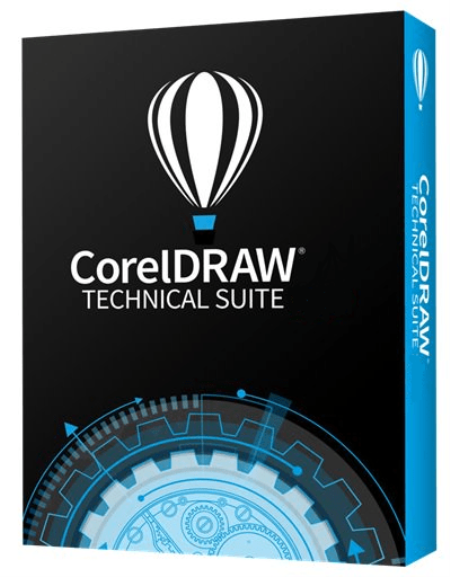
Profitieren Sie von den vielseitigen Authoring-Tools in CorelDRAW® Technical Suite 2020, mit denen Sie detaillierte Montageanleitungen, komplexe Benutzerhandbücher, facettenreiche Dokumentationen und mehr erstellen können. Erreichen Sie unübertroffene Produktivität mit neuen, hochkarätigen Funktionen, um die Effizienz zu steigern, und erhalten Sie volle Unterstützung für technische Standards zum Veröffentlichen, Teilen oder Drucken mit dieser umfangreichen Software für technische Illustrationen und Entwürfe.
Software
für technische Illustrationen und Entwürfe - Umfassende Suite professioneller Anwendungen -
Grafisch reichhaltig und technisch korrekt
- Spezielle Illustrations- und Designtools
- Branchenführende Dateikompatibilität
Umfassend
Genießen Sie eine vollständige Suite professioneller Anwendungen, die alle Aspekte der Erstellung, Projekterstellung und Veröffentlichung visueller Kommunikation abdecken der technischen Dokumentation.
Präzise
Wenden Sie genaue Spezifikationen an, um visuell detaillierte Montageanleitungen, komplexe Benutzerhandbücher, facettenreiche Dokumentationen und technisches Marketing mit vielseitigen Konstruktionswerkzeugen zu entwerfen.
Produktiv
Erzielen Sie unübertroffene Produktivität mit neuen hochkarätigen Funktionen, steigern Sie die Workflow-Effizienz und sorgen Sie für eine mehrsprachige technische Kommunikation.
Innovativ
Entdecken Sie bahnbrechende Tools zum Skizzieren und Illustrieren, um Ihre technische Autorenkompetenz zu demonstrieren und Ihr Publikum zu beeindrucken.
Intuitiv
Erleben Sie einen nahtlosen Workflow, der vom Öffnen von Quelldateien wie 2D, 3D, Foto, Dokumenten und Daten bis zur Unterstützung der Ausgabe für Print, Online und Mobile reicht.
Incl all die leistungsstarken Anwendungen, die Sie für den Erfolg benötigen
CorelDRAW® Technical Suite 2020 bietet eine umfangreiche Toolbox mit Anwendungen, mit denen Sie eine Vielzahl detaillierter technischer Dokumentationen, Anweisungen, Handbücher und vieles mehr erstellen können!
Zugriff auf Design-Assets
Machen Sie das Beste aus Ihren Inhalten und wichtigen Daten, indem Sie sie aus vorhandenen Quellen neu verwenden, einschließlich 3D-Designs mit der integrierten XVL Studio Corel Edition und dem optionalen XVL Studio 3D CAD Corel Edition-Add-On für erweiterte 3D CAD-Baugruppenformate. Sie profitieren von der vollständigen Unterstützung für eine Vielzahl von Arten des Inhaltsaustauschs, einschließlich DWG-CAD-Dateien und über 100 anderen Datendateiformaten, sowie von der Möglichkeit, über Corel® CONNECT ™ sofort auf Inhalte zuzugreifen.
Verwenden präziser Illustrations- und Grafikwerkzeuge
Erreichen Sie unübertroffene Produktivität mit neuen hochkarätigen Features und Funktionen, um die Effizienz des Workflows zu beschleunigen. Erweitern Sie Ihre technischen Kommunikationsfunktionen mit einer Sammlung dedizierter Illustrationswerkzeuge, die Genauigkeit und Präzision für isometrisches Zeichnen, detaillierte Beschriftungen und umfangreiche Bemaßungsfunktionen gewährleisten.
Veröffentlichen von branchenstandardkonformen Ausgaben
Nutzen Sie die gesamte Leistung, die Sie zum Veröffentlichen, Freigeben und Ausgeben wichtiger technischer Dokumente benötigen, einschließlich einer neuen Funktion zum Veröffentlichen in WordPress. Mithilfe verschiedener medienübergreifender Veröffentlichungs- und Vertriebsfunktionen, einschließlich CGM, WebCGM, SVG, PDF und 3D-PDF, stellen Sie sicher, dass alle wichtigen technischen Dateien in einem lesbaren Format bereitgestellt werden und über Online, Print und Mobile zugänglich sind Optionen.
Systemanforderungen:
Betriebssystem: Windows 10 *, 8.1 oder Windows 7, 32-Bit oder 64-Bit, alle mit den neuesten Updates und Service Packs
CPU: Intel Core i3 / 5/7/9 oder AMD Athlon 64
Speicher: 2 GB RAM
Speicherplatz: 10,7 GB Festplattenspeicher
Multitouch-Bildschirm, Maus oder Tablet
Anzeige: 1280 x 720 Bildschirmauflösung bei 100% (96 dpi)
Microsoft Internet Explorer 11 oder höher
Microsoft .NET Framework 4.7.2
CD-Laufwerk optional (für Box-Installation) . Für die Installation von CD ist ein Download von bis zu 1,82 GB
erforderlich. Für die Installation und Authentifizierung der CorelDRAW Technical Suite und den Zugriff auf einige der enthaltenen Softwarekomponenten, Online-Funktionen und Inhalte ist eine Internetverbindung erforderlich.
FILEHOSTER:
Rapidgator
Alfafile
Uploaded
DOWNLOAD || 3195 MB || Format: exe