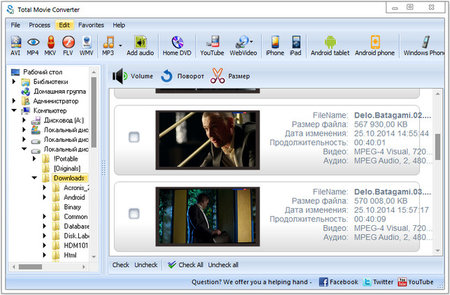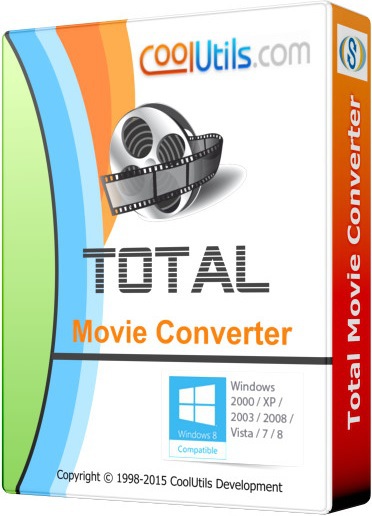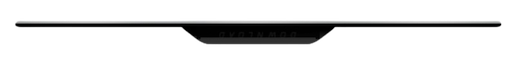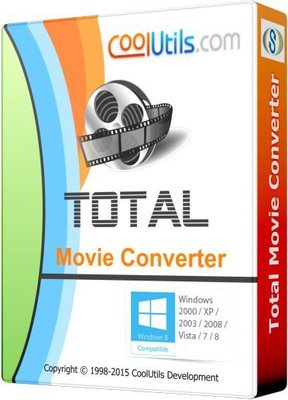_Pink
MyBoerse.bz Pro Member
Coolutils Total Movie Converter v4.1.9
rar / exe / Multilanguage inkl. German
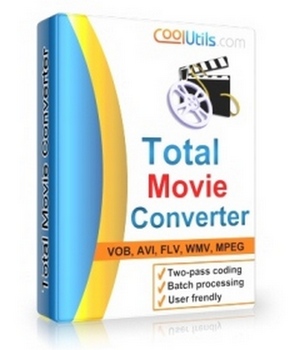
Total Movie Converter wandelt zahlreiche Videoformate in Filme für mobile Geräte und Spielkonsolen um. Die Shareware bearbeitet mehrere Dateien gleichzeitig und bietet verschiedene Bearbeitungsfunktionen.
Total Movie Converter kennt sämtliche vorstellbaren Videoformate. Filme fügt man dem Programm über eine seitliche Ordnerleiste im Hauptfenster hinzu. Bei Bedarf schneidet man die Videos auf eine bestimmte Länge zu und stellt verschiedenen Qualitätskriterien ein. Anschließend macht man die Filme für ein mobiles Gerät, eine Spielkonsole oder einen Audio-Player passend. Auch YouTube-Filme konvertiert die Software direkt aus dem Internet.
Mit Total Movie Converter konvertiert man Filme auf einer leicht verständlichen Programmoberfläche. Die vorgegegeben Drop-Down-Menüs zeigt neben Formaten auch Geräte an und macht das Konvertieren zu einem Kinderspiel. Fortgeschrittenen Anwender bietet das Programm Optionen für Bild- und Audioqualität.
Download - Uploaded.net
Größe - 25 MB
rar / exe / Multilanguage inkl. German
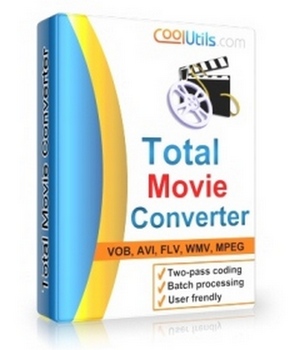
Total Movie Converter wandelt zahlreiche Videoformate in Filme für mobile Geräte und Spielkonsolen um. Die Shareware bearbeitet mehrere Dateien gleichzeitig und bietet verschiedene Bearbeitungsfunktionen.
Total Movie Converter kennt sämtliche vorstellbaren Videoformate. Filme fügt man dem Programm über eine seitliche Ordnerleiste im Hauptfenster hinzu. Bei Bedarf schneidet man die Videos auf eine bestimmte Länge zu und stellt verschiedenen Qualitätskriterien ein. Anschließend macht man die Filme für ein mobiles Gerät, eine Spielkonsole oder einen Audio-Player passend. Auch YouTube-Filme konvertiert die Software direkt aus dem Internet.
Mit Total Movie Converter konvertiert man Filme auf einer leicht verständlichen Programmoberfläche. Die vorgegegeben Drop-Down-Menüs zeigt neben Formaten auch Geräte an und macht das Konvertieren zu einem Kinderspiel. Fortgeschrittenen Anwender bietet das Programm Optionen für Bild- und Audioqualität.
Download - Uploaded.net
Größe - 25 MB