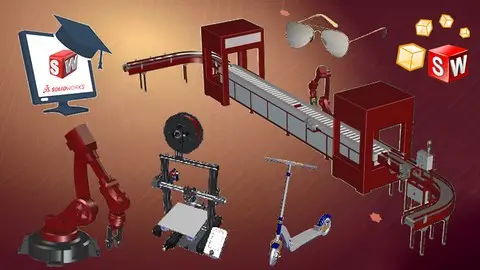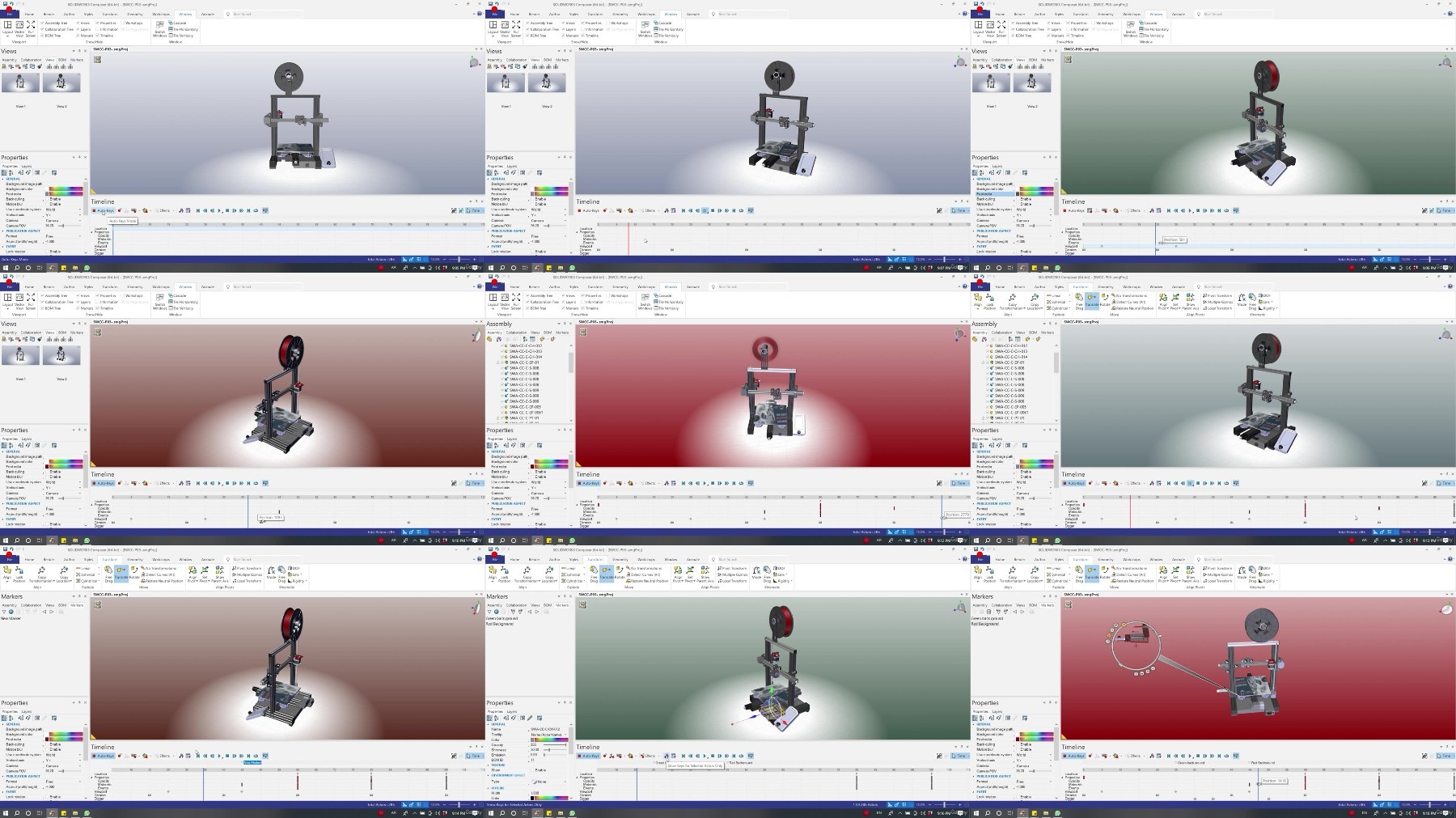Free Download Comprehensive SolidWorks Composer Course Zero to Hero
Published 3/2024
Created by SolidWorks Academy
MP4 | Video: h264, 1280x720 | Audio: AAC, 44.1 KHz, 2 Ch
Genre: eLearning | Language: English | Duration: 69 Lectures ( 5h 54m ) | Size: 4.3 GB
Creating Interactive User manuals, illustrative images, Animated Videos & a lot more for New Products and Machines
What you'll learn:
Create 2D and 3D graphical content to clearly explain and present your product or process.
Work directly from importing design data (3D CAD data) to create high-quality illustrations, photorealistic images, and interactive animations,
Interact with 3D content using SOLIDWORKS Composer Player Professional.
SOLIDWORKS Sync to creates a batch conversion process from SolidWorks 3D CAD into SOLIDWORKS Composer format.
Requirements:
An activated version of SolidWorks Composer (Preferably a newer version of 2020).
The desire to learn and the ability to create awesome designs.
No previous experience needed. You will learn everything you need to know to use the program.
Description:
Hi there, my name is Ahmet. I am a Mechanical Engineer and SolidWorks Certified Instructor, I have been working with SolidWorks since my graduation on 2015 (looks like a life time for me) and in 2022 I have decided to lunch this SolidWorks Online Academy to share the knowledge and experience I have gained through these years with some eager to learn new friends who are willing to open themselves to new unlimited capabilities, because, with SolidWorks, the Sky is the Limit for your imagination.Having your Product /Machine designed in SolidWorks is not the end for its journey. You still have to study its turnout before you start producing it by preparing its Marketing brochure, make some images to use in its Flyers, or even make some animated videos of its movements to explain to your customers how it works, and that is why SolidWorks have been fitted with another Sub Program that is called SolidWorks Composer which enable you to do all of this without raising the product cost by spending gazillions of dollars for graphic designers fees Have you ever been scared to learn SolidWorks Composer on your own ? Does it look intimidating ? Don't worry, I promise by the end of the first few videos you will realize SolidWorks Composer is actually a simple to use program and every engineer, designer, or even hobbyist have the ability to create the designs they dream about with very little effort. In this course you will learn every thing you need to for using this awesome program and start creating the brochures, animated videos, amazing illustration and high quality images. mix all of these together and create your interactive brochure or user manual for your products and machines. Together we will work through comprehensive project that will cover all of the features of this program starting with creating a simple images, then an animated video, and at the end we will mix them together in the interactive .exe brochure that can serve as the perfect user manual.
Who this course is for:
Designers who intend to learn how to use SOLIDWORKS composer
Anyone who wants to start using SOLIDWORKS Composer skills in their career & get paid for their design skills.
No previous SOLIDWORKS Composer or Design skills are needed.
Designers, Engineers, Makers, and Hobbyist
Homepage
Recommend Download Link Hight Speed | Please Say Thanks Keep Topic Live
No Password - Links are Interchangeable