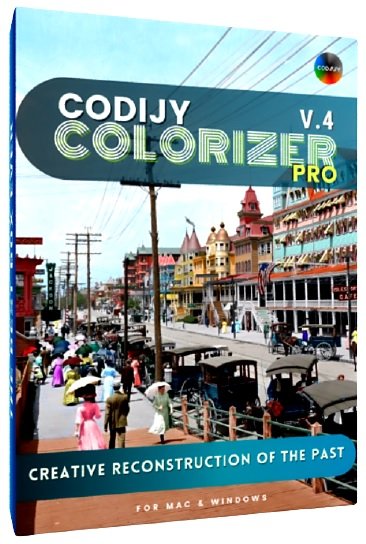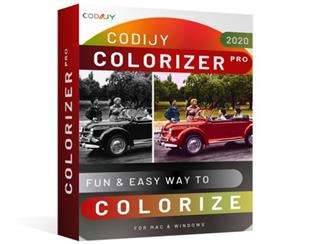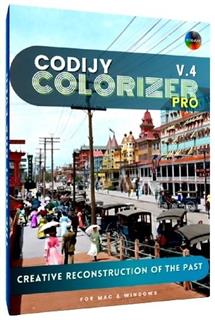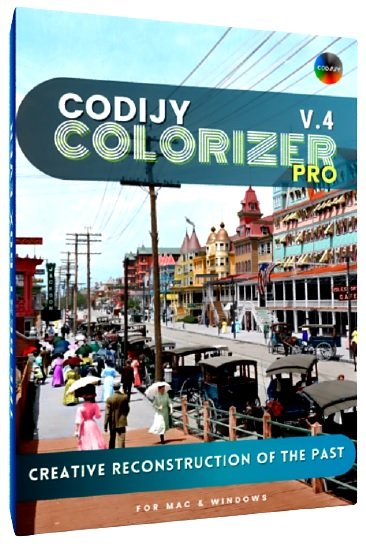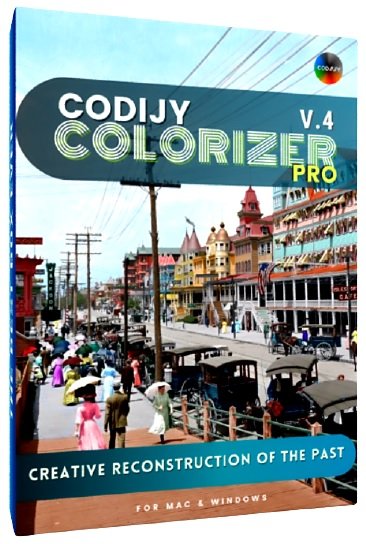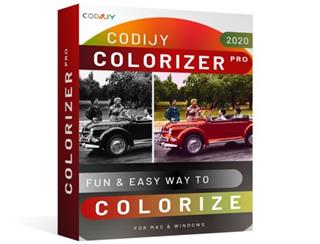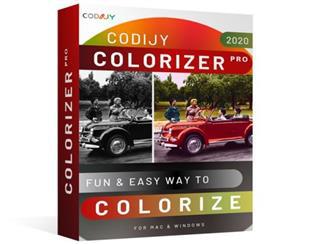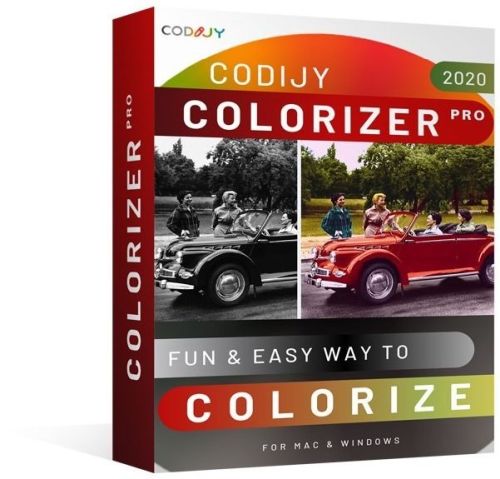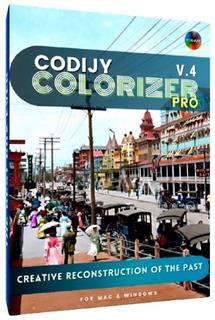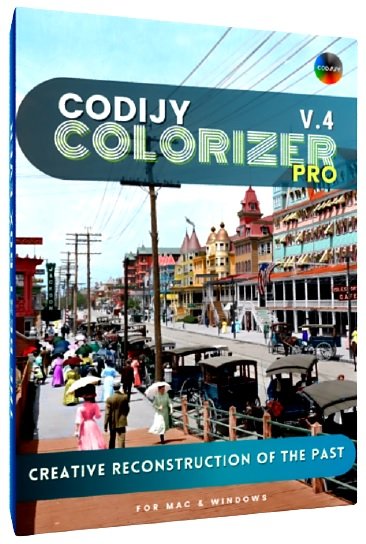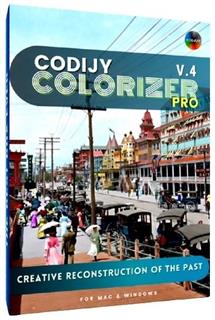Kalpatru
MyBoerse.bz Pro Member
CODIJY Colorizer Pro 4.0.2 (x64) Multilingual
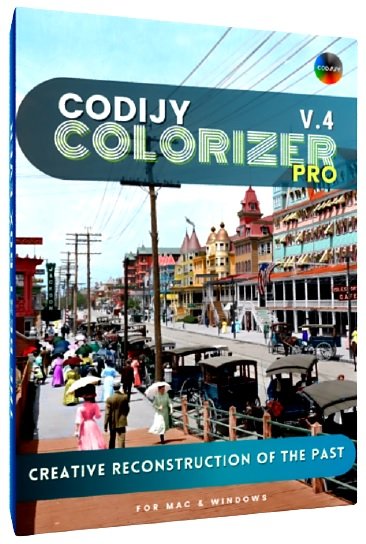
Machen Sie eine atemberaubende Zeitreise mit dieser benutzerfreundlichen Software zur kreativen Fotokolorierung! Colorizer Pro präsentiert eine super-intuitive Technologie, um Schwarzweißfotos in originelle, farbenfrohe Kunstwerke zu verwandeln!
Magische Striche
Fügen Sie Fotofarben hinzu, entfernen und schützen Sie sie, indem Sie einfache Striche und Umrisse zeichnen.
14.000 kuratierte FARBEN
Riesige Sammlung handverlesener Farben sorgen für natürliche Töne für 100 gängige Fotoobjekte.
Auffälliges, authentisches Ergebnis
Branchenführende Kolorierungsalgorithmen sorgen für ein präzises, realistisches Ergebnis!
Getreue Wiedergabe der Vergangenheit
Die Pinselstrichtechnik in Kombination mit der automatischen Randerkennung sorgt für außergewöhnliche Präzision bei der kreativen Rekonstruktion historischer Farben. Die erstklassigen Farbalgorithmen von CODIJY reproduzieren jede Oberfläche und Textur in Ihren gewählten Farben realistisch.
Faszinierende kreative Erfahrung
- Keine Ebenen oder komplizierte Steuerung.
- Genießen Sie jeden Moment mit seinen praktischen Tools und umfangreichen Optionen.
Spektakuläre Porträts
Fügen Sie Schwarz-Weiß-Porträts ausdrucksstarke, realistische Farben in Ihrem eigenen, originellen Stil hinzu!
Lebensechte Farben
Erwecken Sie alte Porträts mit einer umfangreichen Sammlung von Farbtönen und Aufnahmeoptionen zum Leben.
Dedizierte Bibliotheken
Paletten für verschiedene Porträtelemente wie Teint, Augen, Lippen, Haare, Kleidung und mehr.
Mehrere Variationen
Jedes Motiv ist in mehreren Variationen erhältlich, um eine präzise Farbauswahl zu gewährleisten.
Verlaufsvorlagen
Farbbibliotheken in Colorizer Pro erleichtern das Kolorieren von Porträts mit fertigen Farbverlaufsvorlagen.
Farben erfassen
Erfassen Sie passende Farben und Farbverläufe aus echten Farbbildern.
Prächtige Szenen
Stellen Sie die Atmosphäre vergangener Tage bis ins kleinste Detail wieder her! Mit Colorizer Pro können Sie Innen- und Außenszenen mit unübertroffener Präzision rekonstruieren!
Unterhaltsam wie ein Malbuch
Konzentrieren Sie sich auf Farben ohne Ablenkungen dank des durchdachten Workflows von Colorizer Pro!
Versionshinweise
Treffen Sie CODIJY 4
CODIJY präsentiert die 4. Ausgabe von CODIJY Colorizer Pro und CODIJY Recoloring.
Neuer Pfad für die vordefinierten Bibliotheken unter Windows
Um ein häufiges Problem beim Zugriff auf Bibliotheken unter Windows zu beseitigen, werden diese jetzt im Installationsordner gespeichert. In diesem Zusammenhang können Sie, wenn Sie die CODIJY-Software auf einem neuen System installieren möchten, nur Farben zu benutzerdefinierten Bibliotheken hinzufügen. Die von Ihnen erstellten Bibliotheken werden wie zuvor im Ordner "Dokumente" gespeichert. Beachten Sie, dass wir empfehlen, diese Bibliotheken zu exportieren und dann als benutzerdefinierte Bibliotheken zu importieren, wenn Sie die vordefinierten Bibliotheken in den älteren Versionen bearbeitet haben und ihnen in Zukunft weiterhin Farben hinzufügen möchten.
Mehrere Striche neu zeichnen (neues Werkzeug)
Sind Sie es leid, mehrere Masken der gleichen Farbe nacheinander neu zu bemalen? Das neue Gruppen-Repaint-Farbauswahlwerkzeug ermöglicht es jetzt, alle Striche desselben Tons auszuwählen, indem Sie auf eine seiner Instanzen klicken und die neue Farbe gleichzeitig auf sie anwenden!
Volltonfarben erfassen (neues Werkzeug in Pro)
Wenn Sie auf der Suche nach den am besten passenden Farben häufig auf die Farbbilder zurückgreifen, erleichtert Ihnen das neue Color Capture-Tool diesen Prozess! Sie können den Color Capture Dialog jederzeit aus dem Color Picker aufrufen und die Farbe aus dem Beispielfoto direkt in den Color Picker übernehmen.
Alfa-Kanal (unterstützt)
Die Unterstützung für den alfa-Kanal ermöglicht es Ihnen jetzt, Bilder mit Transparenzen einzufärben, was mehr Möglichkeiten bietet, spektakuläre Kunstwerke mit CODIJY Colorizer Pro und CODIJY Recoloring zu erstellen.
Akvis Coloriage Strokes-Import (unterstützt in Pro)
Sie können nun die Datei mit Akvis Coloriage Strokes im Dialog Masken importieren auswählen und in Ihr CODIJY-Dokument importieren.
Den Winkel sperren (Neue Verknüpfung)
Wir fügen ständig neue Verknüpfungen hinzu, die den Zeichenprozess beschleunigen! Beim Zeichnen der Linienmaske können Sie jetzt den Winkel des Strichs steuern und sperren, indem Sie die Umschalttaste gedrückt halten.
Hohe DPI-Unterstützung (Schnittstelle)
Ermöglicht, dass die Windows-Version von Colorizer Pro und Recoloring auf verschiedenen DPIs gut aussieht.
Rückgängig-Aktionen verfolgen (Schnittstelle)
Im neuen Menü Bearbeiten können Sie jetzt die Aktionen zum Rückgängigmachen/Wiederherstellen verfolgen, die Sie ausführen möchten.
Mindestanforderungen:
- Windows 7 oder höher
- Intel oder AMD
- 4 GB RAM, 2 GB HDD
Größe: 70.67 MB
Sprache: Multi/Deutsche
Format: RAR/EXE
Plattform: Windows 7 oder höher
Hoster:
Rapidgator
Bitroflare
Download
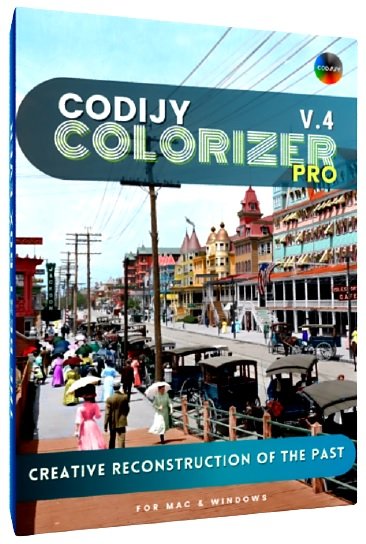
Machen Sie eine atemberaubende Zeitreise mit dieser benutzerfreundlichen Software zur kreativen Fotokolorierung! Colorizer Pro präsentiert eine super-intuitive Technologie, um Schwarzweißfotos in originelle, farbenfrohe Kunstwerke zu verwandeln!
Magische Striche
Fügen Sie Fotofarben hinzu, entfernen und schützen Sie sie, indem Sie einfache Striche und Umrisse zeichnen.
14.000 kuratierte FARBEN
Riesige Sammlung handverlesener Farben sorgen für natürliche Töne für 100 gängige Fotoobjekte.
Auffälliges, authentisches Ergebnis
Branchenführende Kolorierungsalgorithmen sorgen für ein präzises, realistisches Ergebnis!
Getreue Wiedergabe der Vergangenheit
Die Pinselstrichtechnik in Kombination mit der automatischen Randerkennung sorgt für außergewöhnliche Präzision bei der kreativen Rekonstruktion historischer Farben. Die erstklassigen Farbalgorithmen von CODIJY reproduzieren jede Oberfläche und Textur in Ihren gewählten Farben realistisch.
Faszinierende kreative Erfahrung
- Keine Ebenen oder komplizierte Steuerung.
- Genießen Sie jeden Moment mit seinen praktischen Tools und umfangreichen Optionen.
Spektakuläre Porträts
Fügen Sie Schwarz-Weiß-Porträts ausdrucksstarke, realistische Farben in Ihrem eigenen, originellen Stil hinzu!
Lebensechte Farben
Erwecken Sie alte Porträts mit einer umfangreichen Sammlung von Farbtönen und Aufnahmeoptionen zum Leben.
Dedizierte Bibliotheken
Paletten für verschiedene Porträtelemente wie Teint, Augen, Lippen, Haare, Kleidung und mehr.
Mehrere Variationen
Jedes Motiv ist in mehreren Variationen erhältlich, um eine präzise Farbauswahl zu gewährleisten.
Verlaufsvorlagen
Farbbibliotheken in Colorizer Pro erleichtern das Kolorieren von Porträts mit fertigen Farbverlaufsvorlagen.
Farben erfassen
Erfassen Sie passende Farben und Farbverläufe aus echten Farbbildern.
Prächtige Szenen
Stellen Sie die Atmosphäre vergangener Tage bis ins kleinste Detail wieder her! Mit Colorizer Pro können Sie Innen- und Außenszenen mit unübertroffener Präzision rekonstruieren!
Unterhaltsam wie ein Malbuch
Konzentrieren Sie sich auf Farben ohne Ablenkungen dank des durchdachten Workflows von Colorizer Pro!
Versionshinweise
Treffen Sie CODIJY 4
CODIJY präsentiert die 4. Ausgabe von CODIJY Colorizer Pro und CODIJY Recoloring.
Neuer Pfad für die vordefinierten Bibliotheken unter Windows
Um ein häufiges Problem beim Zugriff auf Bibliotheken unter Windows zu beseitigen, werden diese jetzt im Installationsordner gespeichert. In diesem Zusammenhang können Sie, wenn Sie die CODIJY-Software auf einem neuen System installieren möchten, nur Farben zu benutzerdefinierten Bibliotheken hinzufügen. Die von Ihnen erstellten Bibliotheken werden wie zuvor im Ordner "Dokumente" gespeichert. Beachten Sie, dass wir empfehlen, diese Bibliotheken zu exportieren und dann als benutzerdefinierte Bibliotheken zu importieren, wenn Sie die vordefinierten Bibliotheken in den älteren Versionen bearbeitet haben und ihnen in Zukunft weiterhin Farben hinzufügen möchten.
Mehrere Striche neu zeichnen (neues Werkzeug)
Sind Sie es leid, mehrere Masken der gleichen Farbe nacheinander neu zu bemalen? Das neue Gruppen-Repaint-Farbauswahlwerkzeug ermöglicht es jetzt, alle Striche desselben Tons auszuwählen, indem Sie auf eine seiner Instanzen klicken und die neue Farbe gleichzeitig auf sie anwenden!
Volltonfarben erfassen (neues Werkzeug in Pro)
Wenn Sie auf der Suche nach den am besten passenden Farben häufig auf die Farbbilder zurückgreifen, erleichtert Ihnen das neue Color Capture-Tool diesen Prozess! Sie können den Color Capture Dialog jederzeit aus dem Color Picker aufrufen und die Farbe aus dem Beispielfoto direkt in den Color Picker übernehmen.
Alfa-Kanal (unterstützt)
Die Unterstützung für den alfa-Kanal ermöglicht es Ihnen jetzt, Bilder mit Transparenzen einzufärben, was mehr Möglichkeiten bietet, spektakuläre Kunstwerke mit CODIJY Colorizer Pro und CODIJY Recoloring zu erstellen.
Akvis Coloriage Strokes-Import (unterstützt in Pro)
Sie können nun die Datei mit Akvis Coloriage Strokes im Dialog Masken importieren auswählen und in Ihr CODIJY-Dokument importieren.
Den Winkel sperren (Neue Verknüpfung)
Wir fügen ständig neue Verknüpfungen hinzu, die den Zeichenprozess beschleunigen! Beim Zeichnen der Linienmaske können Sie jetzt den Winkel des Strichs steuern und sperren, indem Sie die Umschalttaste gedrückt halten.
Hohe DPI-Unterstützung (Schnittstelle)
Ermöglicht, dass die Windows-Version von Colorizer Pro und Recoloring auf verschiedenen DPIs gut aussieht.
Rückgängig-Aktionen verfolgen (Schnittstelle)
Im neuen Menü Bearbeiten können Sie jetzt die Aktionen zum Rückgängigmachen/Wiederherstellen verfolgen, die Sie ausführen möchten.
Mindestanforderungen:
- Windows 7 oder höher
- Intel oder AMD
- 4 GB RAM, 2 GB HDD
Größe: 70.67 MB
Sprache: Multi/Deutsche
Format: RAR/EXE
Plattform: Windows 7 oder höher
Hoster:
Rapidgator
Bitroflare
Download