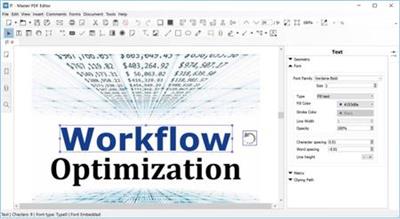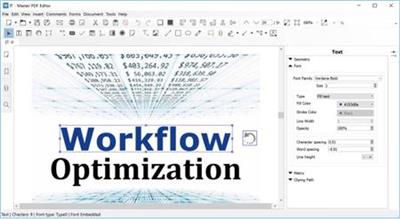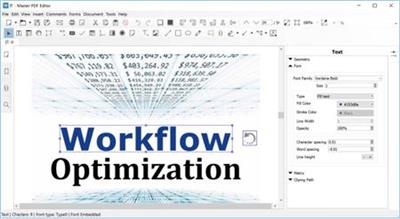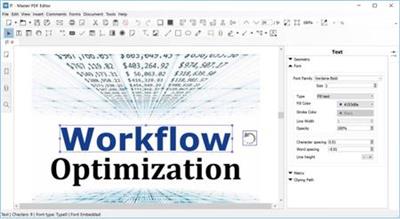Pentium
Warez Pro Upper
Master PDF Editor v5.0.02
Multilingual/Deutsch // Setup + Portable // 32 + 64-Bit // Patch // 17.05.2018
Portable: Speichert im Quellverzeichnis, schreibt keine Werte in die Registry
Home:
Beschreibung:
Der "Master PDF Editor" ist eine umfangreiche PDF-Suite.
Der "Master PDF Editor" ist ein umfangreiches PDF-Programm, das eine Menge Funktionen innehält.
Neben dem Erstellen und Bearbeiten von PDF-Dokumenten lässt die Software auch das Konvertieren in verschiedene Formate zu.
In der Software stehen Ihnen ein Hauf nützlicher Funktionen zum Erstellen von PDFs zur Verfügung.
Text, Bilder, Formen, Buttons, Checkboxen und ausfüllbare Formen sind nur ein kleiner Teil der in "Master PDF Editor" möglichen Optionen.
Weiter lässt das Programm zu, dass Sie unter PDFs handschriftliche Unterschriften einfügen können.
Ebenfalls kein Problem für das Tool ist die sichere Verschlüsselung Ihrer Dokumente mit 128-Bit-Standard.
Hoster:
Uploaded
Größe
58 Mb (RAR/EXE)
Sprache
Deutsch/Englisch
Plattform
Microsoft Windows Vista/7/8/8.1/10 (32 oder 64-Bit)
oooooooooooooooooooooo
Multilingual/Deutsch // Setup + Portable // 32 + 64-Bit // Patch // 17.05.2018
Portable: Speichert im Quellverzeichnis, schreibt keine Werte in die Registry
Home:
Beschreibung:
Der "Master PDF Editor" ist eine umfangreiche PDF-Suite.
Der "Master PDF Editor" ist ein umfangreiches PDF-Programm, das eine Menge Funktionen innehält.
Neben dem Erstellen und Bearbeiten von PDF-Dokumenten lässt die Software auch das Konvertieren in verschiedene Formate zu.
In der Software stehen Ihnen ein Hauf nützlicher Funktionen zum Erstellen von PDFs zur Verfügung.
Text, Bilder, Formen, Buttons, Checkboxen und ausfüllbare Formen sind nur ein kleiner Teil der in "Master PDF Editor" möglichen Optionen.
Weiter lässt das Programm zu, dass Sie unter PDFs handschriftliche Unterschriften einfügen können.
Ebenfalls kein Problem für das Tool ist die sichere Verschlüsselung Ihrer Dokumente mit 128-Bit-Standard.
Hoster:
Uploaded
Größe
58 Mb (RAR/EXE)
Sprache
Deutsch/Englisch
Plattform
Microsoft Windows Vista/7/8/8.1/10 (32 oder 64-Bit)
oooooooooooooooooooooo