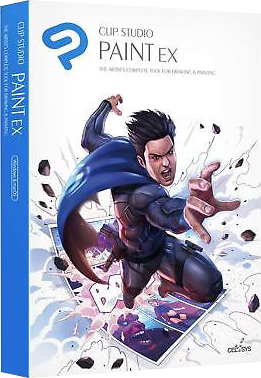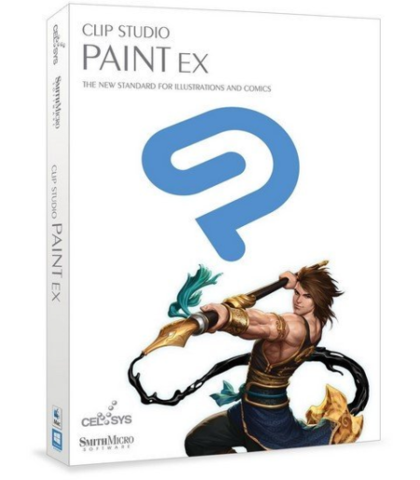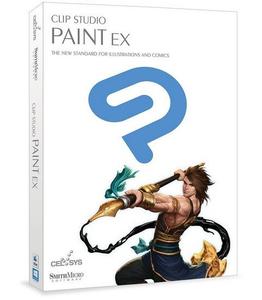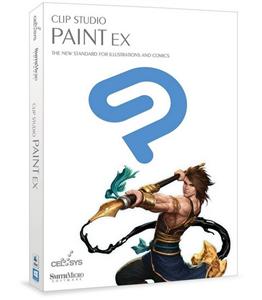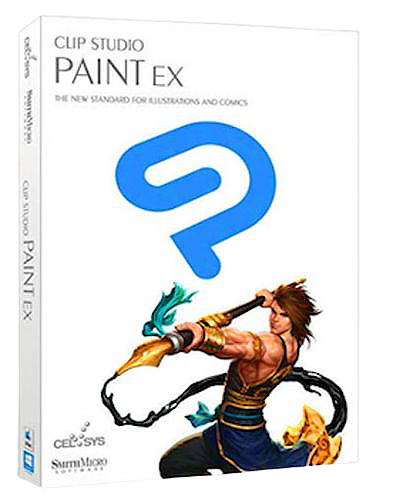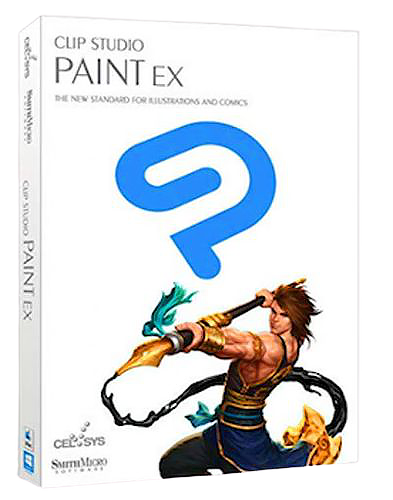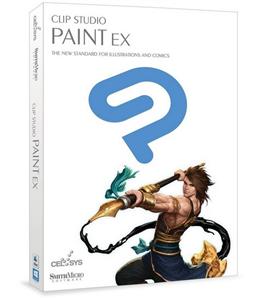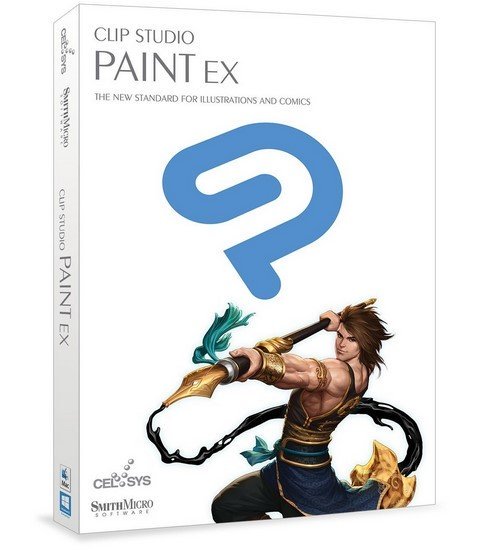KAMAL
MyBoerse.bz Pro Member
Clip Studio Paint EX v1.9.4 x64 Final
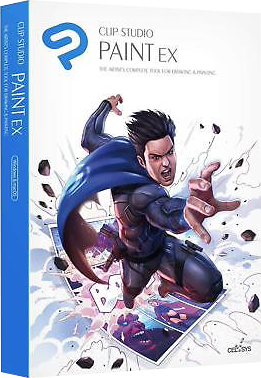
Clip Studio Paint EX v1.9.4 x64 Final | 1.41 GB
Clip Studio Paint - a program that is specifically designed to draw manga. Using the tools included in its composition, professional artists can create a truly outstanding performance. working environment interface is built in such a way that all the functions and controls are at your fingertips.
Graphical shell provides quick access to the palette selector brushes library with patterns for certain effects and scenes. Like any other advanced editing, Clip Studio Paint Pro provides users with support for layers and the ability to switch between channels. Each new drawing can be opened in a separate tab, and for quick movement on the comics page and make edits provides a convenient navigator, which helps to approach individual "boxes" and to increase the picture elements to enormous proportions.
Especially handy zoom and navigation implemented for touch screens, which are often used by professional artists. There is also support "natural" hands.
Clip Studio Paint developers claim that their software allows you to draw on the computer just as comfortable as on paper. In addition, the editor allows you to "digitize" drawings by a conventional method. To do this, the program has the ability to import pictures from a connected scanner.
In addition to all the above functionality, Clip Studio Paint gives you the opportunity to work with three-dimensional models and animations. Yet it has the tools to organize collective work on the project.
Supplement: The distribution of the software itself, ext. materials and brushes.
Version: 1.9.4
Developer: CELSYS
Developer website: Bit depth: 64bit
Language: English (Russian is absent)
Medicine: Present
System requirements: Windows 7, 8, 8.1, 10
Core 2 Duo or faster, 2 GB disk space.
DOWNLOAD LINKS:
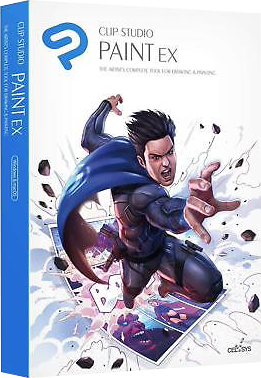
Clip Studio Paint EX v1.9.4 x64 Final | 1.41 GB
Clip Studio Paint - a program that is specifically designed to draw manga. Using the tools included in its composition, professional artists can create a truly outstanding performance. working environment interface is built in such a way that all the functions and controls are at your fingertips.
Graphical shell provides quick access to the palette selector brushes library with patterns for certain effects and scenes. Like any other advanced editing, Clip Studio Paint Pro provides users with support for layers and the ability to switch between channels. Each new drawing can be opened in a separate tab, and for quick movement on the comics page and make edits provides a convenient navigator, which helps to approach individual "boxes" and to increase the picture elements to enormous proportions.
Especially handy zoom and navigation implemented for touch screens, which are often used by professional artists. There is also support "natural" hands.
Clip Studio Paint developers claim that their software allows you to draw on the computer just as comfortable as on paper. In addition, the editor allows you to "digitize" drawings by a conventional method. To do this, the program has the ability to import pictures from a connected scanner.
In addition to all the above functionality, Clip Studio Paint gives you the opportunity to work with three-dimensional models and animations. Yet it has the tools to organize collective work on the project.
Supplement: The distribution of the software itself, ext. materials and brushes.
Version: 1.9.4
Developer: CELSYS
Developer website: Bit depth: 64bit
Language: English (Russian is absent)
Medicine: Present
System requirements: Windows 7, 8, 8.1, 10
Core 2 Duo or faster, 2 GB disk space.
DOWNLOAD LINKS: