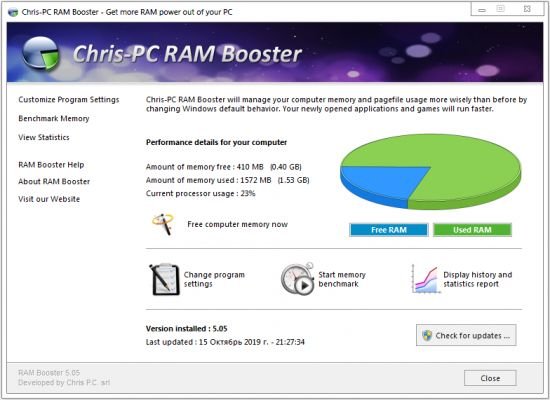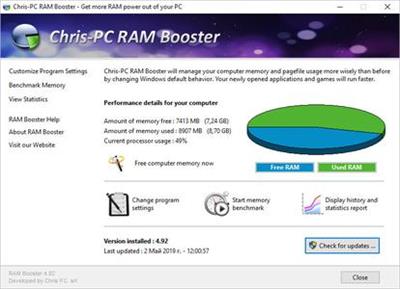Murtadoc
MyBoerse.bz Pro Member
ChrisPC RAM Booster 5.08.22
Requirements:Windows 10, 8, 7, Vista, XP & Windows Server 2012, 2008, 2003. 32-BIT/64-BIT
Overview:
Chris-PC RAM Booster will definitely improve things! Your computer will get a boost, since RAM Booster will monitor the RAM (Random Access Memory) usage and when that gets to a certain low memory threshold, it will trigger the process of freeing up memory for newly opened programs while at the same time move the old programs from the RAM memory to the virtual memory on the disk.

Lets see what actually happens under the hood: when your PC's physical RAM gets full of opened applications, typically Windows starts opening any new applications using the hidden buffer file on the disk called pagefile.
Certainly this is a slower process since accessing the info bits on the hard drive is a more time-consuming mechanical process (the heads of the hard-drive move towards the right platter, cylinder and section of the disk surface where the bits are stored) than accessing the memory RAM chips. This means that your newly opened application is now stored in the virtual memory on the hard-drive. Therefore your computer will act very poor in terms of performance.
What to do? Install Chris-PC RAM Booster to manage RAM memory and pagefile usage more wisely than before. RAM Booster will change the behavior of Windows and your newly opened applications and games will run better and faster.
Most important features of Chris-PC RAM Booster:
• Faster running applications and games by smartly optimizing the usage of the physical RAM memory of your computer against the virtual memory from the page file of your Windows operating system.
• Wide set of options and settings for personal customization of RAM memory usage: including low memory threshold to start the freeing up process, setting for full-screen applications, CPU usage for which memory should be freed etc.
• Background running: once installed, started and configured, RAM Booster will run quietly without user interaction and will free-up RAM memory.
• Is useful also on server machines (idle or in use), with no user logged in, giving access to more RAM to server programs.
• Includes a memory benchmark test to get an evaluation on the stability of your computer and RAM memory.
• Provides statistics for a complete overview on your computer performance with RAM Booster active.
• Provides dynamic systray icon which displays computer realtime memory usage.
• Simple and intuitive interface.
More Info:
Download Instructions:
6.81 MB
rar/zip archive
Language: English
Requirements:Windows 10, 8, 7, Vista, XP & Windows Server 2012, 2008, 2003. 32-BIT/64-BIT
Overview:
Chris-PC RAM Booster will definitely improve things! Your computer will get a boost, since RAM Booster will monitor the RAM (Random Access Memory) usage and when that gets to a certain low memory threshold, it will trigger the process of freeing up memory for newly opened programs while at the same time move the old programs from the RAM memory to the virtual memory on the disk.

Lets see what actually happens under the hood: when your PC's physical RAM gets full of opened applications, typically Windows starts opening any new applications using the hidden buffer file on the disk called pagefile.
Certainly this is a slower process since accessing the info bits on the hard drive is a more time-consuming mechanical process (the heads of the hard-drive move towards the right platter, cylinder and section of the disk surface where the bits are stored) than accessing the memory RAM chips. This means that your newly opened application is now stored in the virtual memory on the hard-drive. Therefore your computer will act very poor in terms of performance.
What to do? Install Chris-PC RAM Booster to manage RAM memory and pagefile usage more wisely than before. RAM Booster will change the behavior of Windows and your newly opened applications and games will run better and faster.
Most important features of Chris-PC RAM Booster:
• Faster running applications and games by smartly optimizing the usage of the physical RAM memory of your computer against the virtual memory from the page file of your Windows operating system.
• Wide set of options and settings for personal customization of RAM memory usage: including low memory threshold to start the freeing up process, setting for full-screen applications, CPU usage for which memory should be freed etc.
• Background running: once installed, started and configured, RAM Booster will run quietly without user interaction and will free-up RAM memory.
• Is useful also on server machines (idle or in use), with no user logged in, giving access to more RAM to server programs.
• Includes a memory benchmark test to get an evaluation on the stability of your computer and RAM memory.
• Provides statistics for a complete overview on your computer performance with RAM Booster active.
• Provides dynamic systray icon which displays computer realtime memory usage.
• Simple and intuitive interface.
More Info:
Download Instructions:
6.81 MB
rar/zip archive
Language: English