Call Notes Pro – check out who is calling v8.2.6
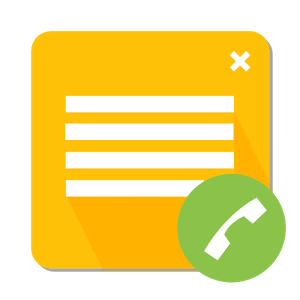
Call Notes Pro helps you to identify who is calling you. You will see floating window with note and different address book fields like company, position, birthday, even country and mobile operator. You can also enter notes as to when you are on call and even sync your in-app notes with Evernote and OneNote.
“Call Notes Is a Cheat Sheet While You’re on the Phone.” Gizmodo
No questions asked refund within the first 24 hours!
You won’t have to ask yourself “who calls me?” anymore. The application shows you notes, company, position, birthday, and closest event from the calendar and so on during the call in float window.
The application is a must have for those who communicate a lot with new people and who have a long list of contacts. Business owners, consultants, lawyers, sales, recruiters, and journalists are happy users of the app.
Call Notes Pro is your personal simple CRM and Caller ID.
Features:
* Display information such as contact note, in-app note, company, title, birthday, group, calendar event, name, last call time, number and its type, type of the call, address, email and website.
* Modify the notes directly from the application, after the call and even during the call.
* Customization, you can adjust the location of the floating note as well as the font size and color.
* Support for all Android address book fields and internal note database. You can put notes even for unknown numbers.
* Sync in-app notes with Evernote and OneNote.
* Show notes on your Android Wear device
* All Android versions are supported: Android Nougat, Marshmallow, Lollipop, KitKat, Jelly Bean, Ice Cream Sandwich and even HTC Sense support
WHAT’S NEW
This is unstable BETA release. Please create in-app notes backup in settings before the update or switch to the stable channel.
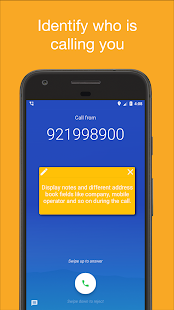
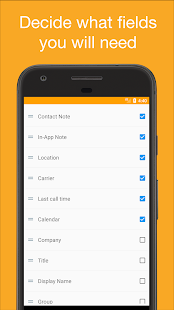
Downloads
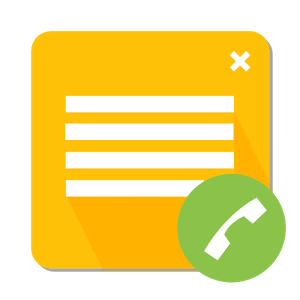
Call Notes Pro helps you to identify who is calling you. You will see floating window with note and different address book fields like company, position, birthday, even country and mobile operator. You can also enter notes as to when you are on call and even sync your in-app notes with Evernote and OneNote.
“Call Notes Is a Cheat Sheet While You’re on the Phone.” Gizmodo
No questions asked refund within the first 24 hours!
You won’t have to ask yourself “who calls me?” anymore. The application shows you notes, company, position, birthday, and closest event from the calendar and so on during the call in float window.
The application is a must have for those who communicate a lot with new people and who have a long list of contacts. Business owners, consultants, lawyers, sales, recruiters, and journalists are happy users of the app.
Call Notes Pro is your personal simple CRM and Caller ID.
Features:
* Display information such as contact note, in-app note, company, title, birthday, group, calendar event, name, last call time, number and its type, type of the call, address, email and website.
* Modify the notes directly from the application, after the call and even during the call.
* Customization, you can adjust the location of the floating note as well as the font size and color.
* Support for all Android address book fields and internal note database. You can put notes even for unknown numbers.
* Sync in-app notes with Evernote and OneNote.
* Show notes on your Android Wear device
* All Android versions are supported: Android Nougat, Marshmallow, Lollipop, KitKat, Jelly Bean, Ice Cream Sandwich and even HTC Sense support
WHAT’S NEW
This is unstable BETA release. Please create in-app notes backup in settings before the update or switch to the stable channel.
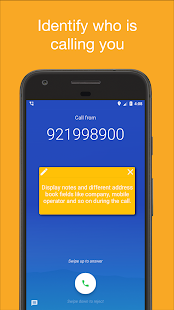
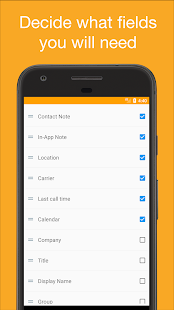
Downloads






