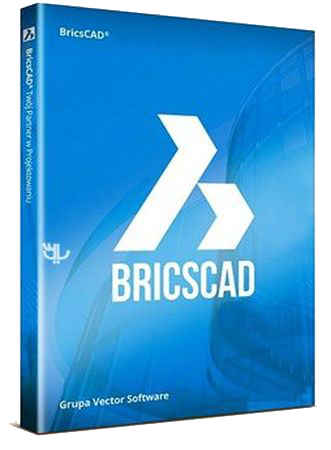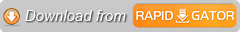Bricsys BricsCAD 20.2.06.1 Ultimate x64
Bricsys BricsCAD 20.2.06.1 Ultimate x64 | 428 MB
The Bricsys development team is pleased to announce the availability of BricsCAD 20.2 is all-in-one CAD design solution in .dwg that answers all your needs; 2D drafting, 3D modeling, mechanical design, and BIM.
BricsCAD version 20.2 - release notes
User Interface
First, right at the heart of the BricsCAD user interface, we're introducing a new floating command line with clickable options. There's a new Civil menu and toolbar for our site modeling, grading and alignment functionality. We've improved support for high-resolution displays and added a series of tool palette improvements to help users work the way they choose.
Performance and multi-threading
As we said earlier, continuous improvement doesn't just mean new features. Line-type generation for display and Description output is faster. Also, we're continuously refactoring BricsCAD to utilize today's multicore CPUs whenever possible. In V20.2, BricsCAD supports up to four "helper threads" when loading point cloud files. This can accelerate loading 2-3 times, while significantly reducing memory requirements.
While we're on the subject of multi-threading, BricsCAD V20.2 supports helper threads for several solid modeling operations - auditing, model simplification and mass properties calculations of complex assemblies. The use of multi-threading keeps BricsCAD responsive during these complex calculations, helping you to get more work done, faster. And speaking of BricsCAD Mechanical, there are a powerful series of enhancements to the Animation Editor, Bills of Materials and support of custom material properties.
Building Information Modeling
BricsCAD BIM V20.2 delivers smarter IFC auto-classification by automatically detecting profile types. BIMSections perform better and deliver better, more precise renderings of sections and elevations. BIMTags can denote load-bearing directions, and new BIM profile settings keep track of your standard libraries. The A.I.-powered Propagate workflow is improved to support more cases, making it easier to raise the LOD of your BIM model in a continuous way.
And much, much more
This just scratches the surface of the new features, enhancements and fixes in BricsCAD V20.2. With nearly 80 improvements to the BricsCAD APIs, we're enabling developers to create more powerful applications that run on BricsCAD. And over 150 fixes help ensure a quick and reliable CAD platform for your drafting, 3D modeling, Building Information Modeling and Mechanical Design workflows.
Version 20.2.06 - Date: 07-05-2020
Fixes
COMMUNICATORINFO
Fixed a case where Communicator and BricsCAD could get out of sync. Also extended COMMUNICATORINFO diagnostic output.
SR101232 SR101353 SR101174 SR101326 SR101361 SR101537 SR101549
SHAPE
Fixed a regression where the profiles panel could be void of content.
BricsCAD is a game-changer in the .dwg-based Computer Aided Design space, offering 2D, 3D, BIM & mechanical design workflows in one easy-to-own product.
If you are looking for a powerful, flexible, affordable dwg design tool you have found it! BricsCAD is the familiar design platform for all your design needs.
BricsCAD offers innovative AI / machine learning tools like BLOCKIFY , BIMIFY, and PARAMETRIZE to enhance your workflows. Your IT department will love BricsCAD. It's IT-friendly and has a compact deployment.
New dark UI, Stackable Panels, Copy Guided, Blockify improvements, Dynamic UCS for 2D entities, Parametrize now works for 2D, Blockify now finds and detects arrays, Point Cloud improvements, Site tools for BricsCAD users and more!
Bricsys is a global provider of dwg engineering design software brought to market under the BricsCAD brand. With relentless commitment to the success of the BricsCAD community, Bricsys is focused on providing an industrial strength CAD software platform and industry leading support at a compelling price to customers in the AEC, GIS, civil engineering, process and power, and mechanical CAD markets. Founded in 2002, Bricsys is a founding member of the Open Design Alliance.
Product: Bricsys BricsCAD
Version: 20.2.06.1 Ultimate
Supported Architectures: x64
Website Home Page :
Language: english
System Requirements: PC *
Supported Operating Systems: *
Size: 428.9 mb
Operating systems:
- Windows 10 or higher (32 and 64 bits)
- Windows 8 or higher (32 and 64 bits)
- Windows 7 (32 and 64 bits)
- Windows Vista with Service Pack 2 or later (all editions except Starter Edition)
- Windows Server 2008 R2
- Windows Server 2008 with Service Pack 2 or later
Processor: 1 GHz processor or faster, or compatible processor.
RAM: Next to the memory required by the operating system, BricsCAD requires 256 MB (1 Gb or more recommended).
Hard Drive: 250 MB for program files + 1 GB free space.
Display:
- 1024 x 768 XGA with true color (minimum)
- Supported GPU (**): see below for more information on supported chipsets for GPU acceleration for non-wireframe render modes such as realistic rendering. Please note that non-wireframe render modes and all other features of BricsCAD can still be used without hardware acceleration.
DOWNLOAD LINKS: