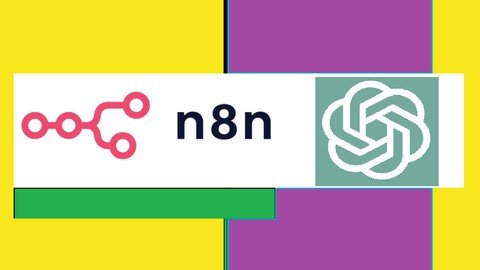
Published 5/2023
MP4 | Video: h264, 1280x720 | Audio: AAC, 44.1 KHz
Language: English | Size: 3.56 GB | Duration: 5h 42m
Let's build bots to automate our work. We will learn N8N and we will use several nodes, including ChatGPT
Free Download What you'll learn
N8N automation tool, setup, basics, theory and basic to intermediate bots.
Bots that interact with google API and with ChatGPT
Automated accountant made with N8N, Google Sheets, Drive and CHAT GPT
Automated system of image editing with N8N
Requirements
Not necessary programming experience, although it helps.
Description
N8N it's the best (free) automating tool software. And with the additional power of chatGPT*it becomes an essential tool for all modern companies in order to automate entire workplaces. All managers and IT workers should learn this skills.This are the lessons
Overview
Section 1: Initial setup
Lecture 1 Download and install desktop N8N in Win 10
Lecture 2 Download and install on Mac OS
Lecture 3 Desktop Fullfill data
Lecture 4 Installation of node
Lecture 5 Node installation also for linux
Section 2: Versioning
Lecture 6 N8N version
Lecture 7 Node version management
Lecture 8 Versions summary
Section 3: First overview
Lecture 9 Create account
Lecture 10 Quick overview
Lecture 11 Canvas keyboard and mouse shortcuts
Lecture 12 First workflow
Section 4: Google Credentials
Lecture 13 Google Cloud create project
Lecture 14 Google Cloud company details and payment details
Lecture 15 Google credentials
Lecture 16 Google gmail credentials working
Lecture 17 Google Drive credentials
Section 5: First workflow
Lecture 18 Gmail to Drive file workflow
Section 6: Basic Theory
Lecture 19 Input and output
Lecture 20 JSON Objects
Lecture 21 JSON Objects access to data
Lecture 22 Nodes workflows basic theory
Lecture 23 Templates and "all executions"
Section 7: Simple Workflows Exercises
Lecture 24 Workflow Gmail text to Docs
Lecture 25 Workflow Drive to Gmail
Lecture 26 Workflow gmail PDF text to Docs
Lecture 27 Workflow: gmail to sheets
Section 8: Intermediate Workflows Exercises
Lecture 28 Intermediate workflows and javascript annex
Lecture 29 Image editing: Triggers
Lecture 30 Image editing: if / else
Lecture 31 Image editing: javascript get title
Lecture 32 Image editing: put title on image
Lecture 33 Image editing: save binary
Lecture 34 Image editing: drive path
Lecture 35 Image editing: testing
Lecture 36 Automated accountant: Detect download file
Lecture 37 Automated accountant: CHAT GPT Credentials
Section 9: Annex 1: Javascript Basics
Lecture 38 Javascript Initial Setup
Lecture 39 Javascript variables
Lecture 40 Javascript functions
Lecture 41 Javascript Data Types
Lecture 42 Javascript Data Types (2nd Part)
Developers, and managers that want to automate their office tasks.
Homepage
Recommend Download Link Hight Speed | Please Say Thanks Keep Topic Live
Links are Interchangeable - Single Extraction






