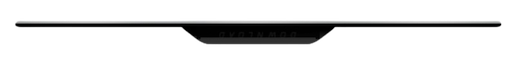Bigasoft FLAC Converter 5.0.8

FLAC stands for Free Lossless Audio Codec. It is a compressed audio format similar to MP3, but lossless, meaning audio file is compressed in FLAC container without any loss in quality. FLAC files enable incredible music enjoyment yet file size is significantly smaller than uncompressed WAV, AIFF and Apple lossless. Though similar to MP3, FLAC playback support is limited across system compared to MP3. In many cases we need convert FLAC to other audio formats.
Bigasoft FLAC Converter for Mac is special designed and easy-to-use FLAC file converter and FLAC decoder Mac to convert FLAC on Mac OS X (Mountain Lion included). It can convert FLAC to broad audio formats e.g. convert FLAC to MP3 Mac, convert FLAC to 16 bit/24bit WAV, convert FLAC to Apple Lossless ALAC, convert FLAC to M4A, convert FLAC to AIFF and convert FLAC to AC3, AU, MP2, OGG, RA and WMA as well as preserve the audio quality.
In addition to convert FLAC, this ideal FLAC Converter Mac app is also an excellent FLAC Encoder Mac. It can convert to FLAC from all popular video and audio formats including MP4, MOV, WMV, MKV, MP3, AIFF, WAV and more.
Bigasoft FLAC Converter for Mac is also excellent FLAC editor. With the built-in FLAC editor, you can easily join several FLAC files into one audio file, cut out unwanted audio part and keep the outstanding part and split FLAC files based on the embed chapter markers.
System Requirements
Intel Mac OS X 10.6 or later
512MB RAM or more
50MB free hard disk space for installation
Super VGA (800 x 600) resolution, 16-bit graphics card or higher
OS: MacOSX
Lang: Englisch
Size: 41,67 MB
Format: .dmg
Hoster: Uploaded
Directload