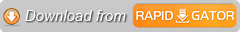Bella Render 20.7.0.0 x64
Bella Render 20.7.0.0 x64 | 485 MB
Diffuse Logic is pleased to announce the availability of Bella Render 27.0.0 is a spectral renderer, built from the ground up to achieve unmatched quality. By adhering to a physics-based approach, it not only produces truly photographic images, but does so with a predictability that both simplifies use, and enhances productivity.
Bella is a state of the art spectral renderer, built from the ground up to achieve unmatched realism. By adhering to a physics-based approach, it not only produces truly photographic images, but does so with a predictability that both simplifies use, and enhances productivity. Through its flexible node system, and its intuitive physically-based material and camera models, Bella seeks to help you unlock your true potential as a digital artist & photographer.
Bella GUI is a standalone application primarily intended for rendering Bella scenes written with a plugin, in order to allow work to continue in the 3D host application, while rendering is done. However, it does have a good deal of editing functionality, so it can be a comfortable alternative for various parts of a workflow.
Bella for SketchUp is a very simple-to-use plugin (extension in SketchUp parlance) which enables you to create photorealistic renderings of your SketchUp models, with a minimum of effort. The plugin automatically translates applicable SketchUp settings (sky, shadows, etc), and adds a small number of Bella-specific settings for controlling environment, camera, and materials.
The Bella for Rhino plugin integrates Bella directly with Rhino, with little need to learn anything new - in its initial iteration, the plugin supports seamless translation of Rhino settings, materials, and environments, whether rendering directly in a Rhino viewport, or using the Render command.
Bella for Maya integrates Bella directly into Maya, allowing for interactive rendering of scenes while they are being created and edited. Bella is based on a nodal system much like Maya's own, and Bella's nodes are exposed in Maya as native nodes, yielding a natural experience for Maya users. It is possible to work entirely within Maya, but the plugin also bundles the Bella GUI, for rendering outside of Maya, if such a workflow is preferred.
Bella GUI Demonstration
Bella is developed by Diffuse Logic, a Barcelona-based software company with decades of cumulative experience in the fields of physical simulation and rendering, as well as user-interface design and plugin integration.
Product: Bella Render
Version: 20.7.0.0 *
Supported Architectures: x64
Website Home Page :
Language: english
System Requirements: PC **
Supported Operating Systems: **
Software Prerequisites: **
Size: 485.7 mb
Bella GUI 20.7.0.0 Standalone
Bella Render 20.7.0.0 for Autodesk Maya
Bella Render 20.7.0.0 for Rhino
Bella Render 20.7.0.0 for SketchUp
Bella supports running on 64-bit machines and operating systems only. It is recommended to have at least 8GB of memory, but generally preferable to have 16GB or more. Bella itself is very compact, but using it may involve large files, so you should have plenty of disk space (preferably SSD) available.
In terms of CPU, the recommendation is simply to have as many fast cores as possible. You can tell Bella to use all cores by setting threads to zero, or easily leave some free, to help the OS remain responsive, by setting threads to -1 or -2.
On Windows, we support running on version 7 and higher. Bella may work fine on earlier versions, but we do not officially support them.
The currently-supported versions of Maya are 2018 and 2019, Rhino 6, SketchUP 2017 or higher.
DOWNLOAD LINKS: