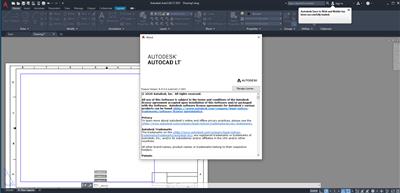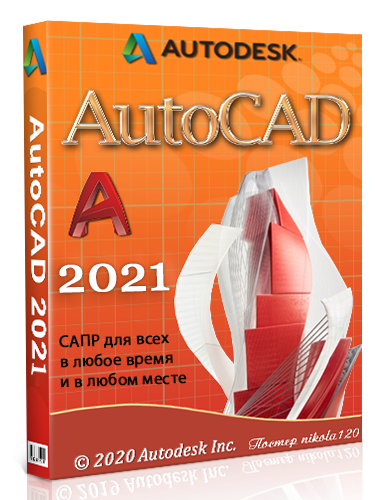KAMAL
MyBoerse.bz Pro Member
Autodesk AUTOCAD 2021 x64

Autodesk AUTOCAD 2021 x64 | Languages: English | 1.59 GB
Autodesk AutoCAD 2021 design and documentation software, of the world's leading 2D and 3D CAD tools. It will allow you to design and shape the world around you using its powerful and flexible features. Speed documentation, share ideas seamlessly, and explore ideas more intuitively in 3D. With thousands of available add-ons, AutoCAD software provides the ultimate in flexibility, customized for your specific needs. It's time to take design further.
AutoCAD 2021 enables you to create and explore ideas like never before. It is all you need to create, visualize, document, and share your ideas. From conceptual design through drafting and detailing.
Import a wide variety of other formats including SolidWorks, Pro/ENGINEER, CATIA, Rhino, and NX. Drawing views, edge display, and location are instantly updated when an engineering change is made.
System requirements:
OS:
-Microsoft® Windows® 7 SP1 with Update KB4019990 (64-bit only)
-Microsoft Windows 8.1 with Update KB2919355 (64-bit only)
-Microsoft Windows 10 (64-bit only) (version 1803 or higher)
CPU:
Basic:2.5-2.9 GHz processor
Recommended:3+ GHz processor
Multiple processors:Supported by the application
RAM:
Basic: 8 GB / Recommended: 16 GB
Display Resolution:
Conventional Displays:1920 x 1080 with True Color
High Resolution & 4K Displays:Resolutions up to 3840 x 2160 supported on Windows 10, 64-bit systems (with capable display card)
Disk space:6.0 GB
HomePage:
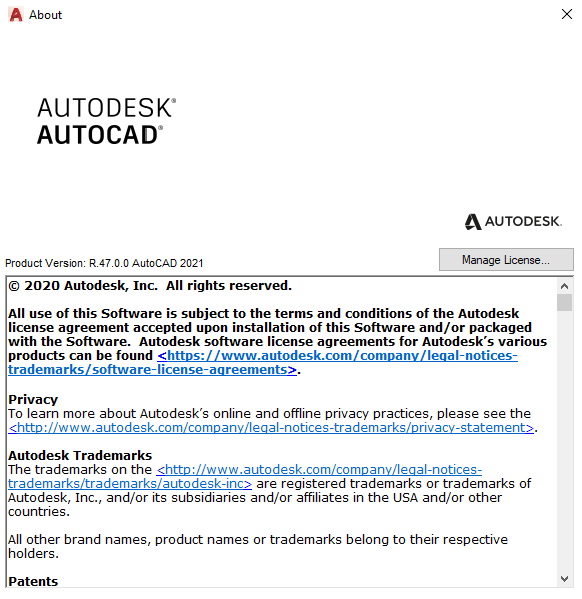
DOWNLOAD LINKS: