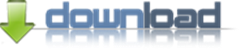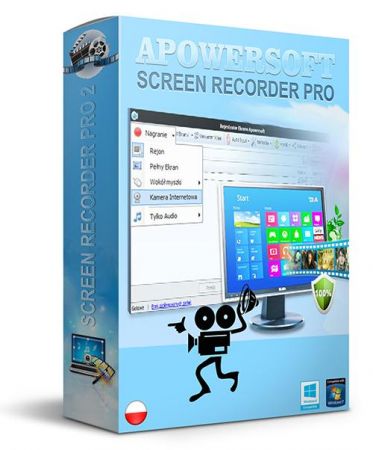_Pink
MyBoerse.bz Pro Member
Apowersoft Screen Recorder Pro v2.0.4
rar / exe / crack / Multilanguage inkl. German

Mit dem Screen Recorder zeichnen Sie schnell und bequem Desktop-Videos, Tutorials und Gaming-Videos auf.
Der Screen Recorder zeichnet für Sie sämtliche Bildschirminhalte Ihres PCs samt System- oder Mikrofonton auf und hält Sie im WMV-Format fest. Dadurch eignet sich das Tool hervorragend zum Erstellen von Desktop-Videos, Tutorials oder Gaming-Videos.
Hoster - Uploaded.net
Größe - 15 MB
Download
rar / exe / crack / Multilanguage inkl. German

Mit dem Screen Recorder zeichnen Sie schnell und bequem Desktop-Videos, Tutorials und Gaming-Videos auf.
Der Screen Recorder zeichnet für Sie sämtliche Bildschirminhalte Ihres PCs samt System- oder Mikrofonton auf und hält Sie im WMV-Format fest. Dadurch eignet sich das Tool hervorragend zum Erstellen von Desktop-Videos, Tutorials oder Gaming-Videos.
Hoster - Uploaded.net
Größe - 15 MB
Download