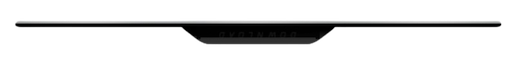coz45
macOS Supplier

Amadine 1.5.2
Format nach dem Entpacken: .dmg
Mac Plattform: Intel|Apple Silicon
Sprache: English
Größe: 39 mb
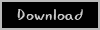
Code:
Amadine is a vector drawing software with perfectly balanced UI that guarantees smooth workflow and quick learning. The app is perfect for illustrations, designing websites, user interface, laying out flyers and brochures, creating logos and icons. Developed with precision and attention to what users need, Amadine offers everything you may require to bring the craziest illustration ideas to life.
Tools:
- Use more that 30 tools for selecting, drawing, editing, slicing and typing.
- Select and modify objects: Move, Selection, Lasso, Eyedropper, Scissors, Eraser, Zoom.
- Draw and edit paths: Pen, Convert, Draw (combines Pencil and Brush), Width, Gradient, Rectangle, Rounded Rectangle, Ellipse, Polygon, Star, Line, Arc.
- Transform shapes: Free Transform, Symmetrical Distortion, Free Distortion.
- Organize artboards: Sheets.
- Type and edit text: Text (combines text in place and text in box), Text on Path, Text in Shape.
macOS 10.12 or later 64-bit
Zuletzt bearbeitet: