KAMAL
MyBoerse.bz Pro Member
Altair Inspire Extrude Polymer / Metal 2020.0 x64

Altair Inspire Extrude Polymer / Metal 2020.0 x64 | 5.29 GB | Language: English
Altair announces most significant software update release in company history. Inspire Extrude 2020.0 - a simulation solution for both metal and polymer extrusion consisting of Inspire Extrude Metal and Inspire Extrude Polymer.
All of Altair's software products have been updated with advancements in user experience and countless new features, including intuitive workflows that empower users to streamline product development, allowing customers to get to market faster.
The software update release expands on the number of solutions available for designers, engineers, data analysts, IT and HPC professionals, facility managers, and more to drive better decisions and accelerate the pace of innovation. It broadens the scope of the new user experience, enables access to more physics, data analytics, and machine learning, and makes the Altair software delivery method more flexible and accessible.
Inspire Extrude 2020 includes the following new features and enhancements.
New Features: General
Improvement in Property Editor
The property editor is enhanced to update the appropriate material that is selected while organizing the polymer layers.
User Interface Enhancements
The Inspire Extrude user interface has been updated for 2020 and features several new themes, as well as changes to selection and pre-highlighting colors. If you prefer the old background theme, just select Blue Twilight in the Preferences under Workspace > Theme.
Post-Processing Enhancements
The post-processing dialog allows you to filter the results so that areas on the model with results greater than a specified value are masked. In addition, a Scale Factor option has been added to the animation settings window.
New Features: Polymer Extrusion
Custom Colors for Layers
In this release, users can choose the color for each layer from the color palette in the polymer legend.
Non-Planar Lines and Cut Land
In this release, the Cut Land tool is improved to handle non-planar lines while creating the cutting plane.
New Features: Calibration
Calibration Analysis with Metal Insert
The calibration analysis is further enhanced to support metal Inserts in this release. The insert properties have to be set in the Polymer ribbon page. In case of length inconsistencies with Profile length, the calibration export will adjust the length in positive and negative Z directions, so that the length matches with the Profile length.
Meshing Improvement
The batch mode is now capable of meshing the calibrator components in SimLab.
Inspire Extrude 2020 includes the following new features and enhancements.
New Features: General
User Interface Enhancements
The Inspire Extrude user interface has been updated for 2020 and features several new themes, as well as changes to selection and pre-highlighting colors. If you prefer the old background theme, just select Blue Twilight in the Preferences under Workspace > Theme.
Post-Processing Enhancements
The post-processing dialog allows you to filter the results so that areas on the model with results greater than a specified value are masked. In addition, a Scale Factor option has been added to the animation settings window.
New Features: Extrusion
Improved Optimization
In this release HX-Process Computational Module is integrated seamlessly with Inspire Extrude. Input fields are editable which gives more control to the user. It is also enhanced to rerun the optimization using the user's input. The export dialog is in sync with the optimum data calculated in this module and is populated at the time of export with the new data to be used in the simulation.
Enhanced Coupled Analysis Post-Processing
Tool results in coupled analysis can now be viewed in the Inspire Extrude post-processing dialog. On launching the results, the extrusion results are populated. The dialog has the option to choose the analysis type. Choosing Tool Deflection in the drop-down menu will populate the Tool Deflection results.
Fit Material Enhancement
The fit material feature in the Material dialog now has the additional capability to fit material using user input material properties. Enter the material properties as per your requirements, and the respective material will be added to the database based on the input values.
New Features: Quenching
Warpage Analysis Post-Processing
In this release, the post-processing dialog is enhanced to view Quenching and Warpage analysis results by switching one at a time.
Inspire Extrude Polymer software is a simulation-based environment designed to help polymer extrusion companies meet increasing demands to produce complex profiles with tight tolerances, quality surface finishes, and high strength properties at a reduced cost. Altair Inspire Extrude Polymer is a virtual press in which users can visualize material flow and temperatures inside a die during extrusion. Users can then make the necessary changes ensuring balanced flow, while identifying and eliminating product defects.
This webinar gives an introduction of Click2Extrude Polymer . Throughout the presentation you will learn about the extrusion industry, how to properly use Click2Extrude to avoid a number of extrusion defects as well as see step by step demos of the program.
Altair Inspire Extrude Metal software is designed with end users in mind. The entire simulation environment has been improved to address a variety of users. Regardless if you're a beginner or expert or production engineer or process engineer, Altair Inspire Extrude Metal allows for simulations to be performed quickly and accurately sans the complicated tools and interfaces.
Inspire Extrude Metal makes it easy to set up and complete a solid profile extrusion analysis.
Altair is a global technology company that provides software and cloud solutions in the areas of product development, high performance computing (HPC) and data analytics. Altair enables organizations across broad industry segments to compete more effectively in a connected world while creating a more sustainable future.
Product: Altair Inspire Extrude Polymer / Metal
Version: 2020.0 Build 6337 *
Supported Architectures: x64
Website Home Page :
Language: english
System Requirements: PC **
Size: 5.29 Gb
- Altair Inspire Extrude Polymer 2020.0 Build 6337
- Altair Inspire Extrude Metal 2020.0 Build 6337
Operating Systems:
- Windows 7, Windows 8.1, Windows 10
- 64 bit only
Hardware:
- OpenGL graphics card with at least 256 MB of onboard memory
- Integrated Intel graphics hardware is currently not supported
Memory:
- 4 GB of RAM (8 GB recommended)
- 10 GB or more of free hard disk space
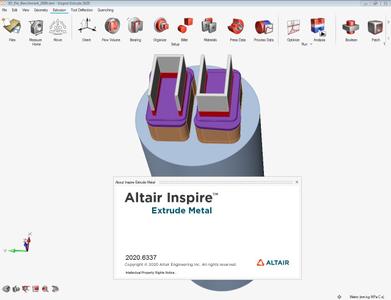
DOWNLOAD LINKS:

Altair Inspire Extrude Polymer / Metal 2020.0 x64 | 5.29 GB | Language: English
Altair announces most significant software update release in company history. Inspire Extrude 2020.0 - a simulation solution for both metal and polymer extrusion consisting of Inspire Extrude Metal and Inspire Extrude Polymer.
All of Altair's software products have been updated with advancements in user experience and countless new features, including intuitive workflows that empower users to streamline product development, allowing customers to get to market faster.
The software update release expands on the number of solutions available for designers, engineers, data analysts, IT and HPC professionals, facility managers, and more to drive better decisions and accelerate the pace of innovation. It broadens the scope of the new user experience, enables access to more physics, data analytics, and machine learning, and makes the Altair software delivery method more flexible and accessible.
Inspire Extrude 2020 includes the following new features and enhancements.
New Features: General
Improvement in Property Editor
The property editor is enhanced to update the appropriate material that is selected while organizing the polymer layers.
User Interface Enhancements
The Inspire Extrude user interface has been updated for 2020 and features several new themes, as well as changes to selection and pre-highlighting colors. If you prefer the old background theme, just select Blue Twilight in the Preferences under Workspace > Theme.
Post-Processing Enhancements
The post-processing dialog allows you to filter the results so that areas on the model with results greater than a specified value are masked. In addition, a Scale Factor option has been added to the animation settings window.
New Features: Polymer Extrusion
Custom Colors for Layers
In this release, users can choose the color for each layer from the color palette in the polymer legend.
Non-Planar Lines and Cut Land
In this release, the Cut Land tool is improved to handle non-planar lines while creating the cutting plane.
New Features: Calibration
Calibration Analysis with Metal Insert
The calibration analysis is further enhanced to support metal Inserts in this release. The insert properties have to be set in the Polymer ribbon page. In case of length inconsistencies with Profile length, the calibration export will adjust the length in positive and negative Z directions, so that the length matches with the Profile length.
Meshing Improvement
The batch mode is now capable of meshing the calibrator components in SimLab.
Inspire Extrude 2020 includes the following new features and enhancements.
New Features: General
User Interface Enhancements
The Inspire Extrude user interface has been updated for 2020 and features several new themes, as well as changes to selection and pre-highlighting colors. If you prefer the old background theme, just select Blue Twilight in the Preferences under Workspace > Theme.
Post-Processing Enhancements
The post-processing dialog allows you to filter the results so that areas on the model with results greater than a specified value are masked. In addition, a Scale Factor option has been added to the animation settings window.
New Features: Extrusion
Improved Optimization
In this release HX-Process Computational Module is integrated seamlessly with Inspire Extrude. Input fields are editable which gives more control to the user. It is also enhanced to rerun the optimization using the user's input. The export dialog is in sync with the optimum data calculated in this module and is populated at the time of export with the new data to be used in the simulation.
Enhanced Coupled Analysis Post-Processing
Tool results in coupled analysis can now be viewed in the Inspire Extrude post-processing dialog. On launching the results, the extrusion results are populated. The dialog has the option to choose the analysis type. Choosing Tool Deflection in the drop-down menu will populate the Tool Deflection results.
Fit Material Enhancement
The fit material feature in the Material dialog now has the additional capability to fit material using user input material properties. Enter the material properties as per your requirements, and the respective material will be added to the database based on the input values.
New Features: Quenching
Warpage Analysis Post-Processing
In this release, the post-processing dialog is enhanced to view Quenching and Warpage analysis results by switching one at a time.
Inspire Extrude Polymer software is a simulation-based environment designed to help polymer extrusion companies meet increasing demands to produce complex profiles with tight tolerances, quality surface finishes, and high strength properties at a reduced cost. Altair Inspire Extrude Polymer is a virtual press in which users can visualize material flow and temperatures inside a die during extrusion. Users can then make the necessary changes ensuring balanced flow, while identifying and eliminating product defects.
This webinar gives an introduction of Click2Extrude Polymer . Throughout the presentation you will learn about the extrusion industry, how to properly use Click2Extrude to avoid a number of extrusion defects as well as see step by step demos of the program.
Altair Inspire Extrude Metal software is designed with end users in mind. The entire simulation environment has been improved to address a variety of users. Regardless if you're a beginner or expert or production engineer or process engineer, Altair Inspire Extrude Metal allows for simulations to be performed quickly and accurately sans the complicated tools and interfaces.
Inspire Extrude Metal makes it easy to set up and complete a solid profile extrusion analysis.
Altair is a global technology company that provides software and cloud solutions in the areas of product development, high performance computing (HPC) and data analytics. Altair enables organizations across broad industry segments to compete more effectively in a connected world while creating a more sustainable future.
Product: Altair Inspire Extrude Polymer / Metal
Version: 2020.0 Build 6337 *
Supported Architectures: x64
Website Home Page :
Language: english
System Requirements: PC **
Size: 5.29 Gb
- Altair Inspire Extrude Polymer 2020.0 Build 6337
- Altair Inspire Extrude Metal 2020.0 Build 6337
Operating Systems:
- Windows 7, Windows 8.1, Windows 10
- 64 bit only
Hardware:
- OpenGL graphics card with at least 256 MB of onboard memory
- Integrated Intel graphics hardware is currently not supported
Memory:
- 4 GB of RAM (8 GB recommended)
- 10 GB or more of free hard disk space
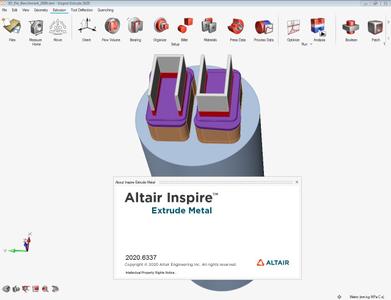
DOWNLOAD LINKS:













