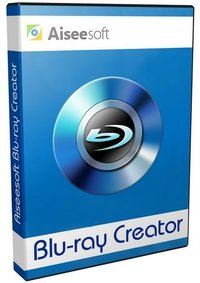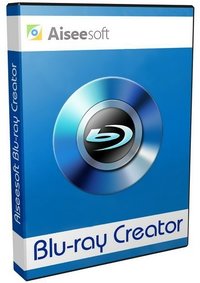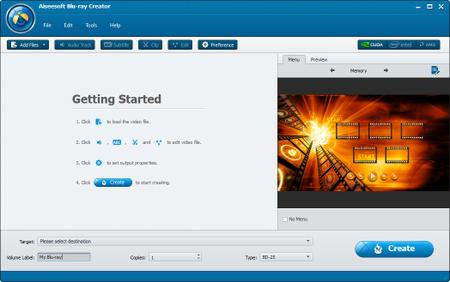_Pink
MyBoerse.bz Pro Member
Aiseesoft Blu-ray Creator v1.0.52
rar / exe / crack / Multilanguage inkl. German

Mit Blu-ray Creator ist einfach Video-Dateien zu brennen und konvertieren in MP4, AVI, WMV, MOV, MXF und andere Video-Formate.
Alternativ können Sie Blu-ray Ordner und Blu-ray-ISO-Image-Dateien für das Backup erstellen und verwenden.
Abgesehen davon, ermöglicht diese Blu-ray-Software, das hinzufügen und bearbeiten von Audiospuren und Untertitel.
Entfernen Sie schwarze Balken aus Videos, und fügen Sie ein Text-oder Bildwasserzeichen hinzu.
Hoster - Uploaded.net/Share Online.biz
Größe - 45 MB / Pw - keins
Uploaded
Share Online
rar / exe / crack / Multilanguage inkl. German

Mit Blu-ray Creator ist einfach Video-Dateien zu brennen und konvertieren in MP4, AVI, WMV, MOV, MXF und andere Video-Formate.
Alternativ können Sie Blu-ray Ordner und Blu-ray-ISO-Image-Dateien für das Backup erstellen und verwenden.
Abgesehen davon, ermöglicht diese Blu-ray-Software, das hinzufügen und bearbeiten von Audiospuren und Untertitel.
Entfernen Sie schwarze Balken aus Videos, und fügen Sie ein Text-oder Bildwasserzeichen hinzu.
Hoster - Uploaded.net/Share Online.biz
Größe - 45 MB / Pw - keins
Uploaded
Share Online
Zuletzt bearbeitet: