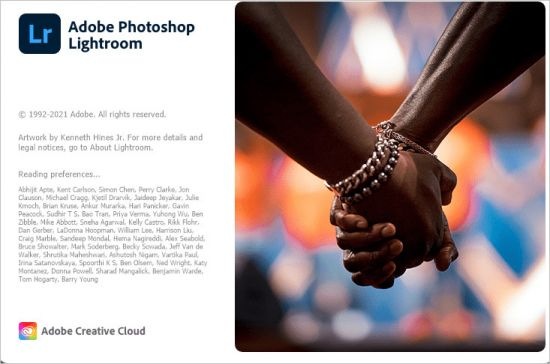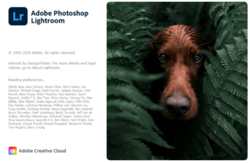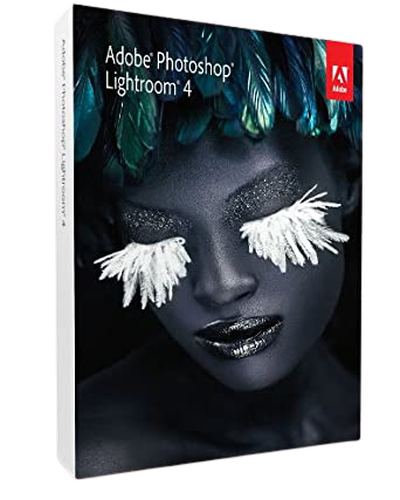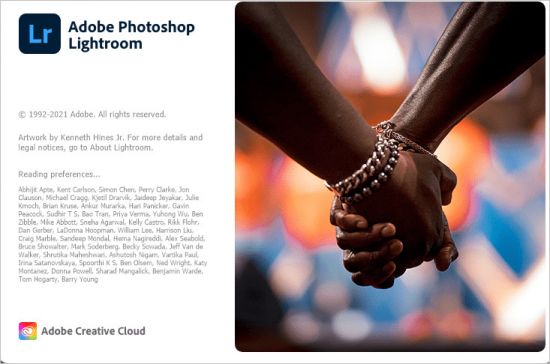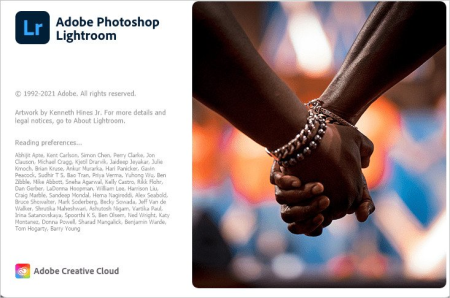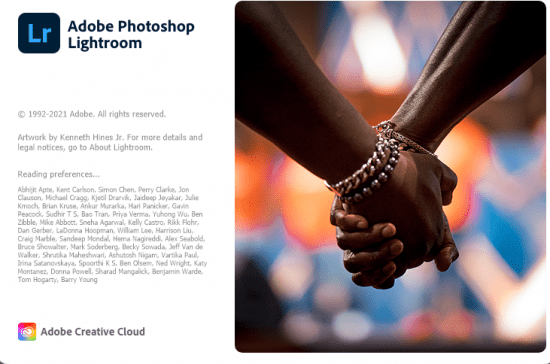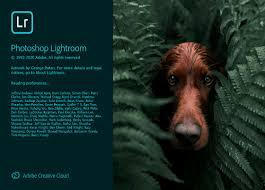Kalpatru
MyBoerse.bz Pro Member
Adobe Photoshop Lightroom 4.3 (x64) Multilingual
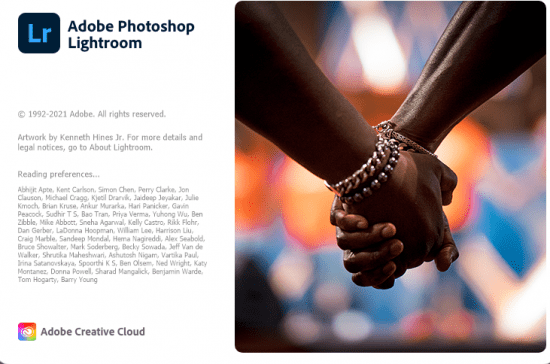
File Size: 779 MB
Adobe's Photoshop software for photo editing expert manner and schedule Bridge to manage and organize images form a comprehensive offer, but the software Adobe Photoshop Lightroom both management and image editing as necessary and desirable for photographers and designers in an environment that provides Is. It's nondestructive editing is done in the form of Non-Destructive or the original file remains unchanged. The basic idea of ??the software produced by Adobe in 2002, was one of the developers and, gradually completed and ImageReady software features also be included.
Facilities and software features of Adobe Photoshop Lightroom:
-The interface is very attractive and friendly
-View, manage and organize images in a graphical environment and beautiful
-perform a variety of editing actions to improve the color, brightness, contrast, noise, size and Pictures
-editing a variety of video formats commonly used as a nondestructive and without altering the original file
-Ability to print images at full settings
-Ability to create image gallery and use it on the web
-Advanced search and detailed images
-View images as a slideshow with support for video files
-coordination and integration with Photoshop
System requirements:
OS:Microsoft Windows 10* with 64-bit support (Version 1803 or later)
CPU:Intel or AMD processor with 64-bit support; 2 GHz or faster processor
Memory:4 GB of RAM (8 GB recommended)
Space:2 GB of available hard-disk space for program installation
Display:1024 x 768 display
GPU:AMD: Radeon GPU with DirectX 12 support./Intel: Skylake or newer GPU with DirectX 12 support / NVIDIA: GPU with DirectX 12 support.
GPU VRAM:1 GB Video RAM (VRAM). 2 GB of dedicated VRAM (4 GB recommended) for large, high-resolution monitors, such as 4K- and 5K-resolution monitors.
Whats New
Homepage
Hoster:
Rapidgator
UploadGig
Download
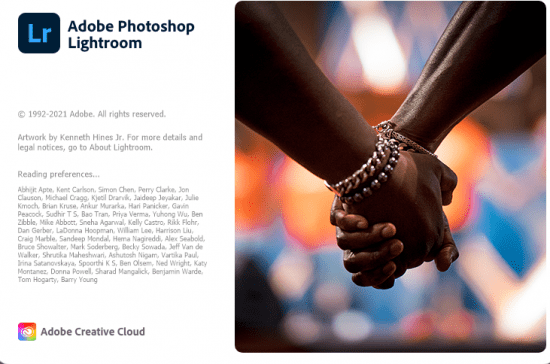
File Size: 779 MB
Adobe's Photoshop software for photo editing expert manner and schedule Bridge to manage and organize images form a comprehensive offer, but the software Adobe Photoshop Lightroom both management and image editing as necessary and desirable for photographers and designers in an environment that provides Is. It's nondestructive editing is done in the form of Non-Destructive or the original file remains unchanged. The basic idea of ??the software produced by Adobe in 2002, was one of the developers and, gradually completed and ImageReady software features also be included.
Facilities and software features of Adobe Photoshop Lightroom:
-The interface is very attractive and friendly
-View, manage and organize images in a graphical environment and beautiful
-perform a variety of editing actions to improve the color, brightness, contrast, noise, size and Pictures
-editing a variety of video formats commonly used as a nondestructive and without altering the original file
-Ability to print images at full settings
-Ability to create image gallery and use it on the web
-Advanced search and detailed images
-View images as a slideshow with support for video files
-coordination and integration with Photoshop
System requirements:
OS:Microsoft Windows 10* with 64-bit support (Version 1803 or later)
CPU:Intel or AMD processor with 64-bit support; 2 GHz or faster processor
Memory:4 GB of RAM (8 GB recommended)
Space:2 GB of available hard-disk space for program installation
Display:1024 x 768 display
GPU:AMD: Radeon GPU with DirectX 12 support./Intel: Skylake or newer GPU with DirectX 12 support / NVIDIA: GPU with DirectX 12 support.
GPU VRAM:1 GB Video RAM (VRAM). 2 GB of dedicated VRAM (4 GB recommended) for large, high-resolution monitors, such as 4K- and 5K-resolution monitors.
Whats New
Homepage
Hoster:
Rapidgator
UploadGig
Download