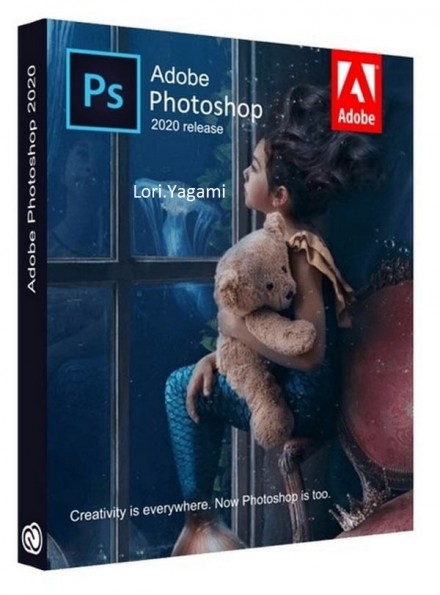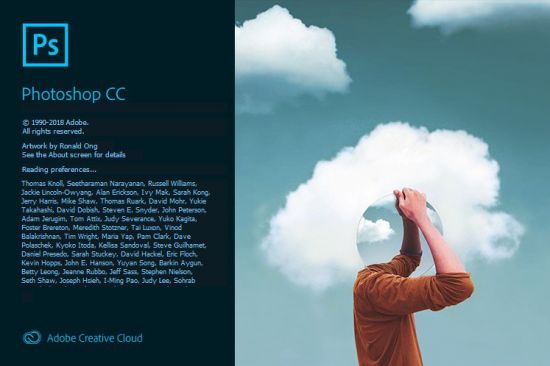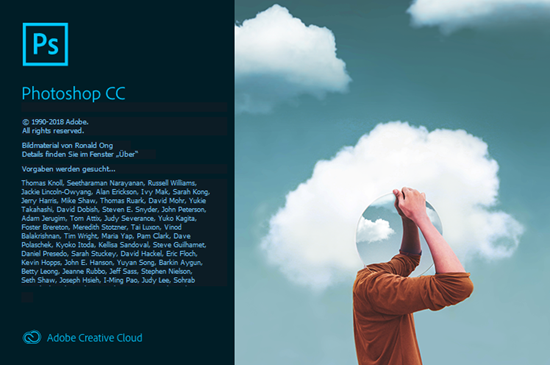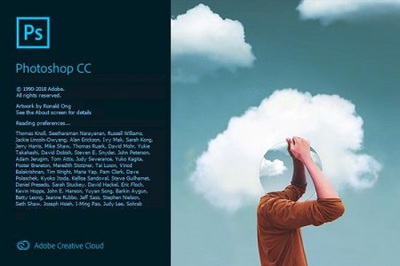Bleed
Warez Upper
Adobe Photoshop CC 2019 v20.0.8.28474 (x64)
Multilingual/Deutsch / Pre-Activated (Voraktiviert) / 64-Bit

Beschreibung:
Adobe Photoshop CC 2019 - Die Realität neu erfinden.
Jedes Bild in Ihrem Kopf kann in ein echtes Bild umgewandelt werden – mit Photoshop, dem weltbesten Programm für Bildbearbeitung und Design. Erstellen und optimieren Sie Fotos, Illustrationen und 3D-Grafiken. Entwerfen Sie Websites und Apps. Bearbeiten Sie Videos. Wandeln Sie Fotos in digitale Gemälde um u. v. m. Photoshop bietet alles, was Sie brauchen, um kreative Visionen Wirklichkeit werden zu lassen. Millionen Designer, Fotografen und andere Künstler auf der ganzen Welt machen mit Photoshop scheinbar Unmögliches möglich.
_________________________________________________
Größe: 1.87 GB
Sprache: Multi/Deutsch
Format: Exe
Plattform: Windows (64-Bit)
Hoster: RapidGator, FileFactory
________________________________________

Multilingual/Deutsch / Pre-Activated (Voraktiviert) / 64-Bit

Beschreibung:
Adobe Photoshop CC 2019 - Die Realität neu erfinden.
Jedes Bild in Ihrem Kopf kann in ein echtes Bild umgewandelt werden – mit Photoshop, dem weltbesten Programm für Bildbearbeitung und Design. Erstellen und optimieren Sie Fotos, Illustrationen und 3D-Grafiken. Entwerfen Sie Websites und Apps. Bearbeiten Sie Videos. Wandeln Sie Fotos in digitale Gemälde um u. v. m. Photoshop bietet alles, was Sie brauchen, um kreative Visionen Wirklichkeit werden zu lassen. Millionen Designer, Fotografen und andere Künstler auf der ganzen Welt machen mit Photoshop scheinbar Unmögliches möglich.
_________________________________________________
Größe: 1.87 GB
Sprache: Multi/Deutsch
Format: Exe
Plattform: Windows (64-Bit)
Hoster: RapidGator, FileFactory
________________________________________