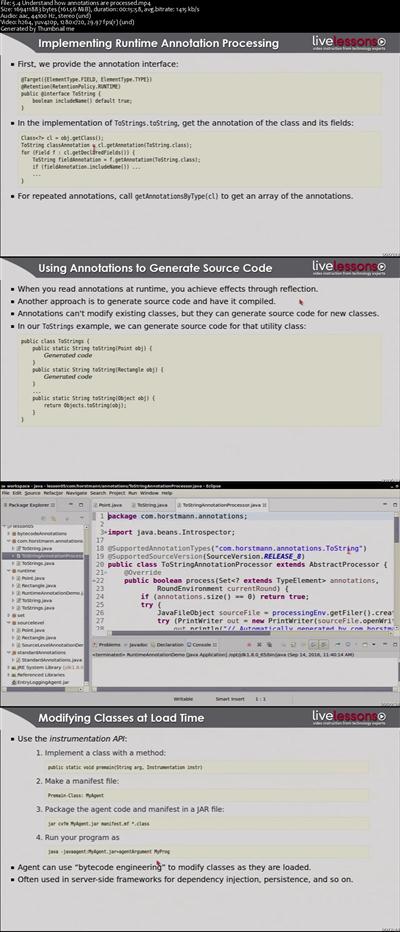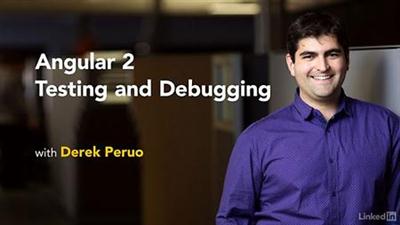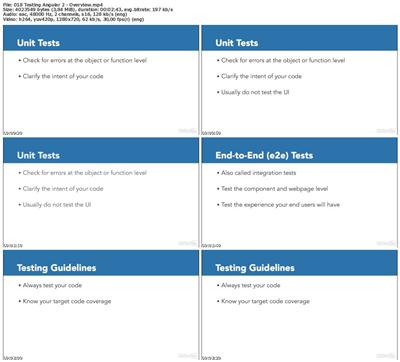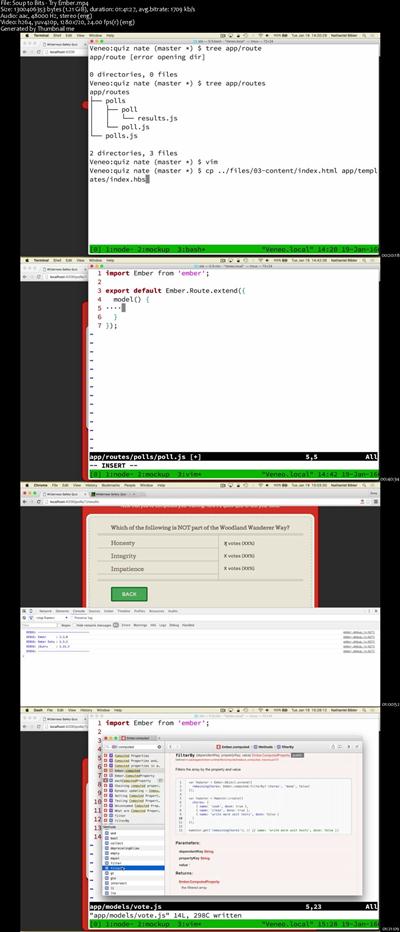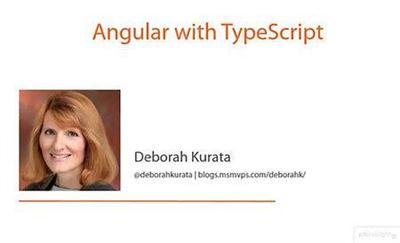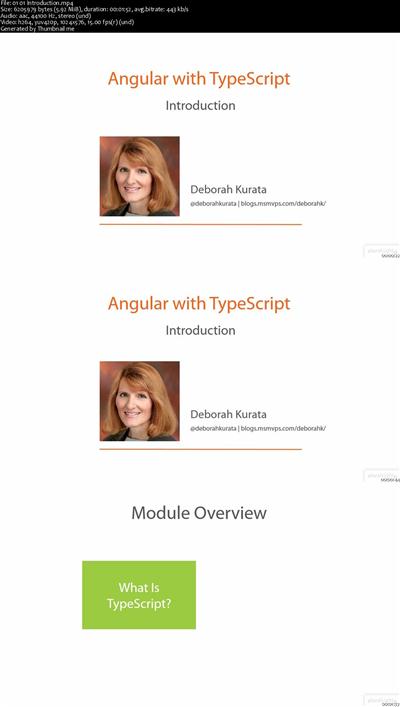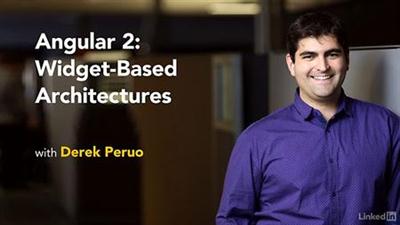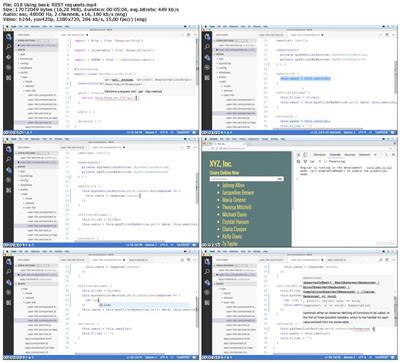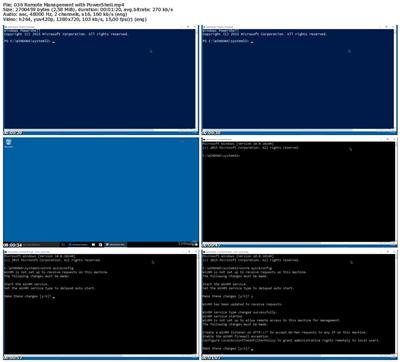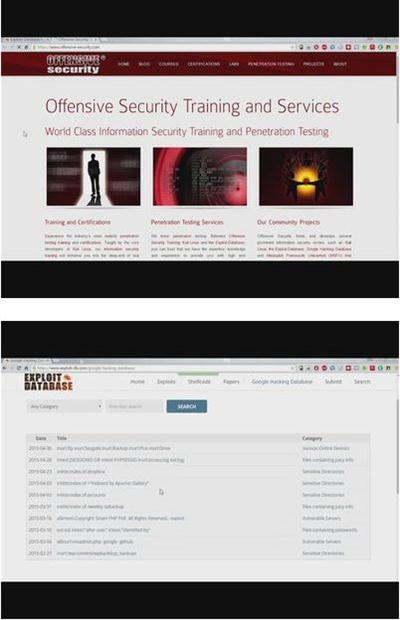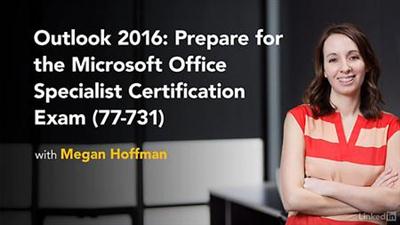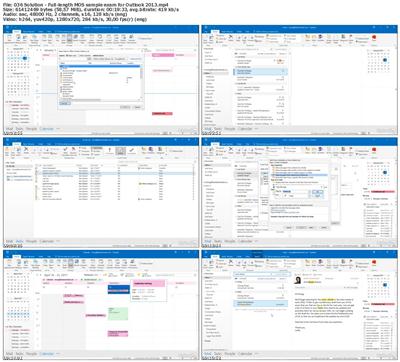Core Java: Advanced
HDRips | MP4/AVC, ~1250 kb/s | 1280x720 | Duration: 04:38:53 | English: AAC, 128 kb/s (2 ch) | 2.74 GB
Genre: Development / Programming
In Core Java : Advanced LiveLessons, Cay S. Horstmann takes that same approach to introducing experienced programmers to Java, with detailed demonstration. This training pairs with tenth edition of Core Java , Volume II Advanced Features, which has been fully updated to cover Java SE 8.
Introduction
Lesson 1: Java 8 Interfaces and Lambda Expressions
Lesson 2: Streams
Lesson 3: Processing Input and Output
Lesson 4: Concurrent Programming
Lesson 5: Annotations
Not Include:
Lesson 6: Compiling and Scripting
Lesson 7: Internationalization
Lesson 8: Date and Time
Lesson 9: Java Database Connectivity
Lesson 10: XM
Summary
In these video LiveLessons, you will learn about advanced Java language features along with the most useful parts of the standard library. In order to take full advantage of the lessons, be sure to download the companion source code.
Lessons 1 and 2 cover lambda expressions, an important addition to Java 8, and the streams library, which makes extensive use of lambda expressions. With streams, you can efficiently analyze large data sets, simply by telling what you want to achieve. Leave it to the streams library to figure out the "how."
Lesson 3 covers bread-and-butter issues related to input and output: text processing, file handling, regular expressions, and connecting to web servers.
Lesson 4 covers concurrency, the most important lesson within this LiveLessons training. Nowadays, processors have multiple cores and we need to keep them busy. But it is challenging to write programs that safely run tasks in parallel. This lesson gives you a set of strategies to meet that challenge.
The next two lessons are all about building tools. Lesson 5 introduces the annotation mechanism. You will see how tools use annotations for checking program correctness, generating code, interfacing with databases and web services. Another way of making your programs smarter is by allowing your users to provide extensions in Java or a scripting language. Lesson 6 shows you how to run the Java compiler or a language interpreter in your programs.
In Lesson 7, you will learn how to write programs for users anywhere in the world, with their preferences for formatting and messages in their language.
Lesson 8 covers the new java.time package that handles complexities like leap years, time zones, and daylight savings time.
The last two lessons, Lessons 9 and 10, show you how to interface with relational databases and how to read and write XML data. These are essential skills for programming server-side application
Recommend Download Link Hight Speed | Please Say Thanks Keep Topic Live