ZD Soft Screen Recorder 9.2
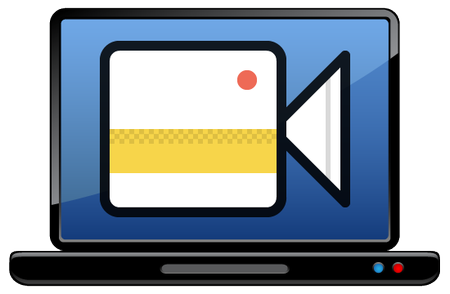
ZD Soft Screen Recorder is a high performance screen recording software program. It works just like a real camcorder. A real camcorder can record many real world things including computer screen, while ZD Soft Screen Recorder can only record computer screen but can do much better than a real camcorder on screen recording, because software screen recording is crystal-clear, pixel by pixel, 100% true color reproduction, non-interfering, no shaking and no noise. You may need ZD Soft Screen Recorder when you want to capture what you see on computer screen, as well as what you hear and/or your narration.
Feature List:
- Easy-to-use wizard based user interface gets you started quickly.
- Easy-to-adjust recording box enables quick definition of recording area.
- Real-time video compression enables unlimited recording length.
- Arbitrary video resolutions and frame rates are supported.
- Smooth screen recording without lagging your system.
- Fully optimized for modern dual/quad-core CPUs.
- Both AVI and WMV output formats are supported.
- Perfect audio/video synchronization.
- Capable of starting/stopping a recording automatically by a scheduled timer.
- Capable of capturing OpenGL, DirectDraw, Direct3D 8/9/10/11 rendered screen content.
- Capable of capturing multiple audio sources at the same time, e.g. both speaker and microphone.
- Capable of capturing what you hear even if no "Stereo Mix" is available.
- Capable of capturing screenshots by a hotkey.
- Capable of capturing multi-monitor screen.
- Capable of showing FPS number on PC game screen
OS: Windows
Lang: Englisch
Size: 4,65 MB
Format: .exe
Hoster: Uploaded
PW: boerse
Directload









