Farid_Khan
MyBoerse.bz Pro Member
Topaz Video Enhance AI 2.6.2 Portable by syneus
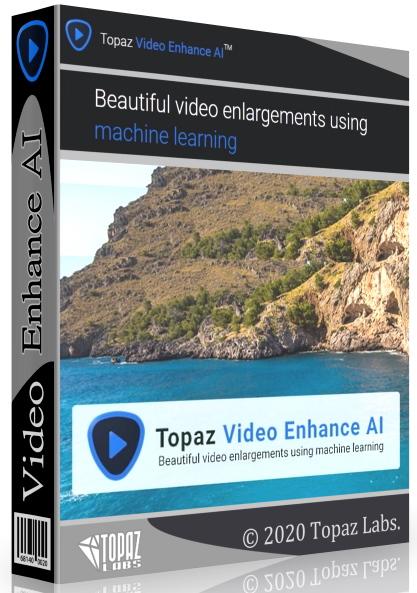
Windows® 11/10 (64-bit only)
Interface language: English / English
File size: 2.83 GB
Topaz Video Enhance AI is a brand new AI video enhancement solution. Trained on thousands of videos and combining information from multiple input video frames, Topaz Video Enhance AI will upscale your video to 8K resolution with precise detail and motion sequence.
Until now, it has not been possible to perfectly recreate high resolution video from low resolution footage. Video Enhance AI will turn your videos into clean, up-scaled footage up to 8K resolution, from old home movies to low-quality SD and DVDs.
Key features:
• Enhance footage up to 8K. Video Enhance AI is the perfect way to take good footage and make it great. Have you ever wanted your footage to look sharper with more detail? Shoot HD video up to 8K for high quality projects. This program is ideal for:
- DVD content
- DSLR footage
- game frames
- HD footage
• Recovery of low quality videos. With Video Enhance AI, you can take your footage from SD to HD with an incredible increase in quality. This program is ideal for old frames that you want to use for current use. Old materials such as:
- Home movies
- Commercials
- Video clips
- Video content
- YouTube video
• Quality. So far, there has not been a commercial product based on deep learning for video resolution upscaling. Video Enhance AI is the only product that uses machine learning to extrapolate details from your footage for a realistic look. The output quality from Video Enhance AI is better than any other product.
• Video Enhance AI was trained using a neural network that analyzes thousands of pairs of videos to find out how details are typically lost. Unlike Gigapixel AI for photos, Video Enhance AI is able to extrapolate more detail for an even more realistic look given the amount of information available in a single video clip.
• Easy to use. With just a few clicks, the video will start rendering to create beautiful high-resolution footage. There are no complicated processes or confusing tools - just a few simple steps and your footage is ready to go.
Latest updates :
Denoise/Deblock processing
Eliminate noise and blocky artifacts
Improved AI Models
Achieve better results with the click of a button
Speed Improvements
We're continuing to make Video Enhance AI for you
Release Notes:
Major Features
- Two new model updates: Artemis v11, and Dione v2
- Artemis MQ and HQ v11 evolve from Artemis v10 with added ability to handle over-sharpening artifacts in medium or low-quality progressive input videos
- Dione TV and TD v2 are enhanced from v1 that also remove over-sharpening artifacts in medium or low quality interlaced input videos
- UI has been updated and overhauled to provide for a better experience
improvements
- Menu toolbar has been added on Mac
- When multiple videos are selected, settings in the right panel now apply to all selected videos
- Able to open videos in their containing folder when videos are done processing
- Model parameters and post process settings have been changed to sliders to provide for better fine-tuning
- Reset Settings button has been added
- Output FPS has been added to the footer at the bottom of the program
What is the minimum hardware requirement for Video Enhance AI ?
We suggest you run Video Enhance AI on high-end dedicated graphics cards. The minimum requirement is a DirectX12 compatible GPU with 2GB of dedicated VRAM or more. Any card later/better than GTX 1080 (included) will do a fairly fast job. If you do not have a dedicated graphics card in your device, the software can run on your Intel iGPU. Typically, it will be 5 times slower. If you do not have an Intel iGPU, the software will finally fall back to your CPU, which can be 10 times slower than the GPU version.
System requirements :
• Windows 10 x64
• OpenGL version 3.3 or later
• Processor
Minimum Intel since 2015 (4th gen)/AMD since 2016
Intel i7 (7th generation) or higher (4 GHz or higher) / Ryzen 7 or higher (4 GHz or higher) recommended
• Video adapter
Minimum Nvidia 750Ti (GPU Compute 3.5) or higher with at least 2GB VRAM.
Recommended Nvidia RTX series or higher with 6 GB or more VRAM
• Memory 8GB/recommended 16GB/optimal 32GB
Build Information
To register Video Enhance on your computer, you need internet access.
Click Buy or Account, then login (the fields can be left blank) and wait for the activation to complete.
(if you delete the sandbox, you will need to reactivate the program).
The Internet is required every time the program is started, after loading the model and starting the process, the Internet can be turned off.
What's new in version 2.6.2:
major features
• Updated Chronos Fast model for better quality results
• Timecode is officially supported and works correctly in the app
• Input FPS can be changed for image sequences now
improvements
• Improve application stability
• Audio on Mac should be in sync when using trimmed video
• Various batch processing related stability fixes
• Chronos model output FPS and duration is accurate now
• Duplicate video in batch processing works correctly
• Output FPS has correct decimal representation
• Dione models no longer double duration and set output FPS correctly
• Keep audio is disabled for models that change FPS
• Custom output scale and dimensions work as excepted now
• Minor GUI fixes

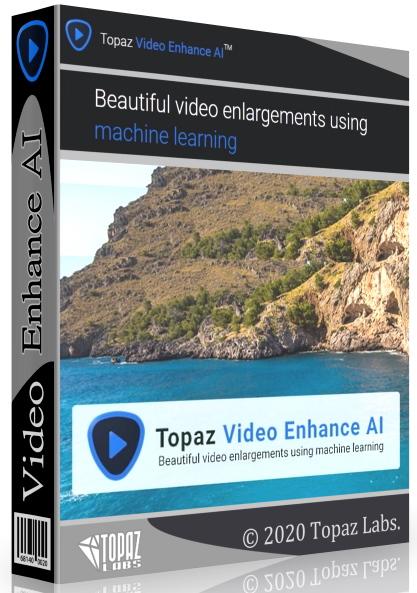
Windows® 11/10 (64-bit only)
Interface language: English / English
File size: 2.83 GB
Topaz Video Enhance AI is a brand new AI video enhancement solution. Trained on thousands of videos and combining information from multiple input video frames, Topaz Video Enhance AI will upscale your video to 8K resolution with precise detail and motion sequence.
Until now, it has not been possible to perfectly recreate high resolution video from low resolution footage. Video Enhance AI will turn your videos into clean, up-scaled footage up to 8K resolution, from old home movies to low-quality SD and DVDs.
Key features:
• Enhance footage up to 8K. Video Enhance AI is the perfect way to take good footage and make it great. Have you ever wanted your footage to look sharper with more detail? Shoot HD video up to 8K for high quality projects. This program is ideal for:
- DVD content
- DSLR footage
- game frames
- HD footage
• Recovery of low quality videos. With Video Enhance AI, you can take your footage from SD to HD with an incredible increase in quality. This program is ideal for old frames that you want to use for current use. Old materials such as:
- Home movies
- Commercials
- Video clips
- Video content
- YouTube video
• Quality. So far, there has not been a commercial product based on deep learning for video resolution upscaling. Video Enhance AI is the only product that uses machine learning to extrapolate details from your footage for a realistic look. The output quality from Video Enhance AI is better than any other product.
• Video Enhance AI was trained using a neural network that analyzes thousands of pairs of videos to find out how details are typically lost. Unlike Gigapixel AI for photos, Video Enhance AI is able to extrapolate more detail for an even more realistic look given the amount of information available in a single video clip.
• Easy to use. With just a few clicks, the video will start rendering to create beautiful high-resolution footage. There are no complicated processes or confusing tools - just a few simple steps and your footage is ready to go.
Latest updates :
Denoise/Deblock processing
Eliminate noise and blocky artifacts
Improved AI Models
Achieve better results with the click of a button
Speed Improvements
We're continuing to make Video Enhance AI for you
Release Notes:
Major Features
- Two new model updates: Artemis v11, and Dione v2
- Artemis MQ and HQ v11 evolve from Artemis v10 with added ability to handle over-sharpening artifacts in medium or low-quality progressive input videos
- Dione TV and TD v2 are enhanced from v1 that also remove over-sharpening artifacts in medium or low quality interlaced input videos
- UI has been updated and overhauled to provide for a better experience
improvements
- Menu toolbar has been added on Mac
- When multiple videos are selected, settings in the right panel now apply to all selected videos
- Able to open videos in their containing folder when videos are done processing
- Model parameters and post process settings have been changed to sliders to provide for better fine-tuning
- Reset Settings button has been added
- Output FPS has been added to the footer at the bottom of the program
What is the minimum hardware requirement for Video Enhance AI ?
We suggest you run Video Enhance AI on high-end dedicated graphics cards. The minimum requirement is a DirectX12 compatible GPU with 2GB of dedicated VRAM or more. Any card later/better than GTX 1080 (included) will do a fairly fast job. If you do not have a dedicated graphics card in your device, the software can run on your Intel iGPU. Typically, it will be 5 times slower. If you do not have an Intel iGPU, the software will finally fall back to your CPU, which can be 10 times slower than the GPU version.
System requirements :
• Windows 10 x64
• OpenGL version 3.3 or later
• Processor
Minimum Intel since 2015 (4th gen)/AMD since 2016
Intel i7 (7th generation) or higher (4 GHz or higher) / Ryzen 7 or higher (4 GHz or higher) recommended
• Video adapter
Minimum Nvidia 750Ti (GPU Compute 3.5) or higher with at least 2GB VRAM.
Recommended Nvidia RTX series or higher with 6 GB or more VRAM
• Memory 8GB/recommended 16GB/optimal 32GB
Build Information
To register Video Enhance on your computer, you need internet access.
Click Buy or Account, then login (the fields can be left blank) and wait for the activation to complete.
(if you delete the sandbox, you will need to reactivate the program).
The Internet is required every time the program is started, after loading the model and starting the process, the Internet can be turned off.
What's new in version 2.6.2:
major features
• Updated Chronos Fast model for better quality results
• Timecode is officially supported and works correctly in the app
• Input FPS can be changed for image sequences now
improvements
• Improve application stability
• Audio on Mac should be in sync when using trimmed video
• Various batch processing related stability fixes
• Chronos model output FPS and duration is accurate now
• Duplicate video in batch processing works correctly
• Output FPS has correct decimal representation
• Dione models no longer double duration and set output FPS correctly
• Keep audio is disabled for models that change FPS
• Custom output scale and dimensions work as excepted now
• Minor GUI fixes







