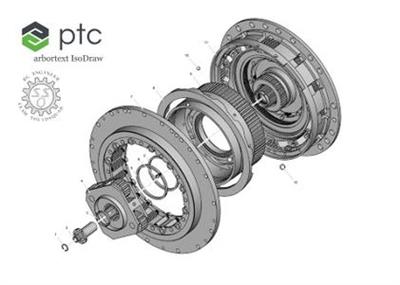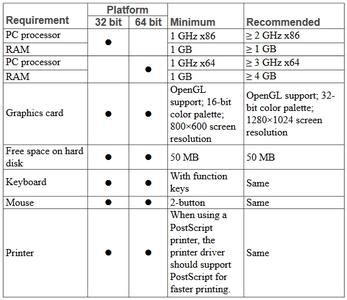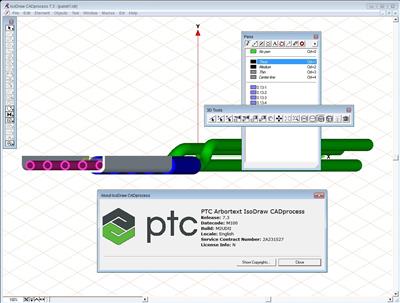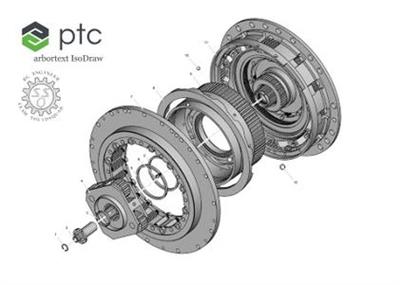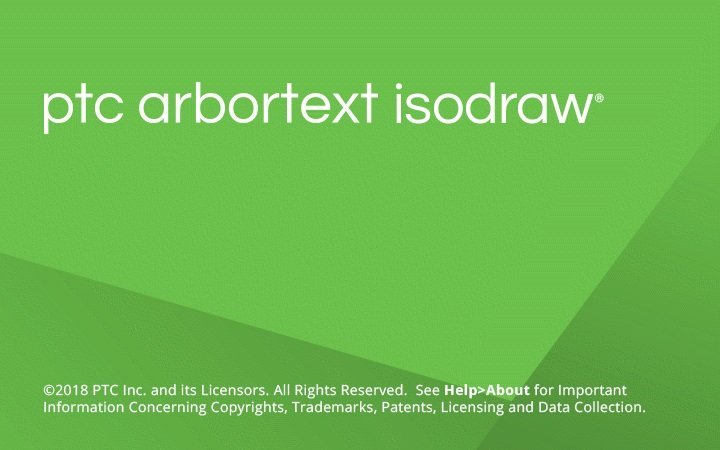PTC Arbortext IsoDraw 7.3 M060 - Multi

PTC Inc., company specializing in 2D & 3D design software, product lifecycle management (PLM) and service management solutions, has released build M060 of Arbortext IsoDraw 7.3 is a unique product that supports direct conversion of 3D CAD data into high-quality technical illustrations.
PTC Arbortext IsoDraw delivers 2D technical illustrations and intelligent graphics to optimize product and service information in the forms of assembly instructions, parts catalogs, operator and service manuals, and training documents. It enables users to automate the process of creating and updating high-quality technical illustrations from scratch or from original 2D and 3D CAD systems. In addition, it maintains an associative link to up-to-date CAD data to automate the updating of illustrations when engineering designs change throughout the product lifecycle.
PTC Arbortext IsoView provides a web-based, interactive viewing environment that allowing users to zoom, pan, rotate, annotate, or otherwise manipulate illustrated technical information. This enables readers to view and interact with 2D and 3D technical illustrations and animations created by Arbortext IsoDraw, or other illustration tools. PTC Arbortext IsoView allows for easy delivery of technical illustrations in an interactive environment that can be integrated with external applications.
OS: Windows
Lang: Multi
Size: 422,96 MB
Format: .iso
Hoster: Uploaded
PW: boerse
Directload