EkThaTiger
MyBoerse.bz Pro Member

Microsoft Office Pro Plus Version 1906 Build 11727.20230
File Size: 3.55, 3.80 GiB
Languages: English, Deutsch, Ελληνικά, Français, Español
Italiano, Português, Português-Brazil, Türkçe
The Microsoft product team is pleased to announce the availability of Office 2019 version 1906 Build 11727.20230. This is geared towards those business customers who aren't ready to adopt the cloud-based Office 365.
Version 1906 Build 11727.20230 - June 27, 2019
Outlook: Non-security updates
- Addresses an issue that caused a subset of POP3 users to see all of their emails formatted at plain text, regardless of settings. This fix will restore the view of the HTML formatted messages.
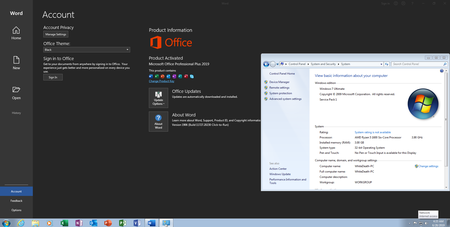
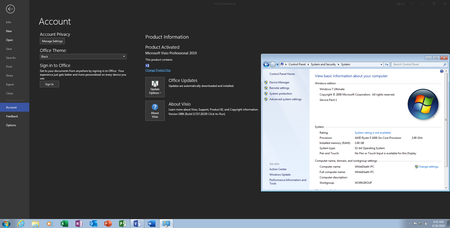
About Microsoft Office 2019. The latest version is the ninth to be released for Windows since Microsoft unveiled the inaugural software in 1990 and the first version to come out since Office 2016 hit the market in September 2015.
New features of Office 2019
Office 2019 will include new perpetual versions - where the license is purchased outright and effectively has no expiry date - of all the Office apps including Word, Excel, PowerPoint, Outlook and Skype for Business and server products including Exchange, SharePoint and also Skype for Business.
Beyond the programs we've all come to know and expect from Microsoft Office - such as Word, Excel, and PowerPoint - the 2019 edition will also include Outlook client applications and server versions of Exchange, SharePoint, and Skype for Business. Some new features of Office 2019 will include:
- Improved and expanded formulas and charts that will make the data analysis capabilities of Excel even more powerful
- "Inking" options like pressure sensitivity, tilt effects, and ink reply, which will allow for users to more naturally make notes and draw on top of documents when using touch- and pen-enabled devices
- Integration of "Morph" and "Zoom" visual animation features (currently only available through Microsoft 365) into PowerPoint
- Enhanced enterprise functionality
- Server updates that will focus on superior IT manageability, usability, voice recognition, and security
About Microsoft. Microsoft is a software corporation that develops, manufactures, licenses, supports, and sells a range of software products and services
Product: Microsoft Office
Version: 2019 Professional Plus 2019 version 1906 (Build 11727.20230)
Supported Architectures: 32bit / 64bit
Language: multilanguage
System Requirements: PC *
Supported Operating Systems: *
Size: 7.6 Gb
Component Requirement:
Computer and processor 1.6 gigahertz (GHz) or faster, 2-core
Memory 4 GB RAM; 2 GB RAM (32-bit)
Hard disk 4.0 GB of available disk space
Display 1280 x 768 screen resolution
Graphics Graphics hardware acceleration requires DirectX 9 or later, with WDDM 2.0 or higher for Windows 10 (or WDDM 1.3 or higher for Windows 10 Fall Creators Update).
Operating system Windows 10 SAC, Windows Server 2019, or Windows 10 LTSC 2019 at release.
Browser The current version of Microsoft Edge, Internet Explorer, Chrome, or Firefox. Get more details.
.NET version Some features may require .NET 3.5 or 4.6 and higher to also be installed
Other Internet functionality requires an Internet connection. Fees may apply.
DownLoad
Single Link
NitroFlare
RapidGator
UploadGiG
Single Link
NitroFlare
RapidGator
UploadGiG






