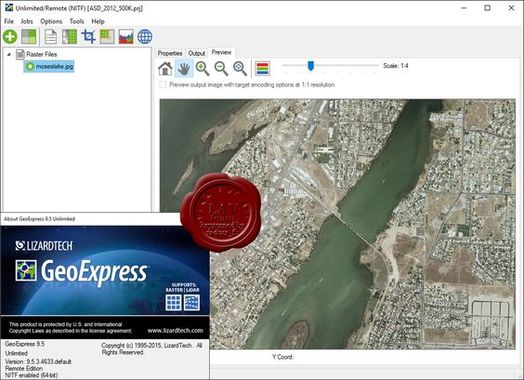LizardTech GeoExpress Unlimited 9.5.3.4633 (x86/64)

Pixels add up. Save space and storage costs by reducing the size of your geospatial data. Compress raster imagery to MrSID, JPEG 2000 and NITF formats, or compress LiDAR data to MrSID and LAZ formats. Then, optimize your imagery with powerful tools for mosaicking, reprojection, and more.
Reduce Storage Costs - Maximize space by shrinking image files to 5 percent of their original size or cut file size in half while maintaining pixel-for-pixel image fidelity. Plus, reduce LiDAR point cloud files by 75 percent or more while retaining all points and accuracy.
Make Images Better - Use the powerful suite of GeoExpress editing and manipulation tools to crop, color balance, compile mosaics and more. Create exactly the image you need, every time.
Compress LiDAR Point Clouds - GeoExpress supports LiDAR point clouds stored as ASCII files, LAS files, LAZ files, and MrSID Generation 4 (MG4) files. Reduce the size of your LiDAR files by 75 percent or more while retaining all of your points and all the accuracy of your point data. You can even explore your point clouds in 3-D mode directly from GeoExpress.
OS: Windows
Lang: Englisch
Size: 351,84 MB
Format: .exe
Hoster: Uploaded
PW: boerse
Directload
Zuletzt bearbeitet: