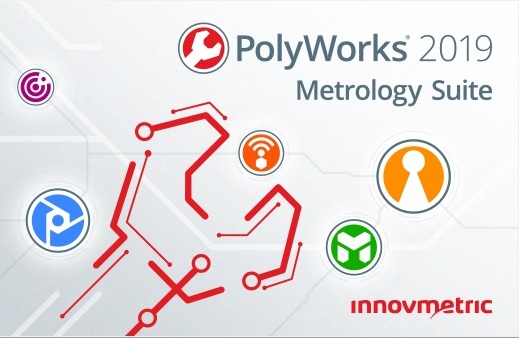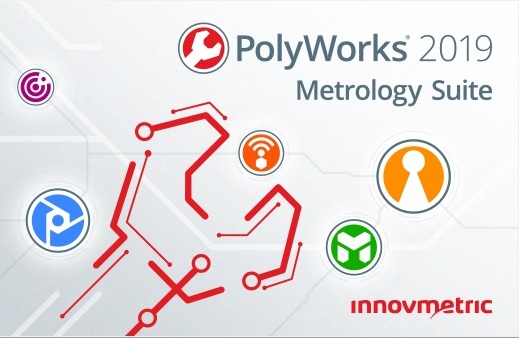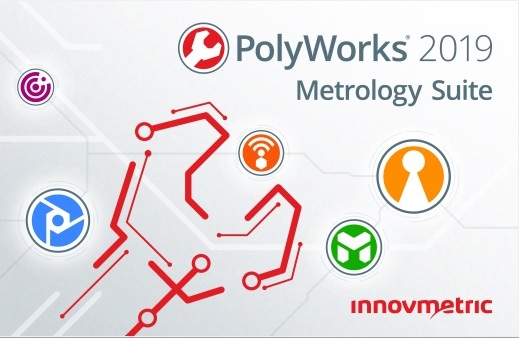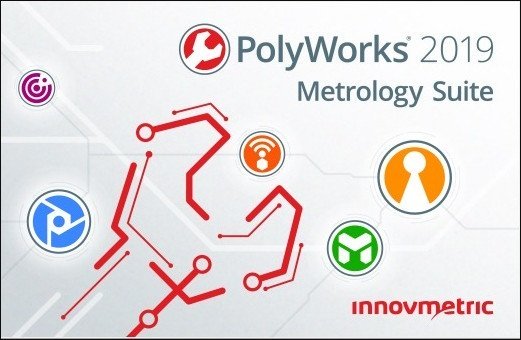InnovMetric PolyWorks Metrology Suite 2019 IR10 (x86/x64)
InnovMetric PolyWorks Metrology Suite 2019 IR10 (x86/x64) | 2.77 GB
PolyWorks (PW) - multifunctional software production company InnovMetricSoftwareInc, used for data processing laser scanning: reverse engineering control of geometrical parameters of products, task architecture, deformation monitoring the earth's surface and many others.. PolyWorks software complex allows to quickly and efficiently handle very large amounts of data. PolyWorks consists of several modules, and has a set of tools that simplify and accelerate the job data. It is important to note that the complex allows you to work with the data obtained from the three-dimensional scanners of all brands.
IMAlign
• This unit is designed for primary data.
• Initially, import the data obtained by ground-based three-dimensional scanner, or the data is being processed in other programs. Already at this stage, there are some processing capabilities: data imported from the specified accuracy (sampling points given step); Data can be filtered by distance.
• You are the primary processing of point clouds: scaling point clouds; Filtering for matching points, ie, ordering (point diverging distance below a settable, deleted). The module implemented binding the outer coordinate system and the crosslinking scans.
• The program allows you to choose a cross-linking method, which can be divided into: visual stitching techniques; of the reference objects. And not least: the program produces statistics and histograms combining errors, create a primary polygonal models.
• Data can be eskportirovanny in many formats (AC, BRE, PIF, PTX, SURF) and as a polygonal model in DXF, IGES.
IMMerge
• It is intended to create a triangulated model, the module allows you to manually define the parameters responsible for the quality and accuracy of the model to be created.
IMEdit
• The module is designed to work with a TIN-surface created in PW or imported from other programs.
• The module contains the functions of smoothing, filling the "holes", retriangulyatsii (some areas can be re-triangulated with less accuracy), a variety of mechanisms for creating curves and tools to edit them.
• This module provides functions for creating and editing surface NURBS-- surfaces, which are created from the curves, the module provides a variety of ways to create these curves manually - defined curves are carried out on these points, the curves are built on the intersection with model planes, loft automatically compiled grid model curves with a predetermined precision (step and the maximum distance at which they are spaced from the model).
IMInspect
It includes tools to:
• producing fitting into the point cloud of geometric primitives (circle, a cone, a cylinder, a plane, a point, polyline, sphere and vector);
• constructing polygonal surfaces;
• unification of data and reference objects in a single and unique system of coordinates;
• forming, creation of arbitrary and predetermined cross sections;
• produce a detailed comparison, statistics and reports within or between the data reference objects and primitives;
• all types of measurement, control of the position and state of complex structures (measuring geometrical dimensions, both linear and angular, area, volume);
• Export of data and reference objects in many formats.
IMCompress
• Decrease mainly colored polygon of 3D-models. Support module, which allows to reduce the weight of the model by reducing the number of its constituent elements (triangulation or patches).
IMTexture
• The module allows you to combine the model and its texture map, that is, get a model with textures mapping not only the geometry, but also the physical properties of the model. Texture map must be obtained from a scanner, that is, the data obtained from the scanner in addition origin should be information about intensity. Two types of data are combined, resulting model has the form closest to the reality.
IMView
• Module for viewing data.
• Models created in a program stored in an internal format and can be viewed in the free supplies modules. PolyWorks program product for a certain range of tasks which other software products is not possible.
• This range of tasks covers many aspects. For example: monitoring ground deformation, landslides and ground subsidence under technological factors. By overlapping models created in different times, you can get the amount and direction of displacement. And characterize data on these displacements will not separate checkpoints.
• Since the scanning performed continuous shooting, the necessary information will be available in almost any point on the surface. The data obtained are presented in the form of a dyed three-dimensional model with a color distribution depending on the magnitude of the strain.
• a simple click of a mouse button anywhere in this model are displayed on the screen size and direction of deformation, and the coordinates of the points in different cycles of observations. Then the distribution charting these quantities, which can be transformed into various charts, graphs and histograms in MS Excel format.
• Three-dimensional model of the surface of the earth allows us to solve a number of tasks, from calculating the explosive unit volumes at existing open pits and ending with the usual topographical plans and materials for the land documents.
• Tools PolyWorks software product automatically in this case may also solve the following problems:
Analysis surfaces (magnitude and direction of deformation). Surface Analysis - cuts (they can be run in different directions: the board and perpendicular to the horizontal planes in the first case it is one of the main quality parameter estimates blast and location of ore, in another we obtain topoplan quarry).
• Construction of the surface contour of collapse. Qualification camber and exploded volume (evaluation of disintegration of these models can be performed as follows: the collapse divided by the calculated blocks (e.g. 3 x 3 m) and the estimated volume of each such unit and these calculations are calculated by a predetermined mark on the plane) Many other tasks. Objectives of industrial enterprises related to the measurements of inaccessible and complex objects, building three-dimensional models of objects and training materials for use in automated systems engineering and enterprise management systems. Monitoring the condition of buildings and structures, in particular, observations of deformations.
• By overlapping models created at different times, you can get the amount and direction of displacement at any point in the building. Possible imposition of the current model to some "reference" model, the role of which can play the project. In this case, we'll have a deviation from the "ideal" parameters. An example of such deformation may serve deflection hipped roof.
• The deformation monitoring is carried out both in the whole building, as well as on the individual components, including inaccessible.
Year / Release Date: 2020
Version 2019 IR10 Build 5385
Developer: InnovMetric Software Inc.
Developer website:
Bit 32-bit 64-bit
Language: English
Medicine: Present (TeAM SolidSQUAD-SSQ)
System requirements: Windows 32/64-bit
DOWNLOAD LINKS: