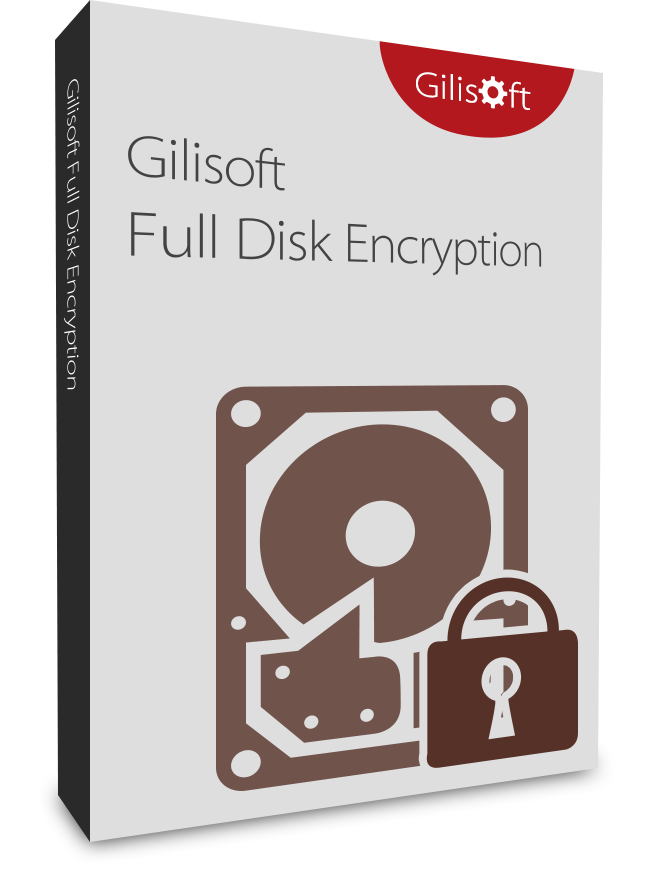GiliSoft Full Disk Encryption 4.0
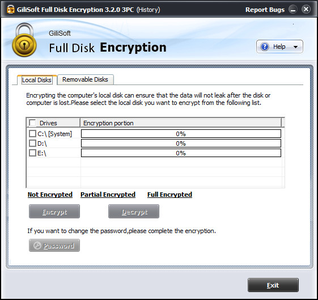
GiliSoft Full Disk Encryption's offers encryption of all disk partitions, including the system partition.Through password protecting a disk, disk partition or operating system launch, the program disables any unauthorized reading/writing activity on your disk or PC, restricts access and launch of specific disks and files. It provides automatic security for all information on endpoint hard drives, including user data, operating system files and temporary and erased files. For maximum data protection, multi-factor pre-boot authentication ensures user identity, while encryption prevents data loss from theft.
Features and Benefits:
•Full Disk Encryption
Automatically encrypts all information on the hard drive - including user data, the operating system, temporary files and erased files, for maximum data protection.
• Pre-Boot Authentication
Ensures that only authorized users are allowed to access the endpoint. All valid credentials must be provided before the operating system will boot.
• Support USB Disk Encryption
The primary function of GiliSoft Full Disk Encryption is hard drive and flash memory encryption. Pre-boot authentication and encryption of the whole drive, including the system files, gives this software superiority over similar products.
• User-friendly interface
The application has a user-friendly interface and doesn't require constant attention. No additional skills are required to use this software. GiliSoft Full Disk Encryption can guarantee your computer security, privacy and complete data protection from undesirable access.
• Superior data security
FDE is a hardware feature incorporated into the drive to protect data where it is stored or data at rest.
Inside the drive is a complete computing system, including a CPU used for data encryption and decryption. Since FDE uses its own CPU, the user does not suffer performance issues as with software encryption.
FDE is transparent to the user and independent of the operating system; users don’t need to turn the encryption feature on and cannot turn it off. FDE is always encrypting and the data is always protected.
The FDE drive interface closely controls access to drive resources. There is no direct memory access and program memory is separate from data storage, minimizing the risk of any backdoor data breach.
FDE comes complete with its own memory, a multitasking operating system and an abundance of storage space, all in the hard drive’s closed computing environment.
OS: Windows
Lang: Englisch
Size: 2,31 MB
Format: .exe
Hoster: Uploaded
PW: boerse
Directload